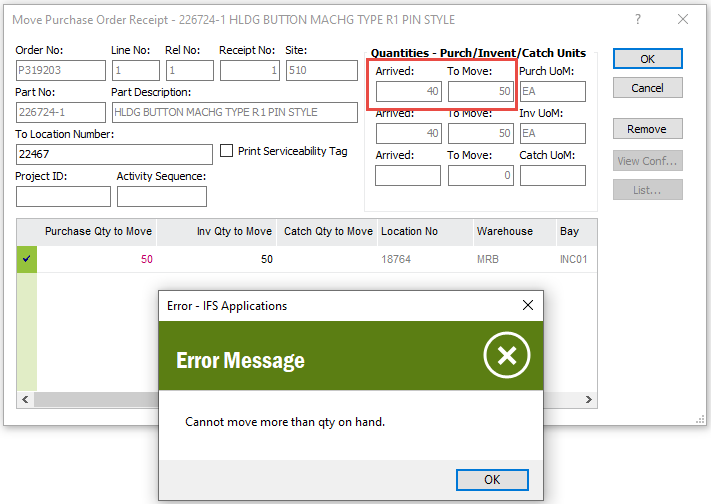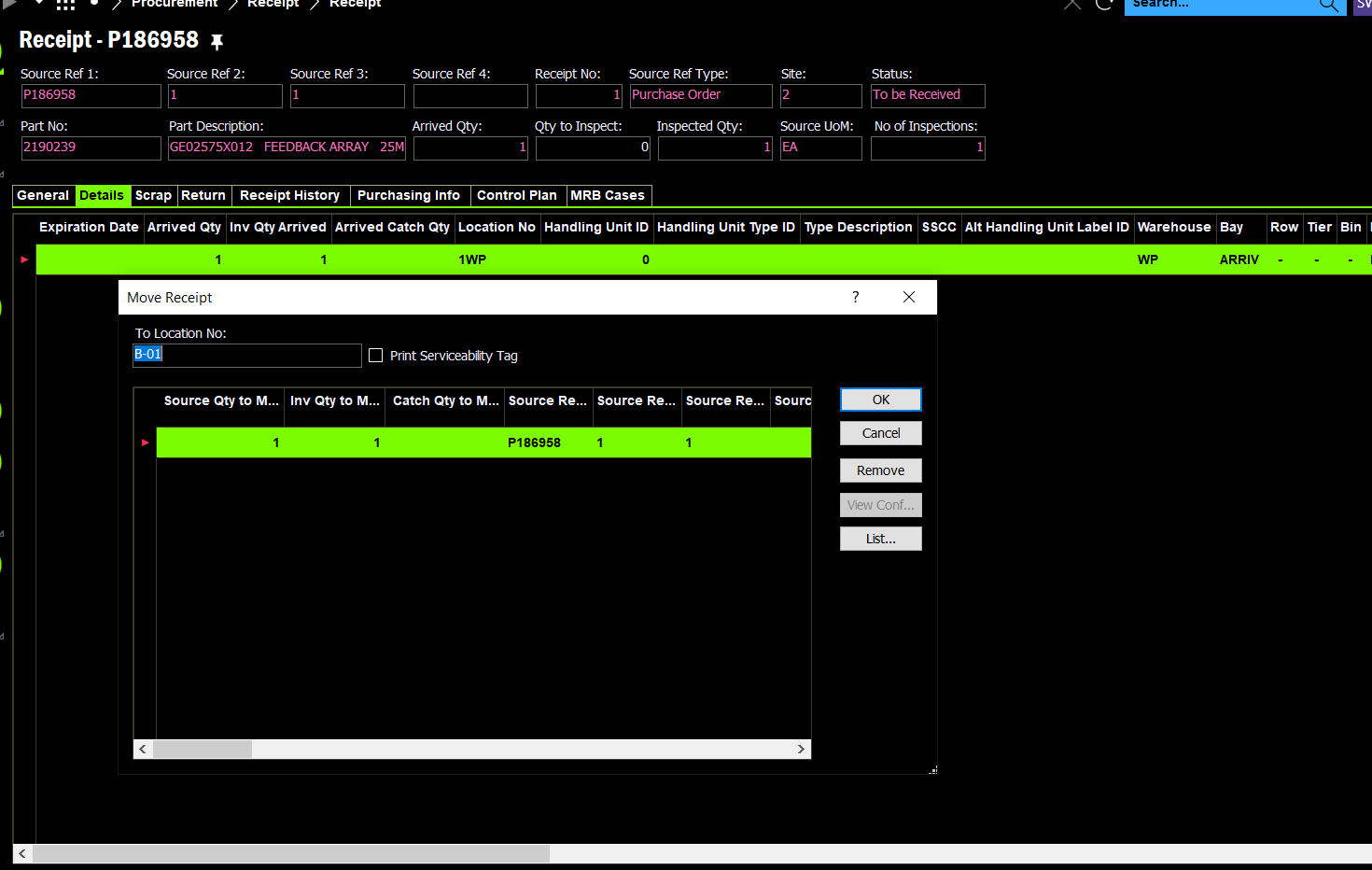Trying to move a receipt (after inspection) to a picking location and getting the error “The quantity issued for part 2190239 on site 2 at location 1WP should not be greater than the available quantity.
Have no idea what this means or what it is asking for - please help!!!!!