Can we enable the search button of a form according to inner table of it?
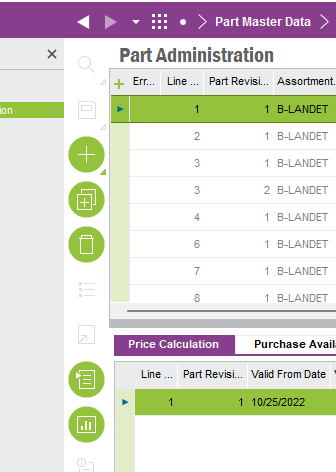
I need to enable the search and give the facility to search by upper table columns.
Can we enable the search button of a form according to inner table of it?
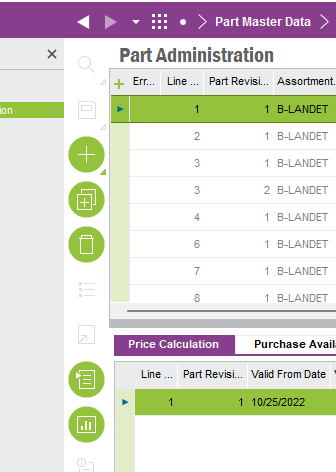
I need to enable the search and give the facility to search by upper table columns.
Best answer by kavinduxo
Happy to share that I manage to do this requirement. The steps below show the way I achieve it.
public override SalBoolean vrtDataSourcePopulateIt(SalNumber nParam)
{
if (Sys.wParam == Ifs.Fnd.ApplicationForms.Const.METHOD_Execute)
{
userWhere = this.i_lsUserWhere;
orderBy = this.i_sUserOrderBy;
}
return base.vrtDataSourcePopulateIt(nParam);
}public override SalBoolean vrtDataSourcePopulateIt(SalNumber nParam)
{
SalString lsUserWhere = "";
SalString sOrderby = "";
if (Sys.wParam == Ifs.Fnd.ApplicationForms.Const.METHOD_Execute)
{
if (this.i_lsUserWhere != "")//Sys.STRING_Null)
{
lsUserWhere = this.i_lsUserWhere + " AND " + ((frmCmodPartAdmin)this.GetParent()).userWhere;
}
else
{
lsUserWhere = ((frmCmodPartAdmin)this.GetParent()).userWhere;
}
this.i_lsUserWhere = lsUserWhere;
if (this.i_sUserOrderBy != "")//Sys.STRING_Null)
{
sOrderby = this.i_sUserOrderBy;
}
else
{
sOrderby = ((frmCmodPartAdmin)this.GetParent()).orderBy;
}
this.i_sUserOrderBy = sOrderby;
}
#region Variables
return base.vrtDataSourcePopulateIt(nParam);
//return nRet;
#endregion
}private void tbwCmodPartAdministration_WindowActions(object sender, WindowActionsEventArgs e)
{
#region Actions
switch (e.ActionType)
{
case Ifs.Fnd.ApplicationForms.Const.PM_DataRecordNew:
Sal.SendClassMessage(Ifs.Fnd.ApplicationForms.Const.PM_DataRecordNew, Sys.wParam, Sys.lParam);
if (Sys.wParam == Ifs.Fnd.ApplicationForms.Const.METHOD_Execute)
{
frmCmodPartAdmin.FromHandle(i_hWndParent)._DataSourceStateSetDirty(true, 1);
}
break;
}
#endregion
}
Thanks,
Kavindu
Enter your E-mail address. We'll send you an e-mail with instructions to reset your password.