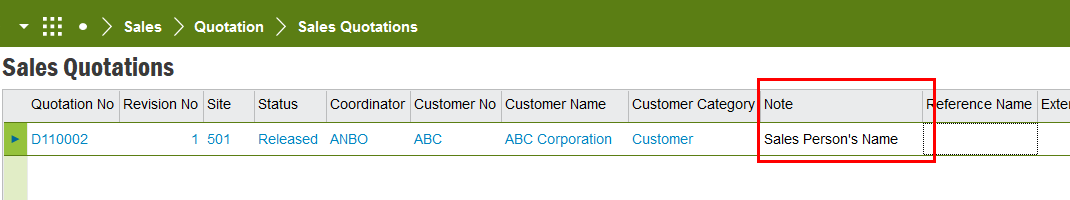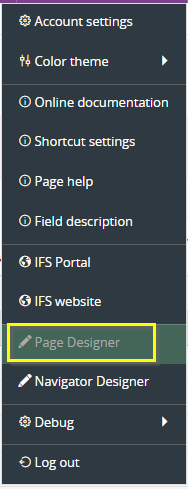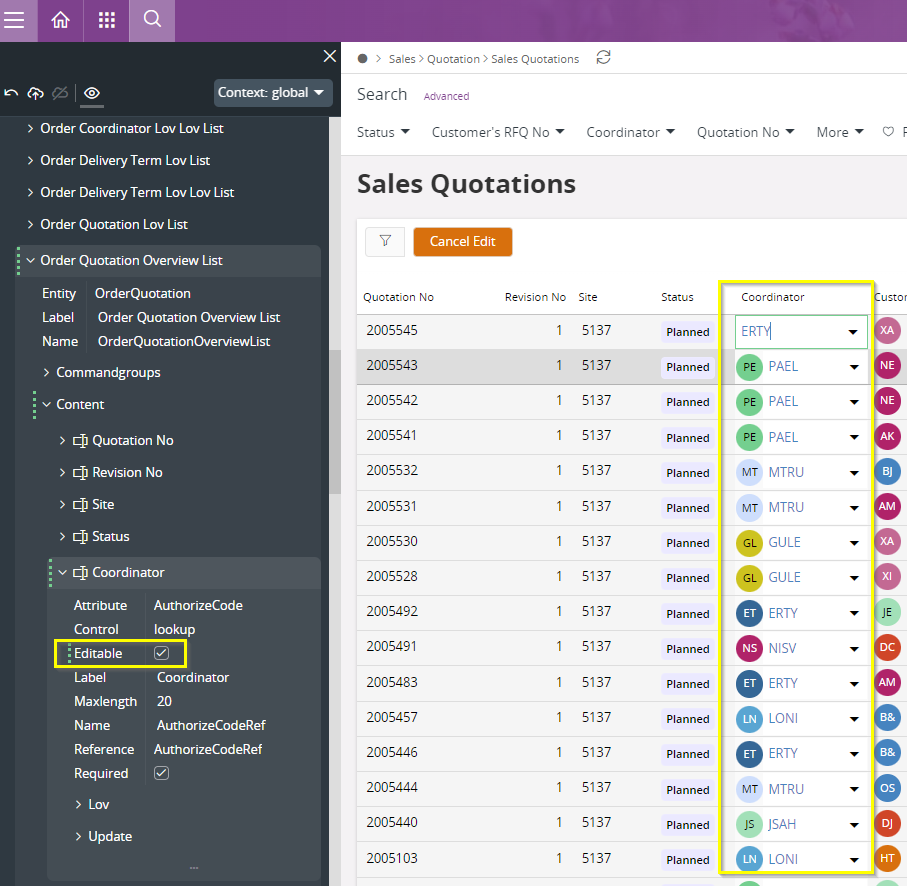Hi all,
We use the Sales Quotations Overview in IFSAPP10 to distribute Sales Quotations to our sales personnel.
One thing that we’ve noticed is that the coordinator (AUTHORIZE_CODE) is not editable from the list view, meaning we have to enter every sales quotation manually to change the “handler”.
In the customer order overview, this field is editable, it has the Client Field Flags: FIELD_Update, which SQ-list does not.
Does any of you have a good solution to this, or working in another way to achieve the same result?
Have you found another way in IFS Cloud?
Or, should this simply be part of IFS standard code?
Best regards
Question
Editable Coordinator Sales Quotations
 +1
+1Enter your E-mail address. We'll send you an e-mail with instructions to reset your password.