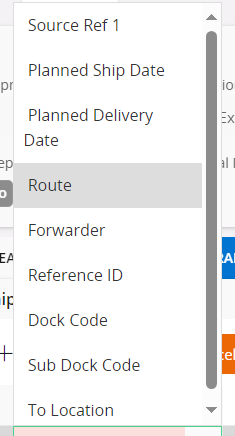We have very large orders that are set up to ship say freight then the customer needs a specific line shipped via air. Does anyone know how to set this up without having to move the line to a new Customer Order?
We could always update the ship via each time but afraid it may get missed moving back for the remainder of the order. We are IFS Apps 10.
Thanks, Donna