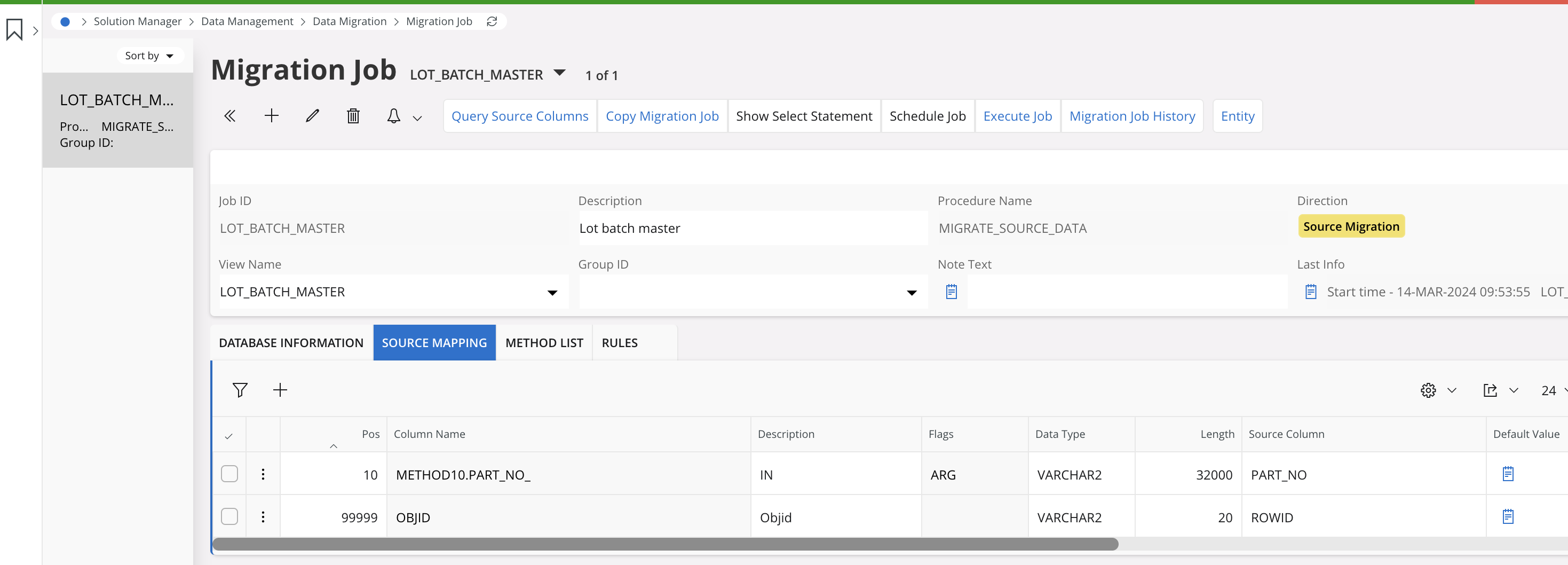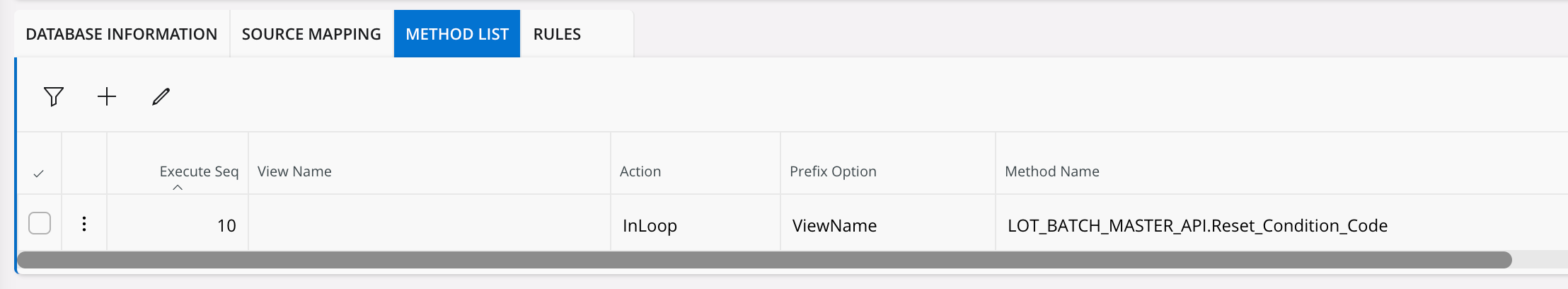Hi All,
Wondering if there are any idea how a customer could disable Condition Codes for Parts?
I found that if I cycle count the on-hand balance to zero, I was then able to turn off “Lot Control”, but it still will not let me turn off “Condition Code” on the Inventory Part.
Note: I also ran the “Clean-Up of Inventory” job, because I thought that was the problem, but that did not help.
Any thoughts?
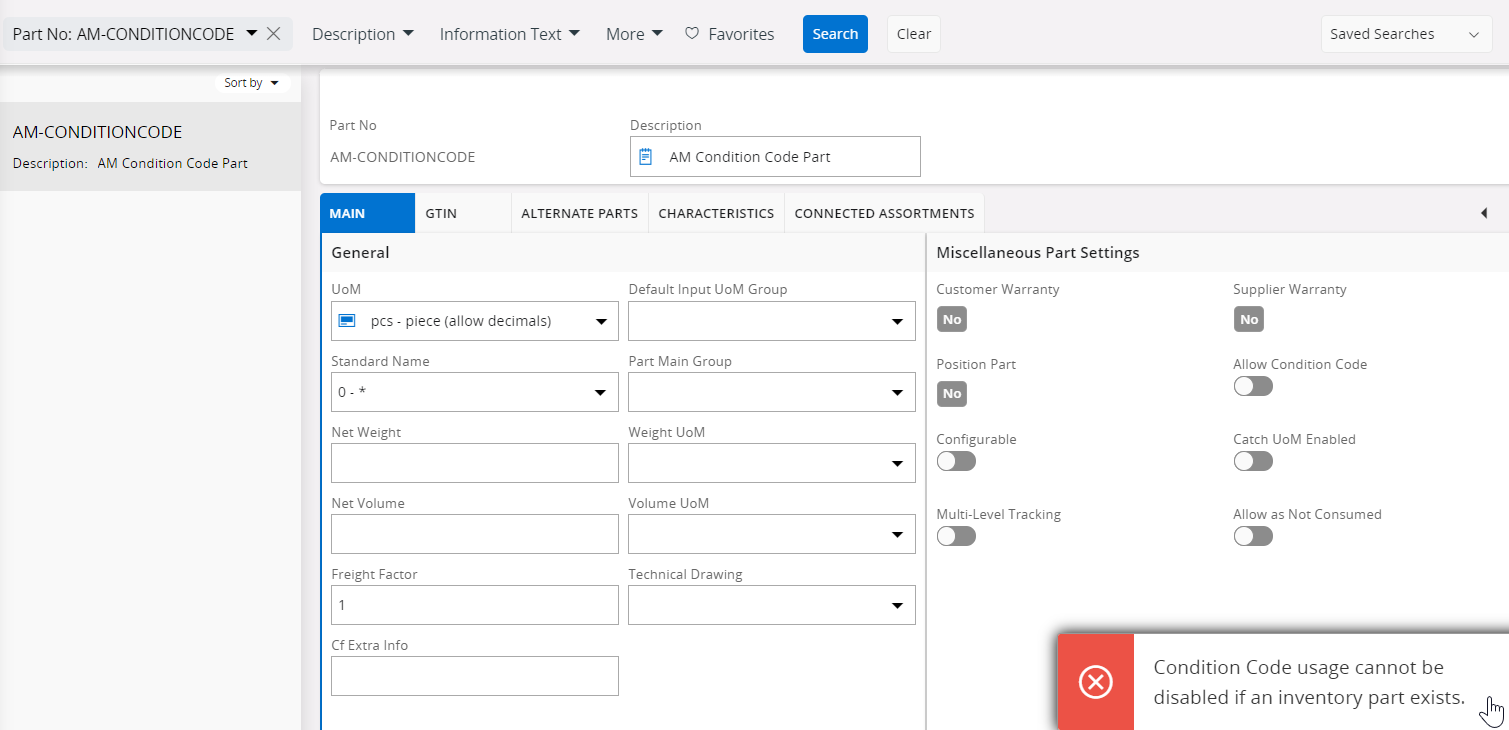
Thank you,
Alex