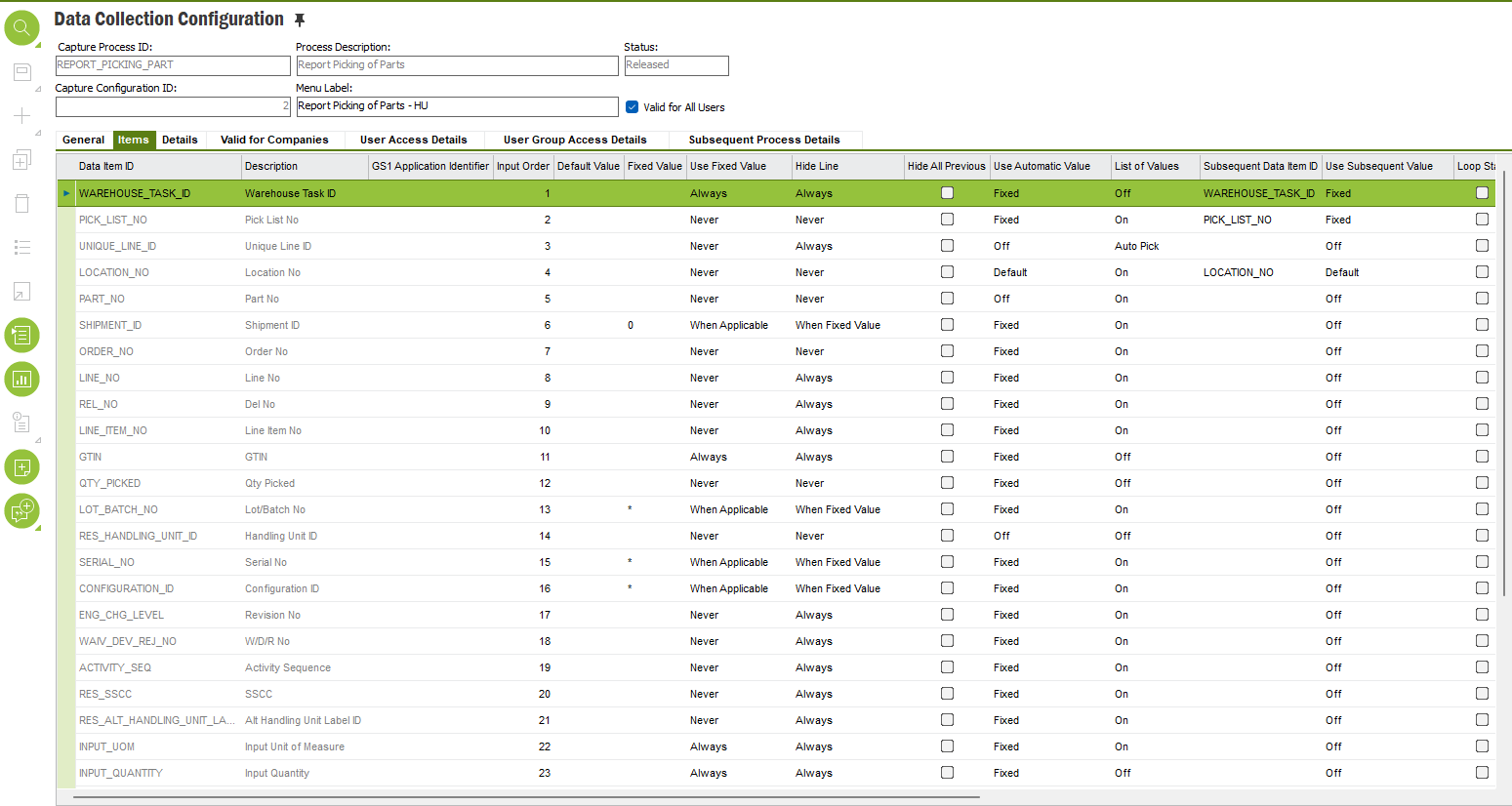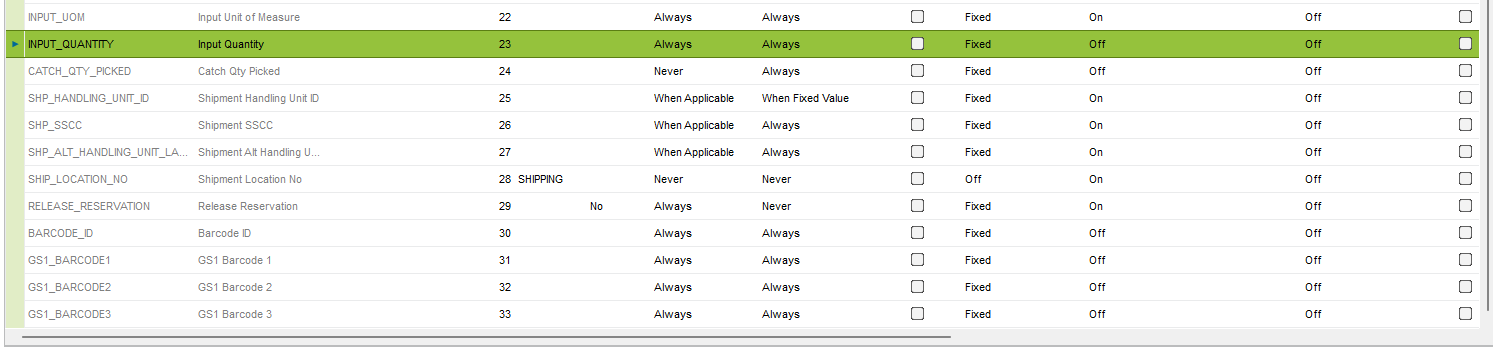Every picking is based on pick reports from IFS, these reports are paper formats which is handed out to the operators. Ideally, this process should be digitalized where you get a digital pick list and check everything that has been picked instead of do picking based of a paper report. Anyone has worked with this type of requirement?
- Community
- IFS Solutions
- Supply Chain
- Digitalize picking process
Digitalize picking process
- May 9, 2024
- 28 replies
- 637 views
28 replies
- Superhero (Customer)
- May 9, 2024
Yes, Cedar Bay/Arcwide are a partner who offer a solution. There may be others.
- Hero (Employee)
- May 10, 2024
Hi,
Have you tried out the Warehouse Data Collection solution in core. You can do report picking and a lot of other activities without printing out a pick list, count report etc. It is a very flexible tool where you can configure your processes.
Best Regards
Fredrik
- Author
- Superhero (Customer)
- May 10, 2024
- Hero (Employee)
- May 10, 2024
HI,
Not sure exactly what you would like to see. WaDaCo is highly configurable when it comes to which information to see. In addition I believe that in recent versions the list of values has been improved. It is possible to include more info and configure which info to include. To help out selecting the next line to pick for instance.
Best Regards
Fredrik
- Author
- Superhero (Customer)
- May 10, 2024
- Hero (Employee)
- May 13, 2024
Hi
With the introduction of configurable LOV functionality in Cloud 23R2 release the data item that would match the pick list line, unique_line_id have more information added to it so if you open that LOV it would be possible to see all the pick list lines that way, if that is necessary to decide which line to pick.
- Hero (Employee)
- May 13, 2024
Also note that default handling of the pick list functionality in wadaco is setup so it will auto-pick (select) each pick list line for you to pick so it becomes like a guided process if you like. The order will follow the same order as they are created and shown in the pick list report which follows the route order sorting so it can be tweaked a bit. So the system is setup so you can pick without having a need for a printed pick list.
- Hero (Partner)
- May 17, 2024
This will depend on the larger broader requirement for the organization, but you can use Warehouse Tasks in conjunction with Warehouse Data Collection.
A user working in the warehouse can sign onto a device and search through available Warehouse Tasks, one of which may be a Customer Order Pick List.
In order for the user to be guided through the warehouse in an efficient path, the Route Orders for the respective locations should be defined in a logical format.
If the task functionality is not required, you can go directly to the configurations in WaDaCo as Dario and Fredrik have indicated.
 +2
+2- Do Gooder (Customer)
- August 20, 2024
- Hero (Employee)
- August 21, 2024
In the Report Picking of Pick List Lines page it is the Route Order defined on Warehouse, Bay, Row, Tier, Bin that decides the sorting, I think this is used in WaDaCo as well. You can manually add sorting there to control in which order you access Warehouse Bay, Row, Tier and Bins.
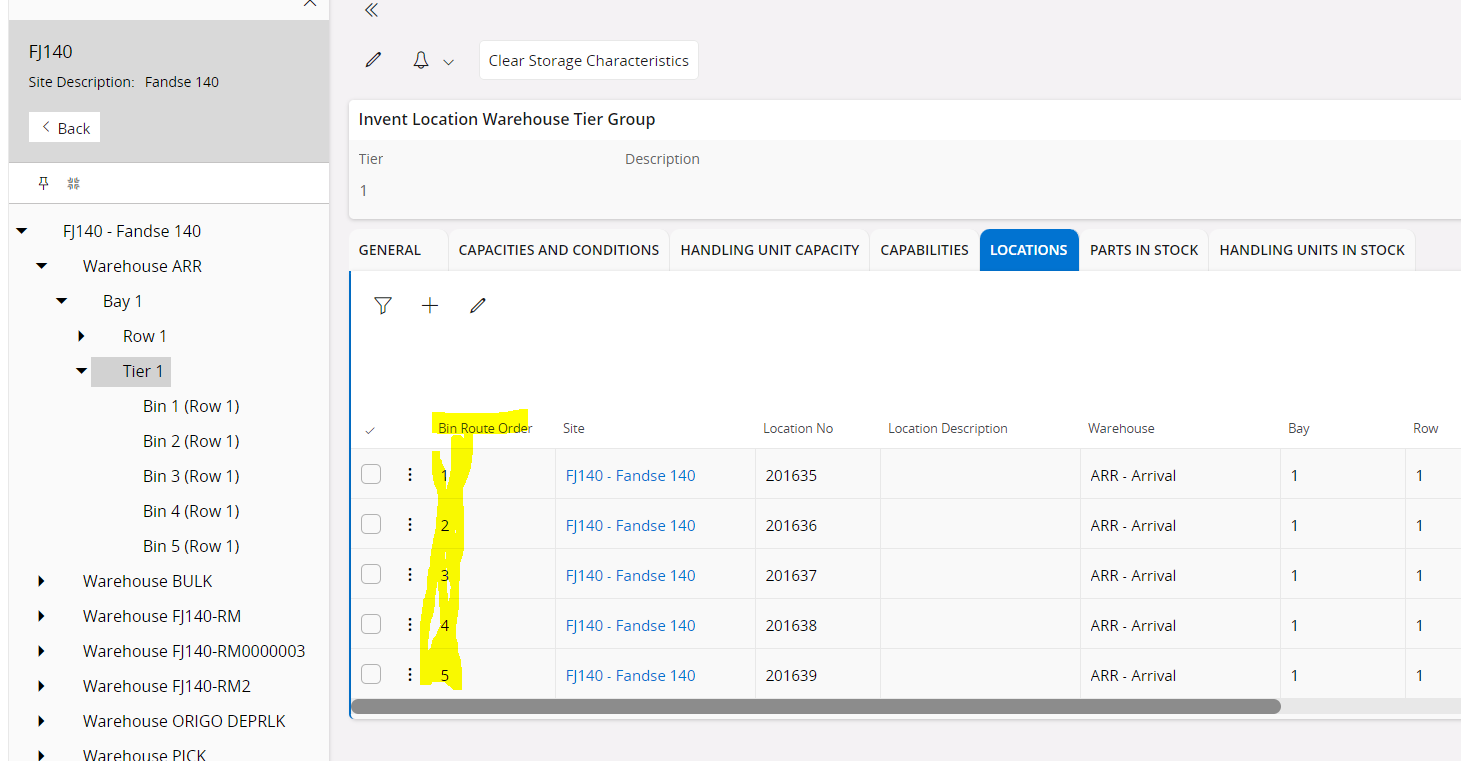
The route order is defaulted but you can manually change if desired. You can choose on which level you set up this depending on what is needed. For example if two bays are on different sides if the same aisle, then you add the same route order to these bays to get the locations within these to be picked before moving on to another bay.
- Hero (Employee)
- August 21, 2024
Hi
Yes Fredrik is correct, the route order option was created for things like this and can be used from the wadaco process also (it also controls how the picking lines are presented in the report). The template configuration will give you this order as long as you don’t move around the data items too much or remove the auto-pick LOV setting on the UNIQUE_LINE_ID data item, since this whole route order sorting is controlled only from inside the LOV functionality of this data item, Plus I have seen some customers move items like PART_NO or LOCATION_NO before UNIQUE_LINE_ID in the configuration, then you will also break the route order sorting.
 +2
+2- Do Gooder (Customer)
- August 21, 2024
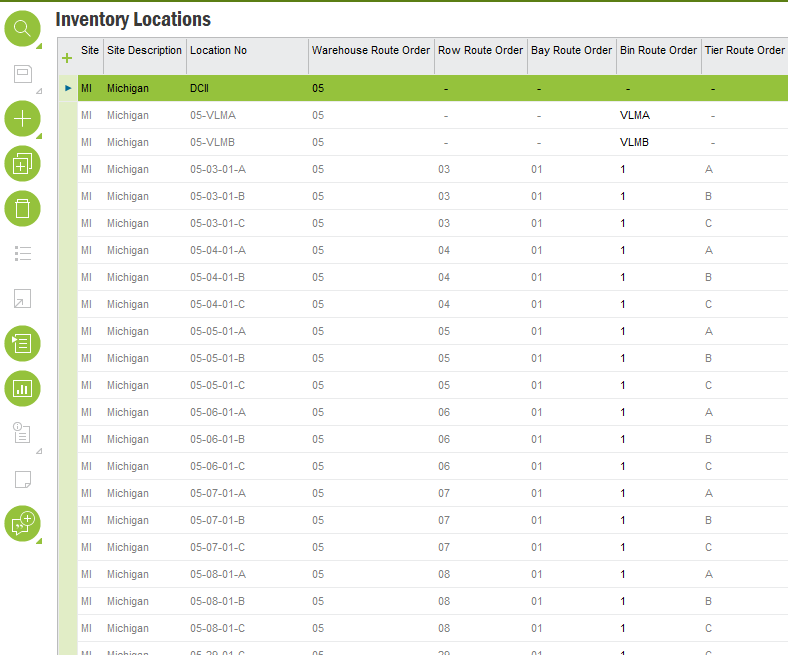
What I want to accomplish is to have the pick list ordered by just row lowest to highest. But as you can see from the Report Picking of Pick List Lines screen, it is not the case. This is the same order that our pickers see on they scanners.
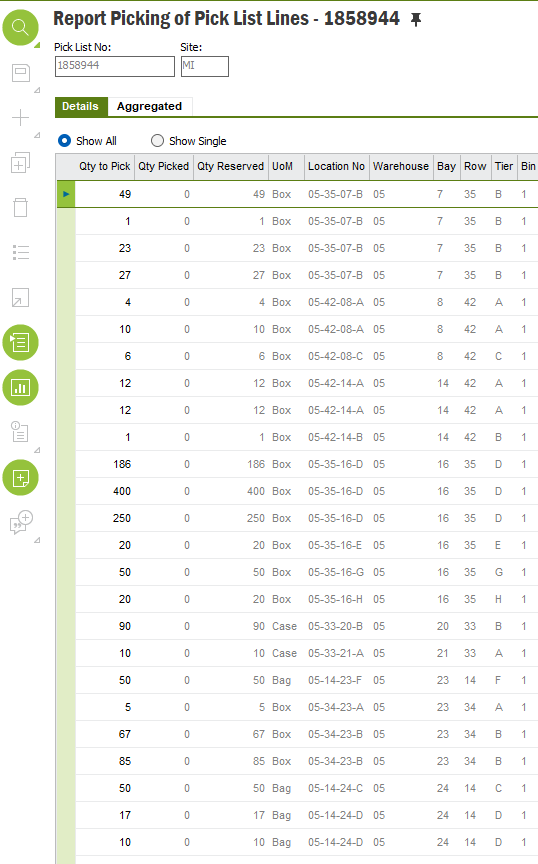
What am I missing?
Thank you
Mike
- Hero (Employee)
- August 21, 2024
This functionality exist in apps10 also.
Could show the settings on data items tab of the configuration you are using in this environment, just to make sure you are not breaking the built-in route order sorting..
- Hero (Employee)
- August 21, 2024
Yes that’s the one. It looks ok from what I could see. First I was suspicious if your settings on LOCATION_NO could cause any issues or not. But thinking about it and checking the code it should be safe in this case, it would have been worse if you had set Use Subsequent Value for Fixed, but here its the Default so it shouldn’t affect router order sorting on UNIQUE_LINE_ID.
Is this configuration linked/started with the START_PICKING process, that could change the sorting a bit but it should still keep the initial route order sorting, it only adds some extra criteria's in the end of the sorting to group lines with the same location and handling unit together to simulate how the aggregated tab looks in the normal picking window.
To be 100% sure having a copy of the route order sorting as the regular client/report have it would be better to run the pick part process as a standalone flow without Start Picking, but would only be fine if your pick lists don’t consist of both parts and handling units, for mixed pick lists the Start Picking flow is the recommended one.
But if I understood you correctly you don’t even get the route order sorting you were expecting in the normal picking window either, then I have no clue what the problem is, maybe
 +2
+2- Do Gooder (Customer)
- August 21, 2024
 +2
+2- Do Gooder (Customer)
- August 21, 2024
- Hero (Employee)
- August 21, 2024
The technical route order looks like this:
order by &AO.Utility_SYS.String_To_Number(WAREHOUSE_ROUTE_ORDER) ASC, UPPER(WAREHOUSE_ROUTE_ORDER) ASC, &AO.Utility_SYS.String_To_Number(BAY_ROUTE_ORDER) ASC, UPPER(decode(BAY_ROUTE_ORDER, ' -', &AO.Database_SYS.Get_Last_Character, BAY_ROUTE_ORDER)) ASC, &AO.Utility_SYS.String_To_Number(ROW_ROUTE_ORDER) ASC, UPPER(decode(ROW_ROUTE_ORDER, ' -', &AO.Database_SYS.Get_Last_Character,ROW_ROUTE_ORDER)) ASC, &AO.Utility_SYS.String_To_Number(TIER_ROUTE_ORDER) ASC, UPPER(decode(TIER_ROUTE_ORDER, ' -', &AO.Database_SYS.Get_Last_Character, TIER_ROUTE_ORDER)) ASC, &AO.Utility_SYS.String_To_Number(BIN_ROUTE_ORDER) ASC, UPPER(decode(BIN_ROUTE_ORDER, ' -', &AO.Database_SYS.Get_Last_Character, BIN_ROUTE_ORDER)) ASC, LOCATION_NO,SOURCE_REF1,LPAD(SOURCE_REF2,4),LPAD(SOURCE_REF3,4),SOURCE_REF4
 +2
+2- Do Gooder (Customer)
- August 21, 2024
 +2
+2- Do Gooder (Customer)
- August 21, 2024
- Hero (Customer)
- August 21, 2024
The Default Order by clause on that screen is this:
order by
&AO.Utility_SYS.String_To_Number(WAREHOUSE_ROUTE_ORDER) ASC,
UPPER(WAREHOUSE_ROUTE_ORDER) ASC,
&AO.Utility_SYS.String_To_Number(BAY_ROUTE_ORDER) ASC,
UPPER(decode(BAY_ROUTE_ORDER, ' -', &AO.Database_SYS.Get_Last_Character, BAY_ROUTE_ORDER)) ASC,
&AO.Utility_SYS.String_To_Number(ROW_ROUTE_ORDER) ASC,
UPPER(decode(ROW_ROUTE_ORDER, ' -', &AO.Database_SYS.Get_Last_Character,ROW_ROUTE_ORDER)) ASC,
&AO.Utility_SYS.String_To_Number(TIER_ROUTE_ORDER) ASC,
UPPER(decode(TIER_ROUTE_ORDER, ' -', &AO.Database_SYS.Get_Last_Character, TIER_ROUTE_ORDER)) ASC,
&AO.Utility_SYS.String_To_Number(BIN_ROUTE_ORDER) ASC,
UPPER(decode(BIN_ROUTE_ORDER, ' -', &AO.Database_SYS.Get_Last_Character, BIN_ROUTE_ORDER)) ASC,
LOCATION_NO,
SOURCE_REF1,
LPAD(SOURCE_REF2,4),
LPAD(SOURCE_REF3,4),
SOURCE_REF4
If you don’t speak SQL, it means roughly that it will show you pick list lines in the following order:
First, by Warehouse Route Order,
→ When warehouse Route Order is the same, then by Bay Route Order
→ When Bay Route Order is the same, by Rows Route Order
→ When Rows Route Order is the same, by Tiers Route Order
→ When Tiers Route Order is the same, By Bins Route Order
→ When Bins Route Order is the same, by Location_No
→ When Location is the same, by Source_Ref1
→ When Source_Ref1 is the same, by Source_Ref2
→ When Source_Ref2 is the same, by Source_Ref3
→ When Source_Ref3 is the same, by Source_Ref4
The groups mentioned above are either increasing in value if the route order can be converted to a number, or alphabetically if it cannot
It can’t order by just Rows lowest to highest because that makes no practical sense, you could be sending the operator from one warehouse to another 5 miles away then back to the original warehouse to pick the third item, just because the first 2 objects were technically on a low “Row”, but in completely different Warehouses or Bays.
In your case of the Inventory Location setup you shared, which isn’t complete, but if we assume consistent naming and route order setup, the pick list order you shared here makes sense that the Row number goes back down because it’s sending the operator to an entire bay altogether, so it starts again to increase the row amount for that new Bay (and, as you can see, it then increases Tier for that same new group of Rows):
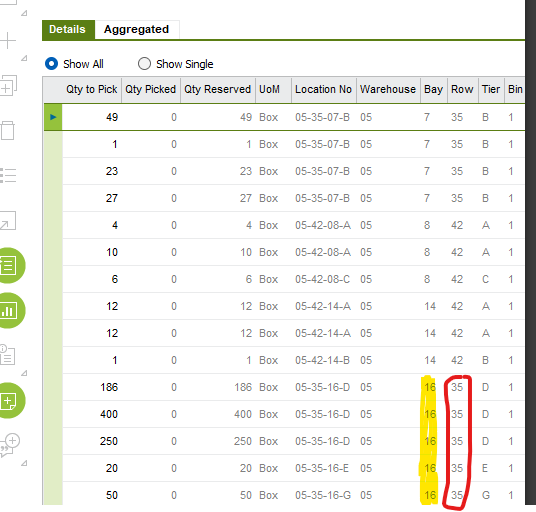
So the order is localized, Inventory Locations basically being a Warehouse, Bays within the Warehouse, Rows and Tiers within those Bays, then Bins in each of those Row/Tier Combination.
By default, it therefore sends you the pick list in an order which requires the least amount of moving around for a Warehouse Operator, as long of course as the Route Orders have been set properly for each Inventory Location to define their logical physical proximity to one another
Just from your naming convention alone, I’m suspecting you guys inverted the concept of Bays and Rows, as your naming convention goes Warehouse-Row-Bay-Tier, when really they should be Warehouse-Bay-Row-Tier (or Warehouse-Bay-Row-Tier-Bin if you want Bin Level of Granularity).
A Bay is a Collection of Rows and Tiers, and Rows and Tiers hold Collections of Bins.
- Hero (Customer)
- August 21, 2024
Hah, I got beat to the punch while writing my answer, but glad we came to the same conclusion =p
- Hero (Customer)
- August 21, 2024
That’s going to be tough to fix the basic data for it. The Location Nos can’t be changed, and it’s unlikely you could get the business to relabel all their warehouse bays etc with what should be the correct order.
When printing on a piece of paper, you can probably change the order of the lines to make them match the order you want. Through Wadaco you can possibly also change the order but that’s not a simple configuration setup to do.
 +2
+2- Do Gooder (Customer)
- August 21, 2024
 +2
+2- Do Gooder (Customer)
- August 21, 2024
Enter your E-mail address. We'll send you an e-mail with instructions to reset your password.
Scanning file for viruses.
Sorry, we're still checking this file's contents to make sure it's safe to download. Please try again in a few minutes.
OKThis file cannot be downloaded
Sorry, our virus scanner detected that this file isn't safe to download.
OK