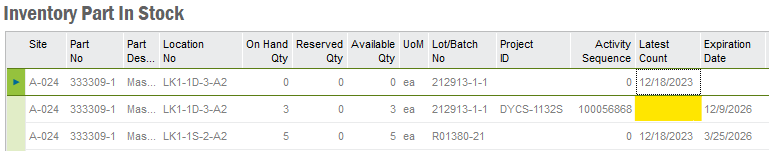We’ve recently discovered a challenge that when standard inventory is transferred to project inventory that the Latest Count date doesn’t get transferred to the new inventory part in stock record. We have a lot of movement of standard inventory into project inventory.
The challenge is that it then uses the receipt date as the last counted date. In a lot of cases this puts the item back on the top of the list to cycle count. In our case this is causing a lot of unnecessary counting. It’s compounded if you have “Include Full Qty of Part In Location” selection.
Is there anyway to get the new project IPIS record to include the Latest Count date?
Below is an example of inventory that was moved from standard to project inventory. You can see the old latest count date on the first record and the new project inventory record is missing the count date.