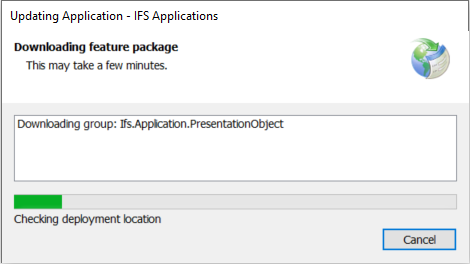Hello all,
We have a user that only has this error on his side. We have a tried to login to a different PC, cross checking all the permission sets but still the user get this error when trying to open SALES->ORDER->CUSTOMER ORDER LINES
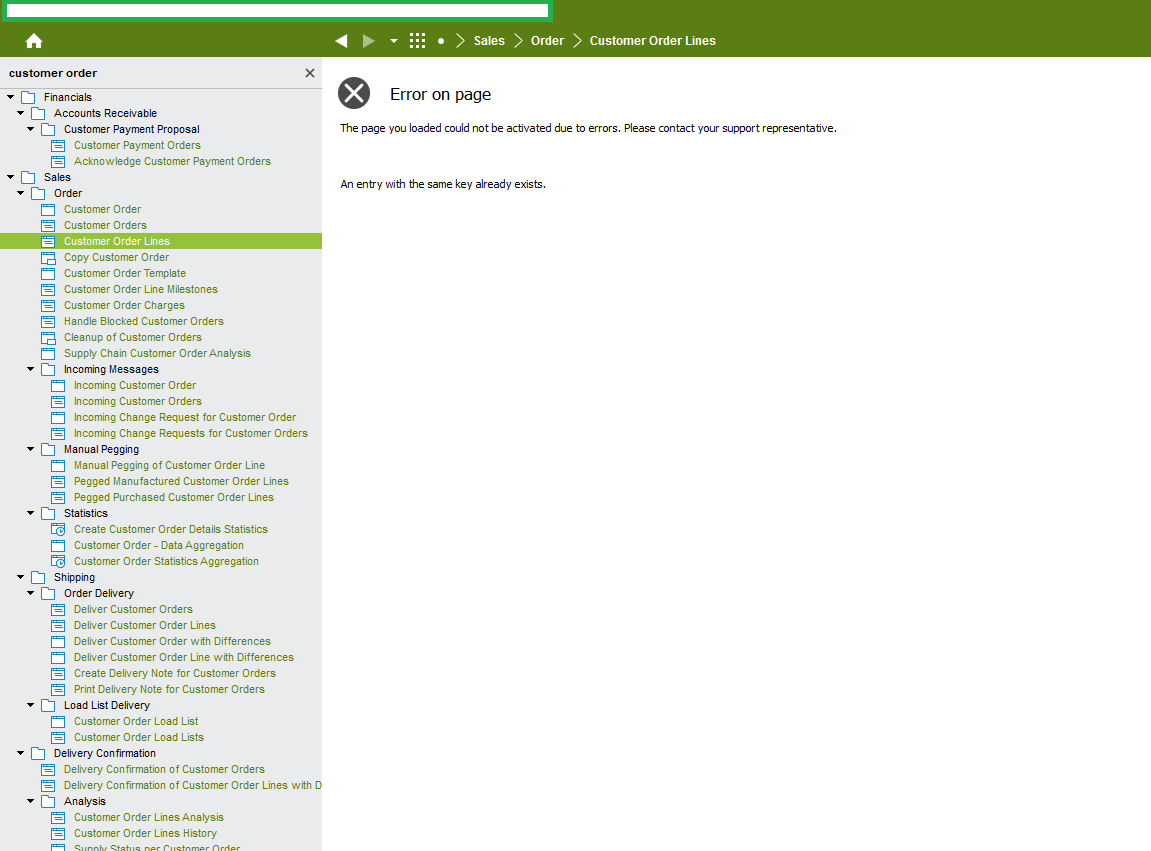
Any idea what cause this issue?