Hi,
When enetering a new customer order line and selecting F8 for a list of Sales Part No’s is it possible to restrict the list of available Parts by a list specific for the Customer, rather than all available Sales Parts?
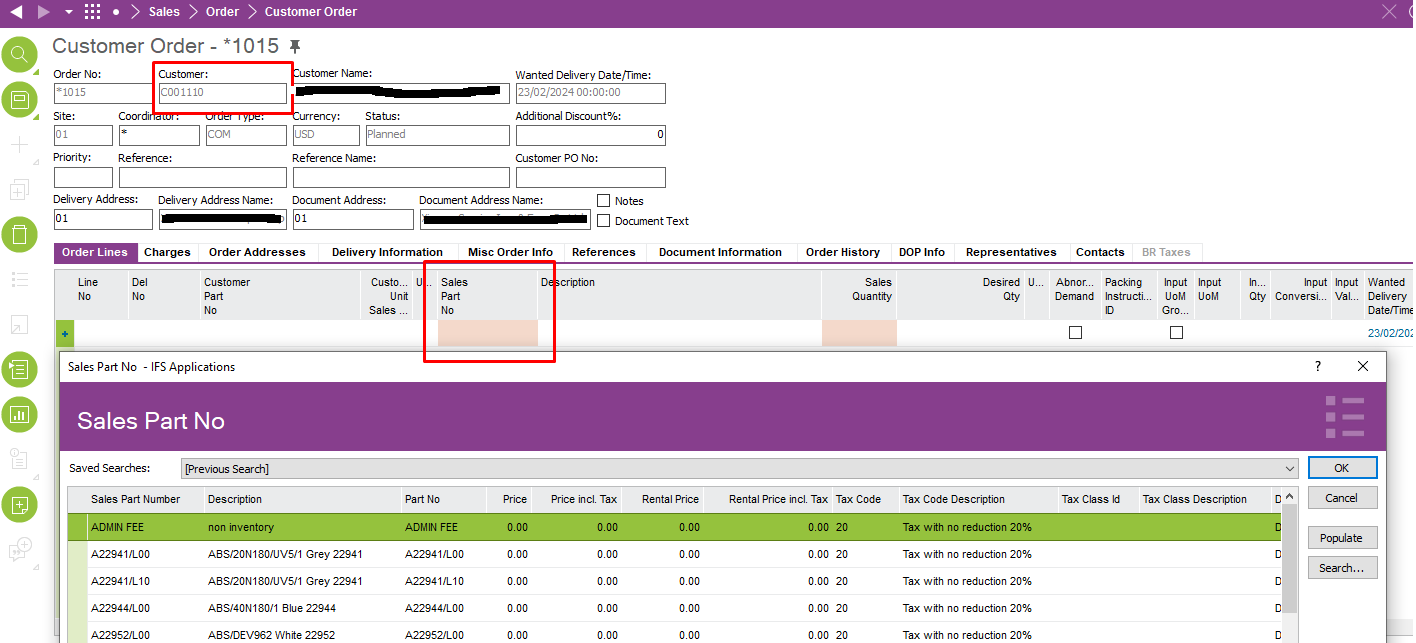
Hi,
When enetering a new customer order line and selecting F8 for a list of Sales Part No’s is it possible to restrict the list of available Parts by a list specific for the Customer, rather than all available Sales Parts?
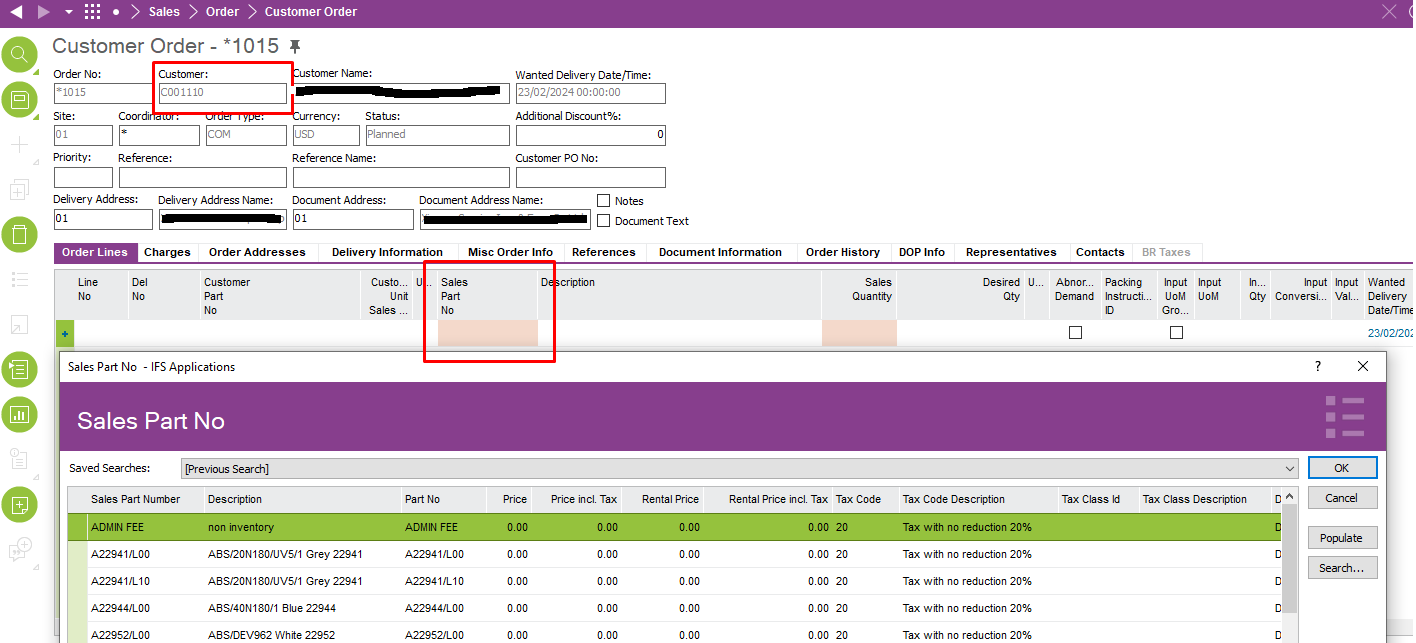
Best answer by PRODQ
You could use an existing field (or create a custom one) to flag a Sales Part as “for this customer”. You could also use Sales Price List and/or Customer Agreement in conjunction with Customer Order Template to narrow down the “pick from” options?
Linda
Enter your E-mail address. We'll send you an e-mail with instructions to reset your password.