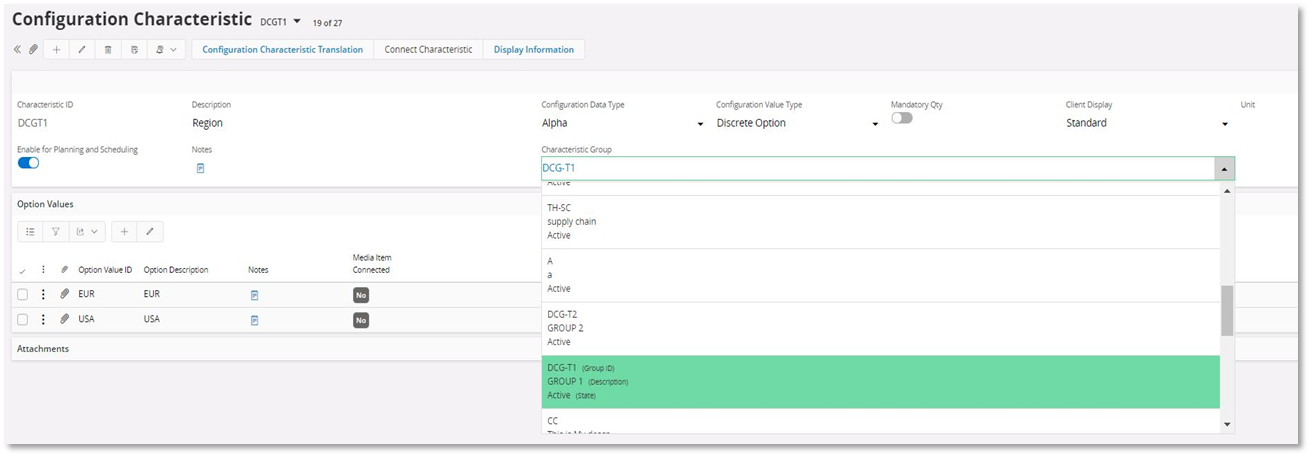Hi,
what’s the easiest method to update the prices of certain characteristics?
We have a configuration price list. There is a charachteristic ‘Color’, with the option ‘Yellow’. Let’s say we want to increase the price of the Yellow in every price list with 2%, how can this be done?
I don’t see the same logic as with the base price update and the corresponding update of the price lists, as the charecterics are not in the base price?
Thanks!