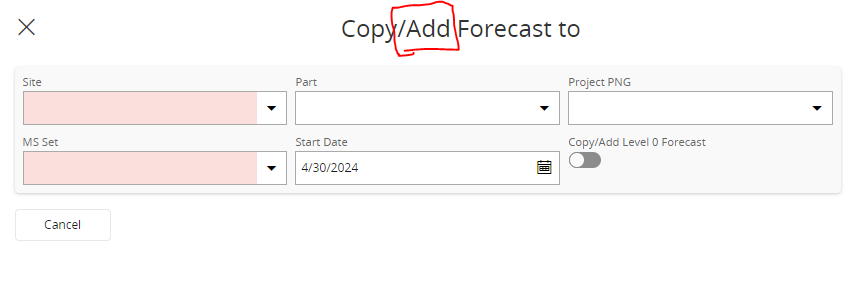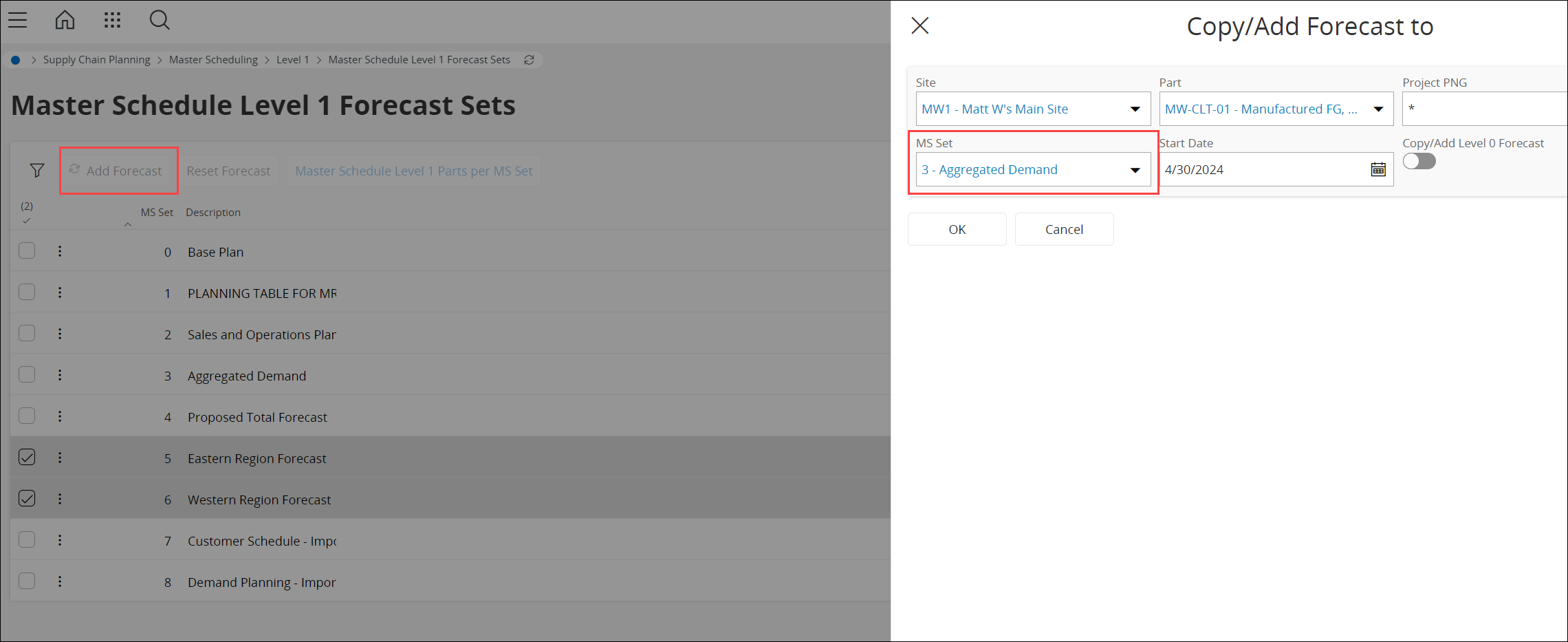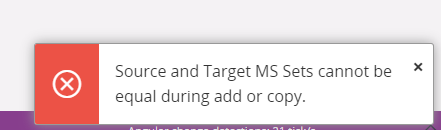Hello,
I’m trying to use the ‘Copy Forecast’ functionality to additively combine two MS Set forecasts together and effectively make one bigger one.
The ‘Add’ in the wizard title makes it seem like it’s possible, but it appears to just wipe the ‘to’ set completely and replace with the ‘from’ set’s forecast values, not combine/add together.
Is this possible today?