Hello everyone,
with the capability check we get results in days and explicit days displayed.
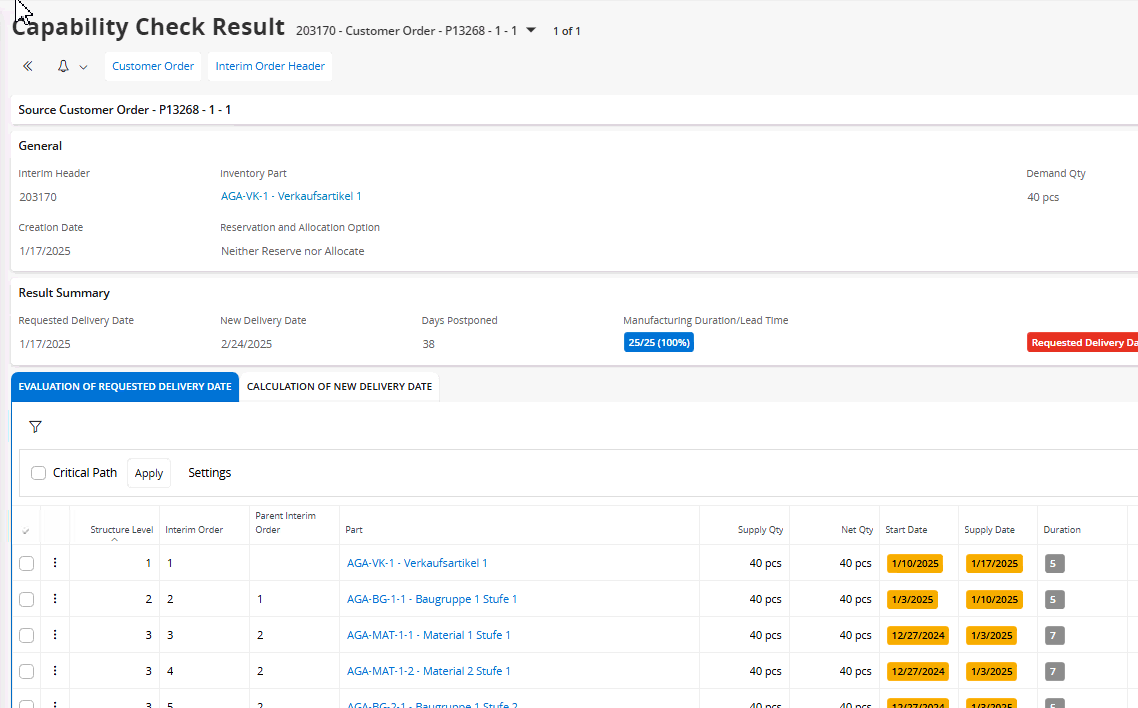
A color pattern is created, which I cannot understand.
Does anyone know the meaning of
- gray
- yellow
Are there possibly more colors?
Thanks for the info and greetings to all





