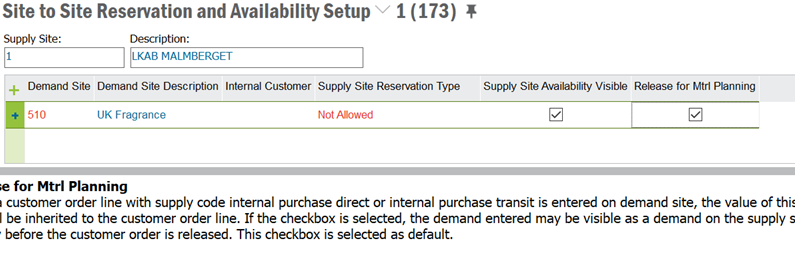Is it possible to automatically uncheck the 'Release for material Planning' checkbox by default while adding the Customer order lines?
It is required because Purchase Requisition (demand) is generated automatically on Supply Site when CO header is in status Planned for the added line level when supply code is selected as “Int Purch Dir”. or
Can we make a tick mark or check the “Release for Material Planning” checkbox after releasing the Customer order no matter which supply code is chosen.
So kindly suggest?