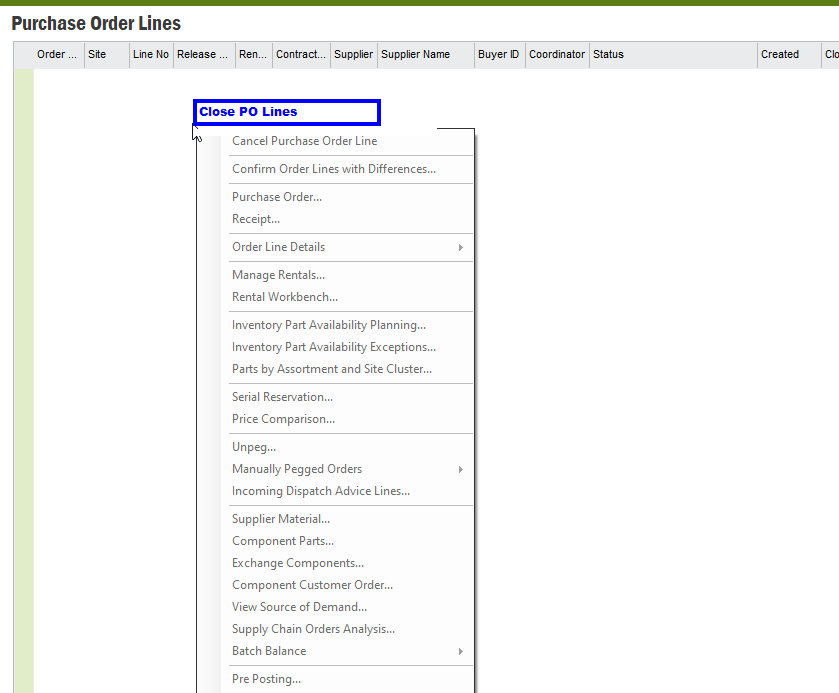Hi All,
I am looking for a way to close PO lines in batch that have been received fully and previously closed but then reopened again to update line information such as purchase groups. This causes the PO to remain open which we do not want. Any help would be appreciated. Thanks!