Is it possible to automatically transfer charges from an intercompany customer order to an intercompany purchase order and an intercompany customer order? In the example below, system automatically creates purchase order P100033879 and customer order S100041153 after the customer intercompany order S100041152 is released.
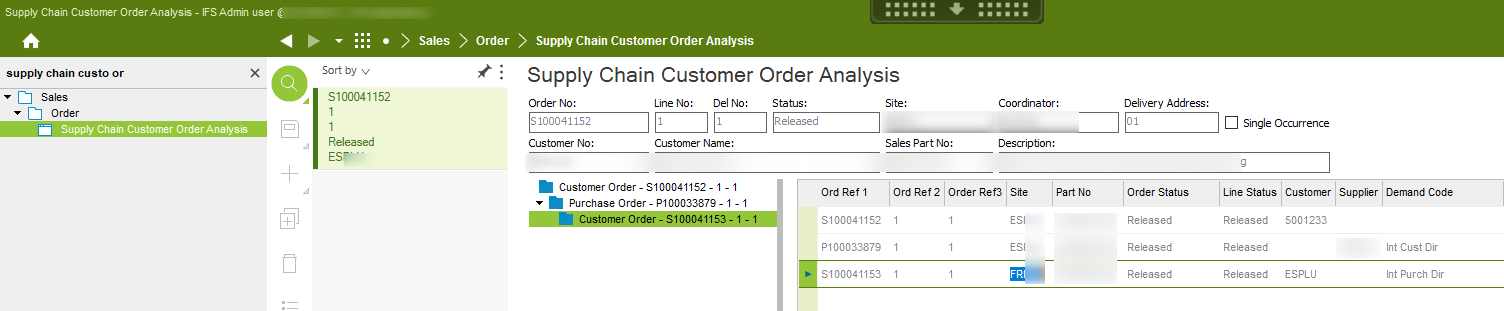
We need to transfer charges from customer order S100041152:
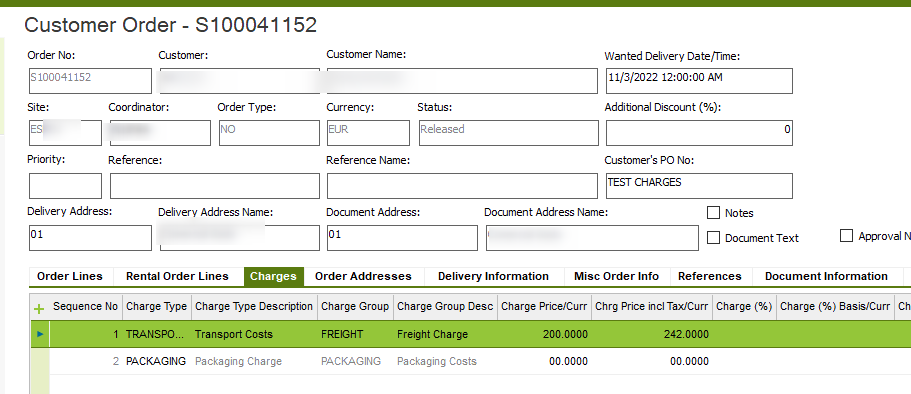
to purchase order P100033879:
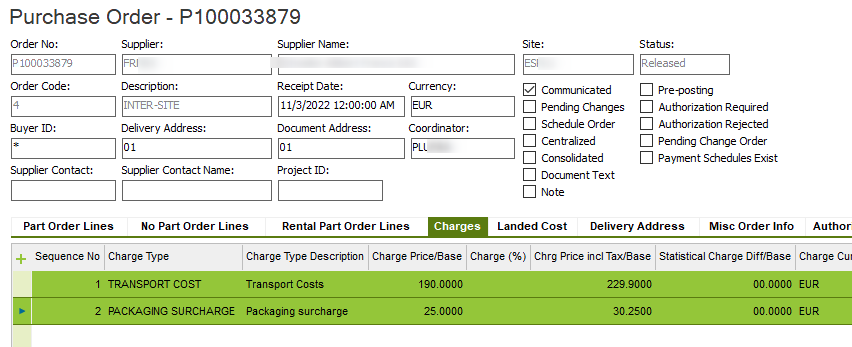
and customer order S100041153:
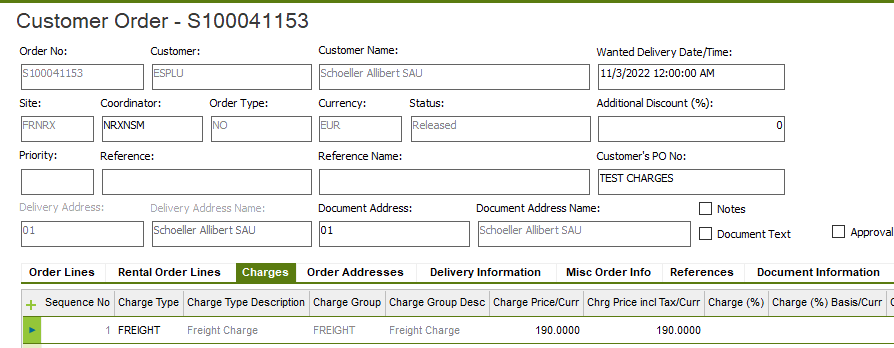
We also need to update the charges for other orders when one of them has changed, as in the example below:
the charges for S100041153 have changed so we need to update the charges in P100033879 and S100041152.
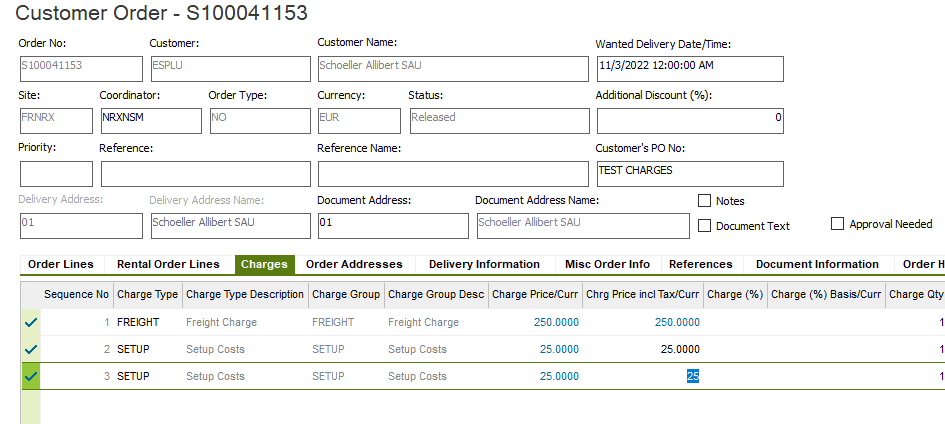
Ideally, changes to charges in one order will affect other intercompany orders, such as a quantity or price change, and we can approve them in the frame "Incoming change request for customer order" :
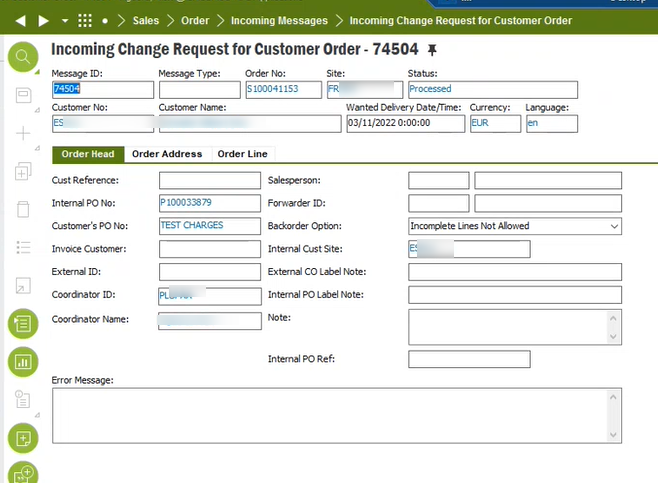
Please also let me know where I can find traces of automatically created orders in the intercompany process? I can't find it in background jobs or in application messages.
Best regards
Bart




