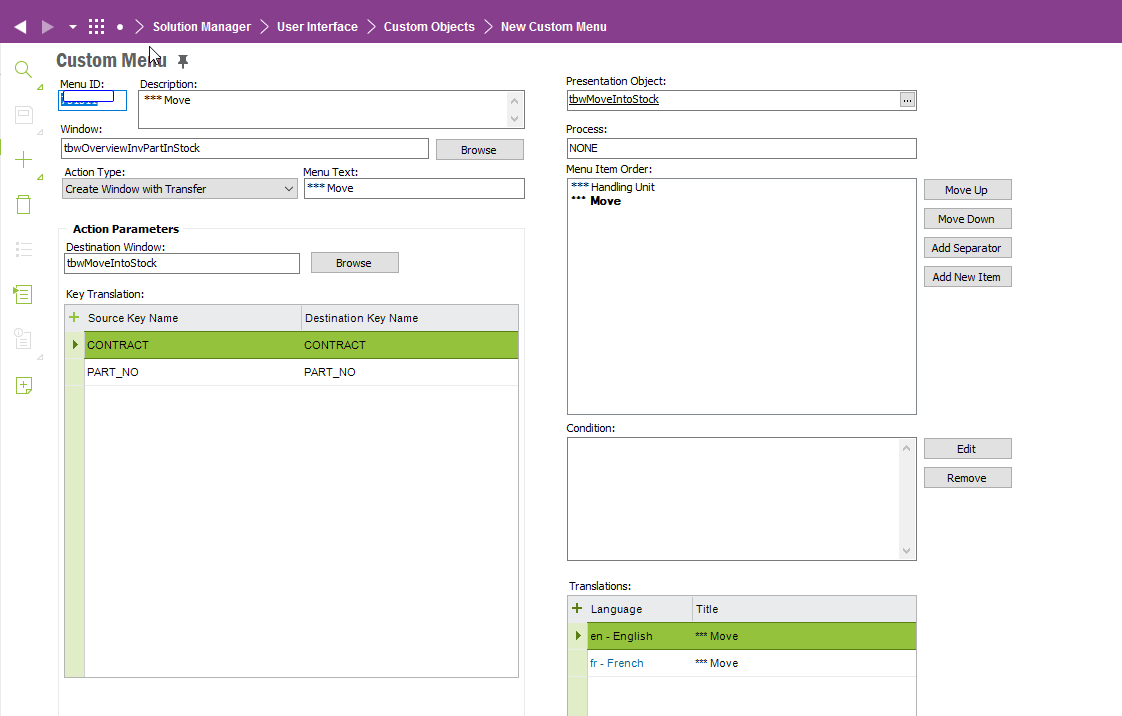Hi All,
How can we add "Routing" and "Product Structure" to RMB menu from header of Inventory Part window?
Thanks
Question
Add "Routing" and "product structure" to RMB menu on screen "Inventory Part"
 +2
+2Enter your E-mail address. We'll send you an e-mail with instructions to reset your password.