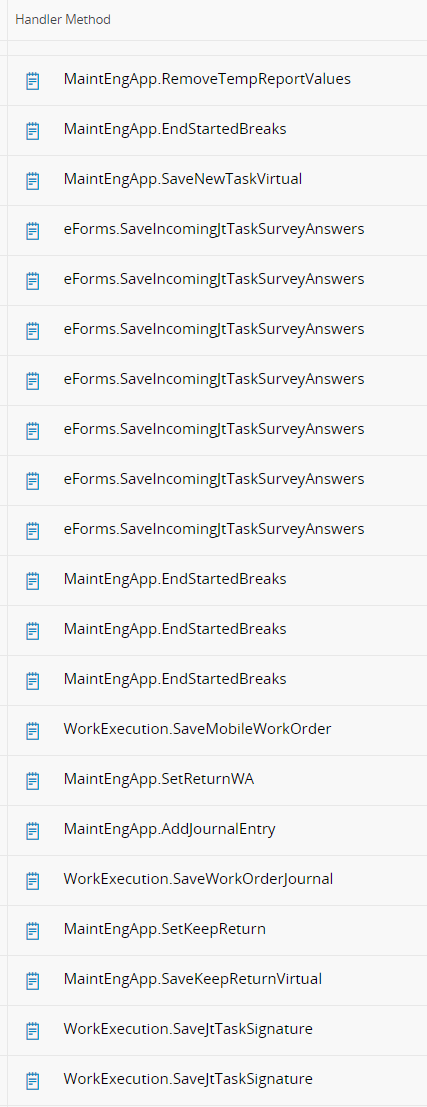I have a customer whose technician is completing work orders and the assignment status remains as ‘OnRoute’ even though he completed all the steps and finished the work task. The technician utilizes the travel option to travel to / travel from the job location. What are some possible causes for this status change issue? Is this a bug and/or human error with selections that the MWO app is allowing to move forward in the work task process with? And is there a functionality as an admin to manually change the assignment status?
Question
Work Task Status Doesn't Update
 +3
+3Enter your E-mail address. We'll send you an e-mail with instructions to reset your password.