Hi
Why I cannot find the item of New work form the Dashboard of IFS Service MWO as below picture.
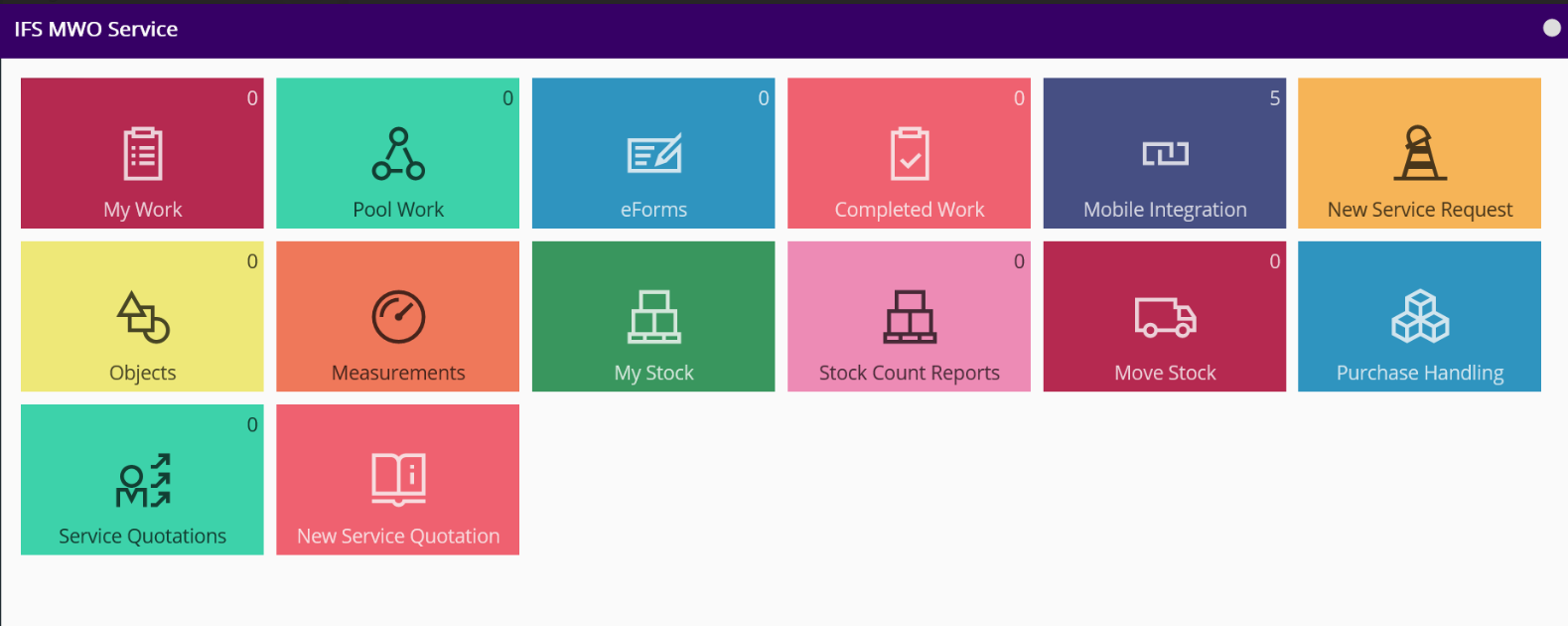
The picture from the Microsoft store has the item of New work as below.
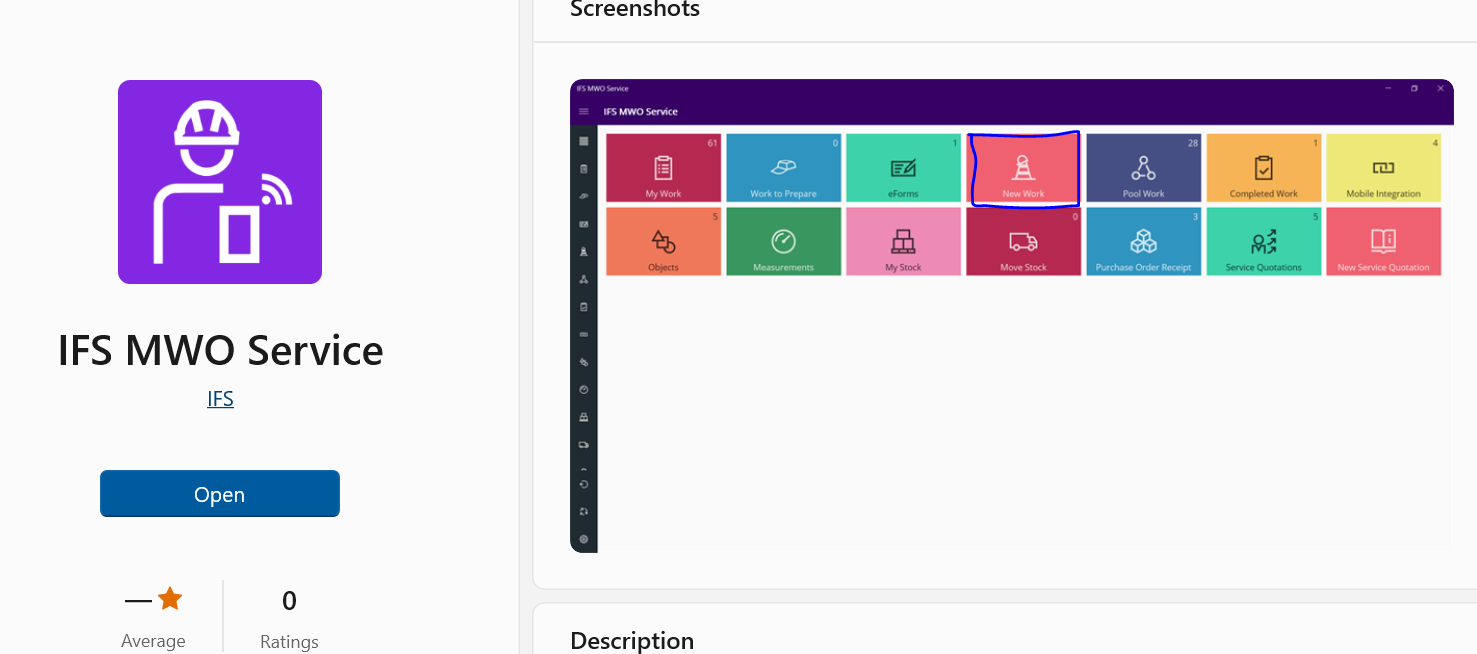
Regards
Feng
Hi
Why I cannot find the item of New work form the Dashboard of IFS Service MWO as below picture.
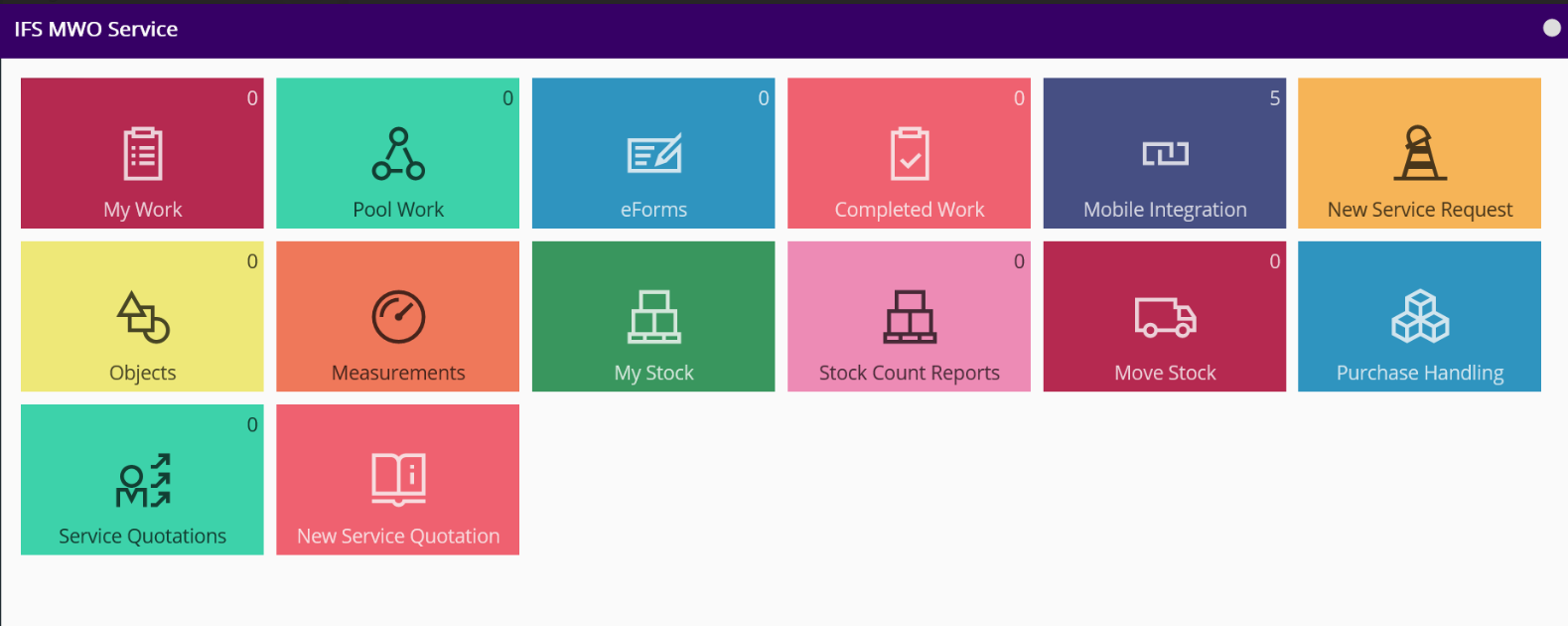
The picture from the Microsoft store has the item of New work as below.
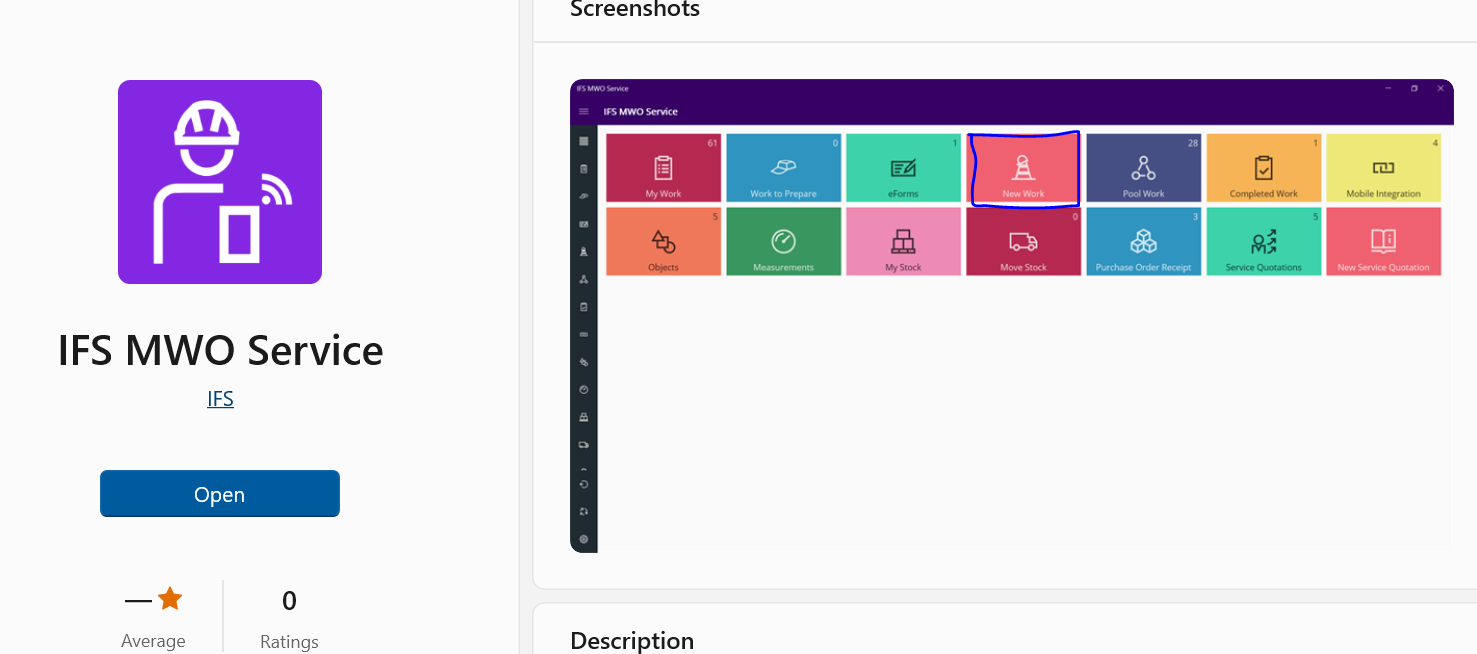
Regards
Feng
Best answer by navod
Hi
After that initialize the mobile application and you may see the New Work option.
Best Regards,
Navod Janitha
Enter your E-mail address. We'll send you an e-mail with instructions to reset your password.