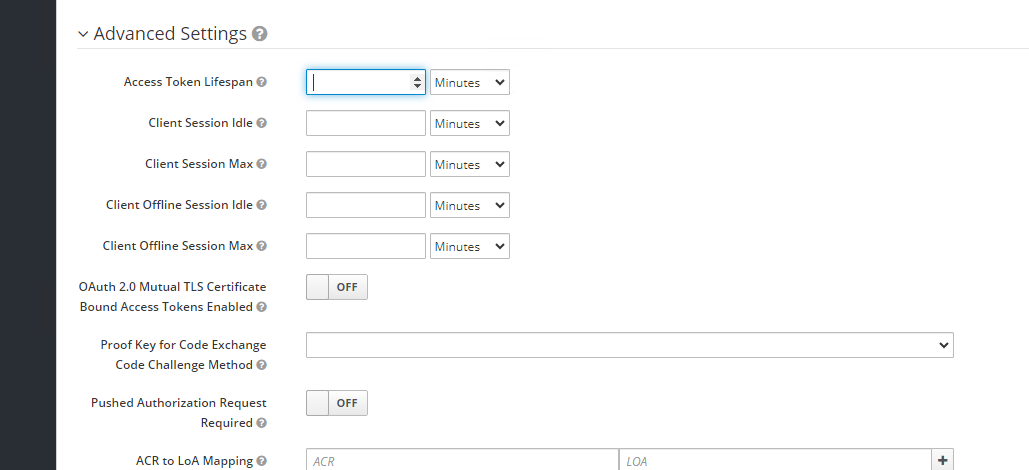Hi Experts,
Once of our customer is asking where we can set the timeout for mWO authentication?
Business Impact: Can we define the MWO session timeout.? Customer get the popup in MWO app 'Credential expired' after specific time and being asked to reauthenticate. They need know is the time user configurable?
If the timeout is not configurable the customer would like to know what is the default timeout set to.
Any input regarding this really appreciate.
Best Regads,
Sanjana