Hi,
On Technician Portals > Report In we v=can enter a Executed Signed By & the Executed Signature. Where can I see this “Executed Signature” in IEE client.
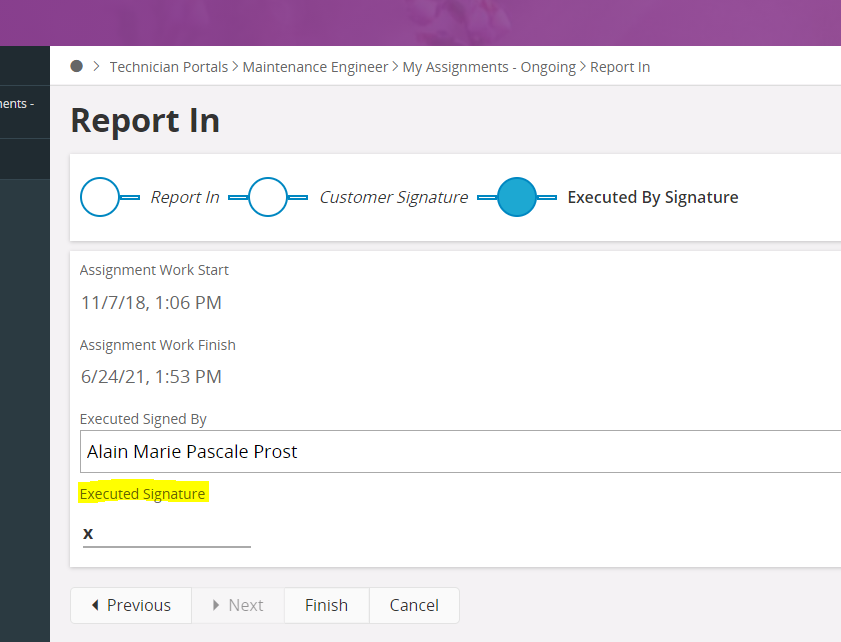
Thanks
Hi,
On Technician Portals > Report In we v=can enter a Executed Signed By & the Executed Signature. Where can I see this “Executed Signature” in IEE client.
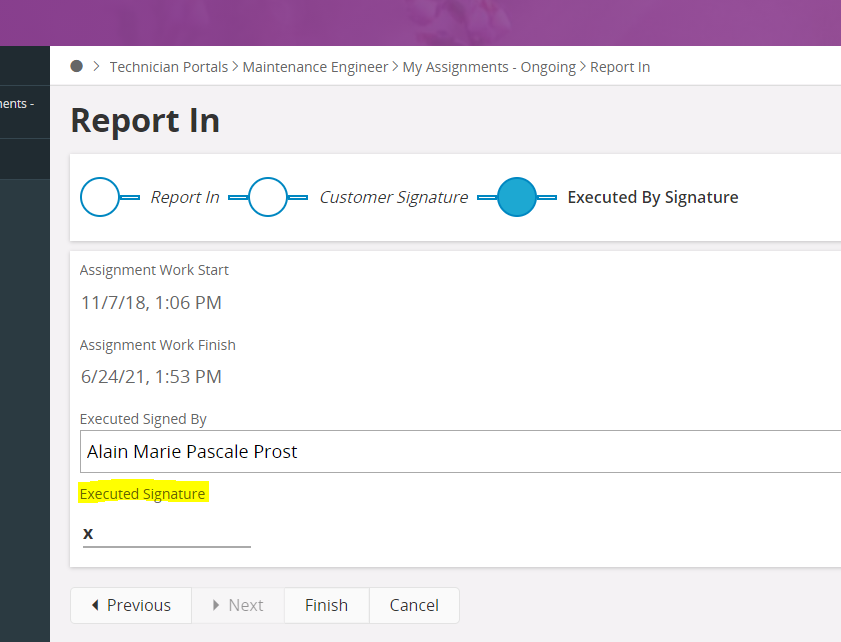
Thanks
Best answer by Nimesh Kasun
Hi
After you finished Report In via Aurena:
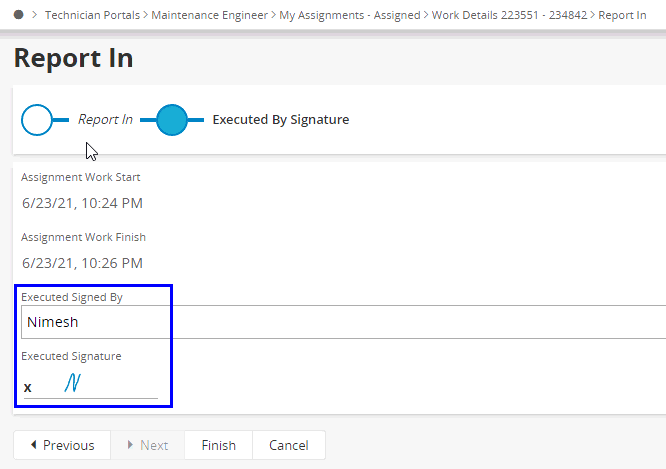
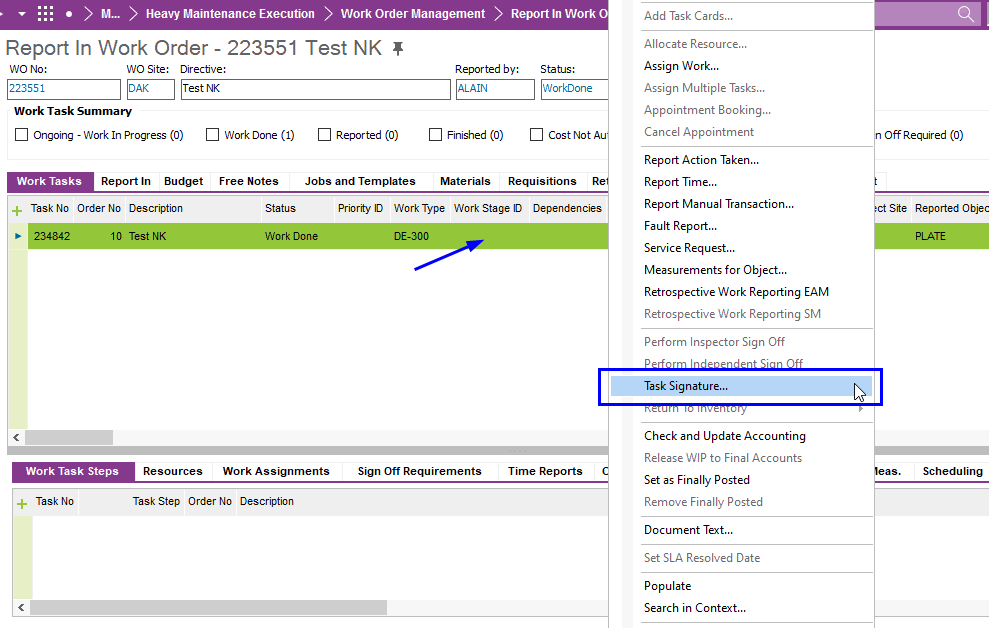
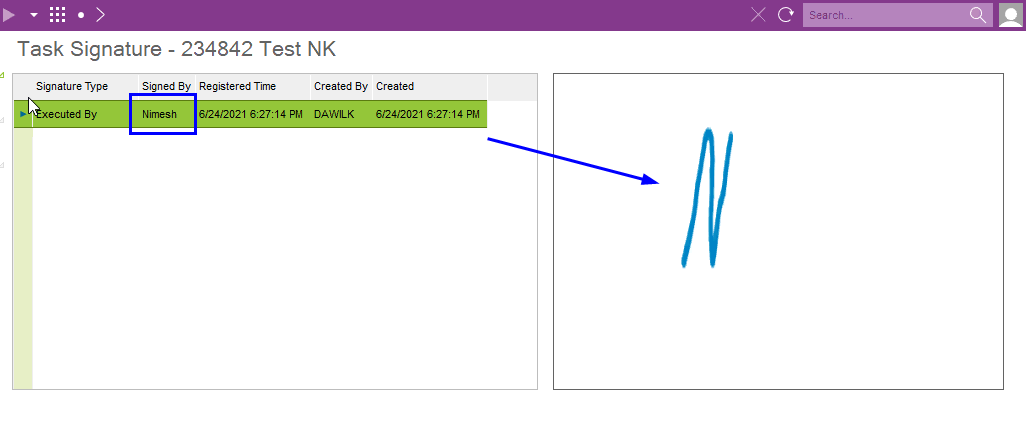
Hope this helped.
/Nimesh
Enter your E-mail address. We'll send you an e-mail with instructions to reset your password.