Hi all,
Would you kindly advise in which IFS Aurena page display the below Mobile User ‘Executed Signature’ entries made in the Report In page of the MWO App? Many thanks.
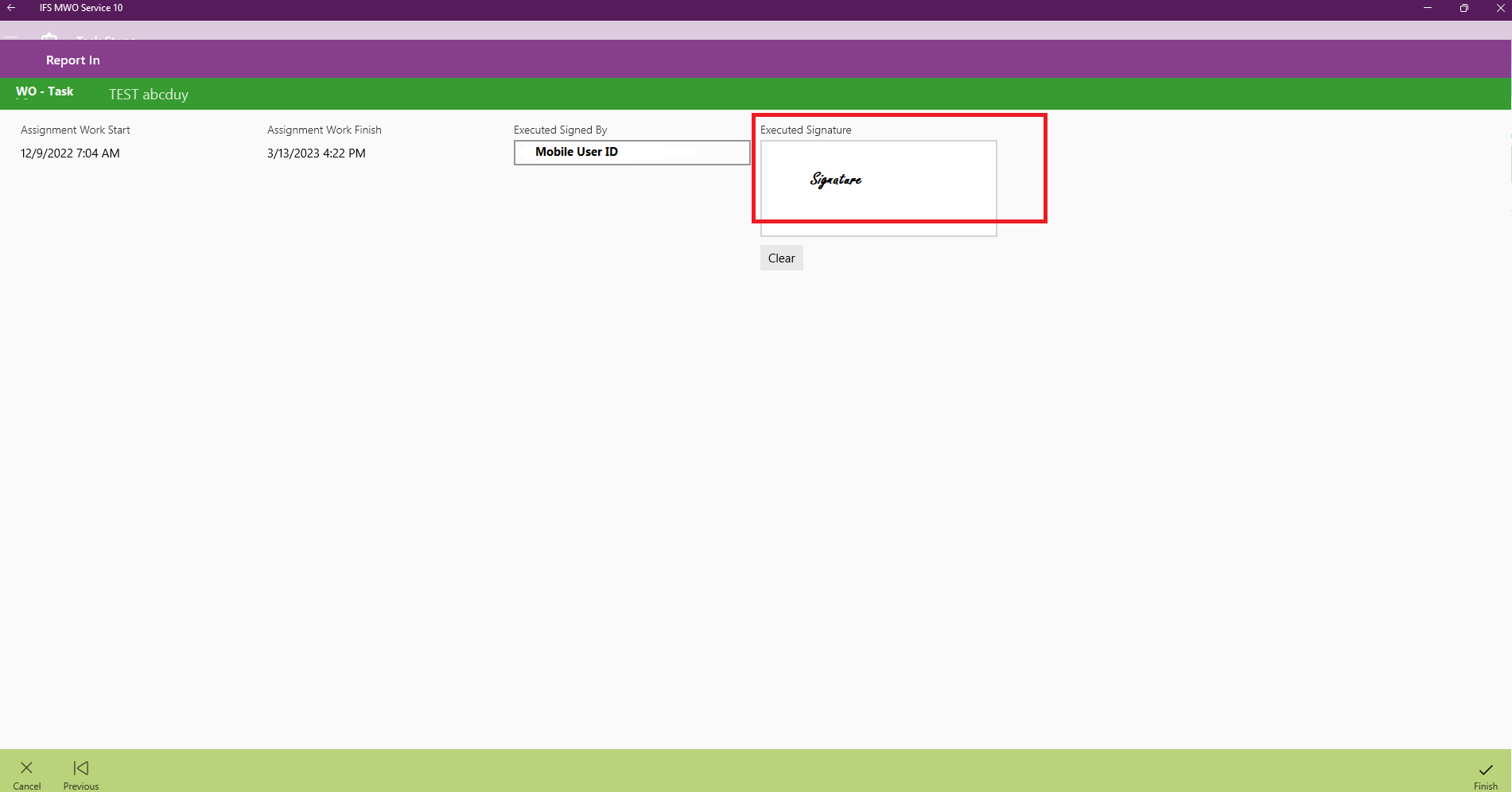
Hi all,
Would you kindly advise in which IFS Aurena page display the below Mobile User ‘Executed Signature’ entries made in the Report In page of the MWO App? Many thanks.
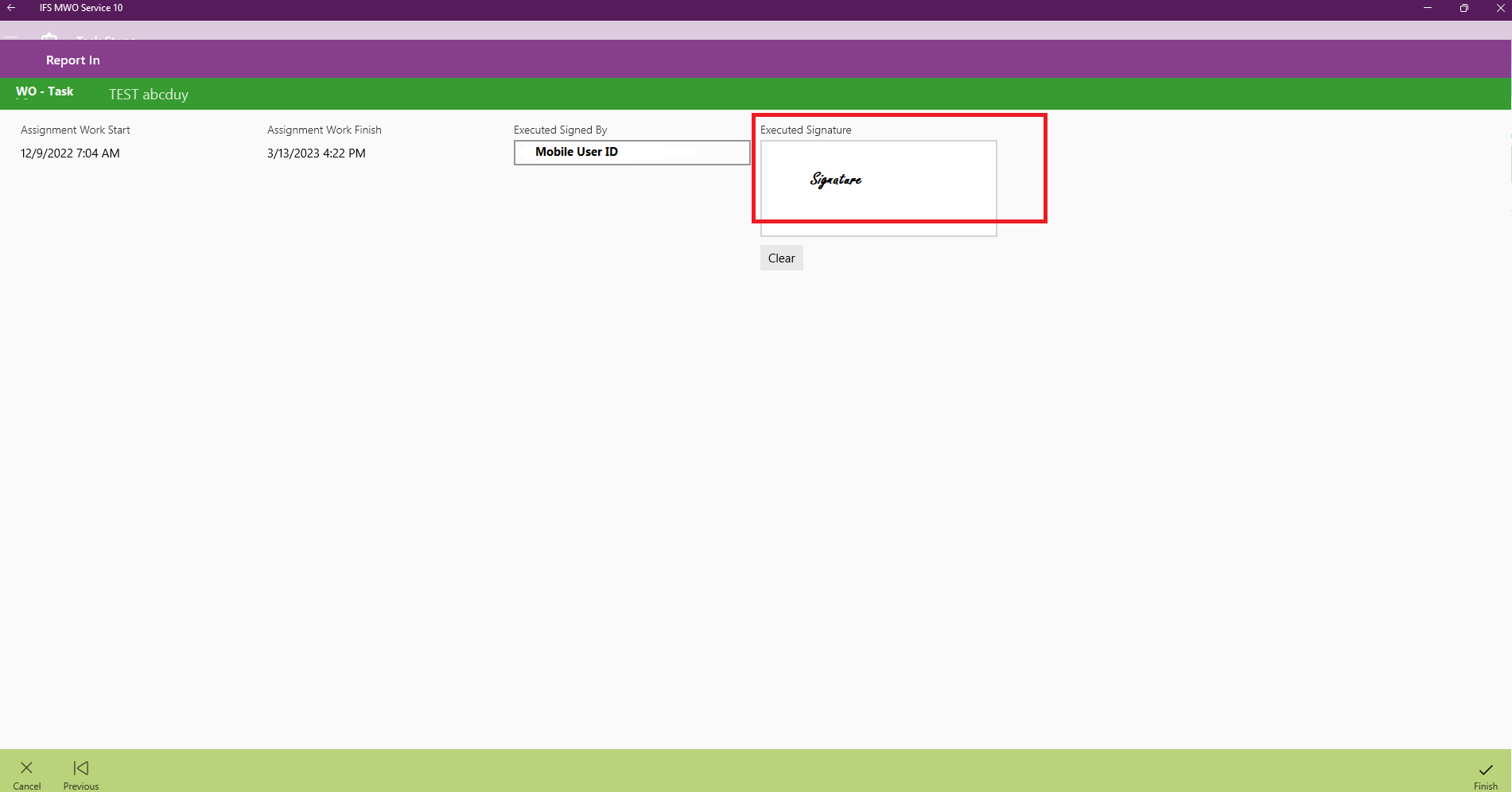
Best answer by navod
Hi
Please follow the below steps
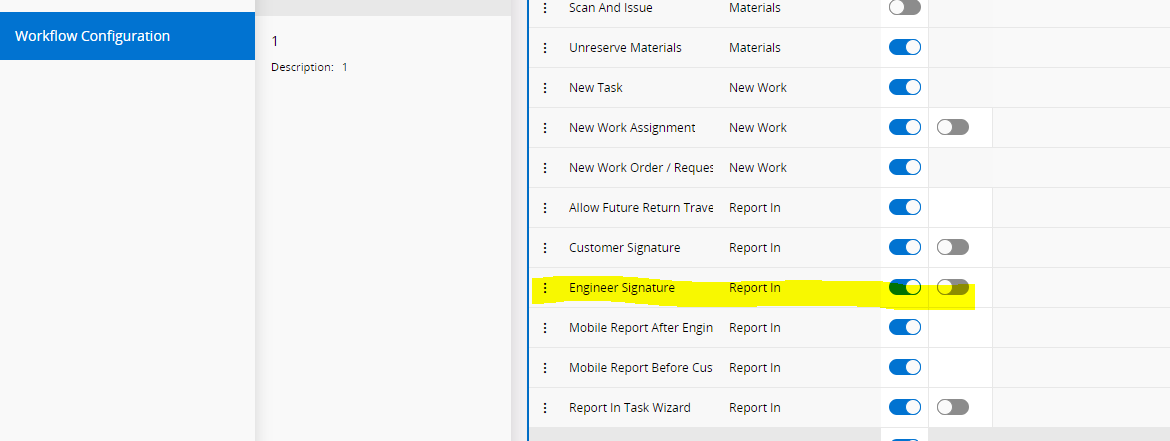
In order to see the Signatures given from Mobile
Best Regards,
Navod Janitha
Enter your E-mail address. We'll send you an e-mail with instructions to reset your password.