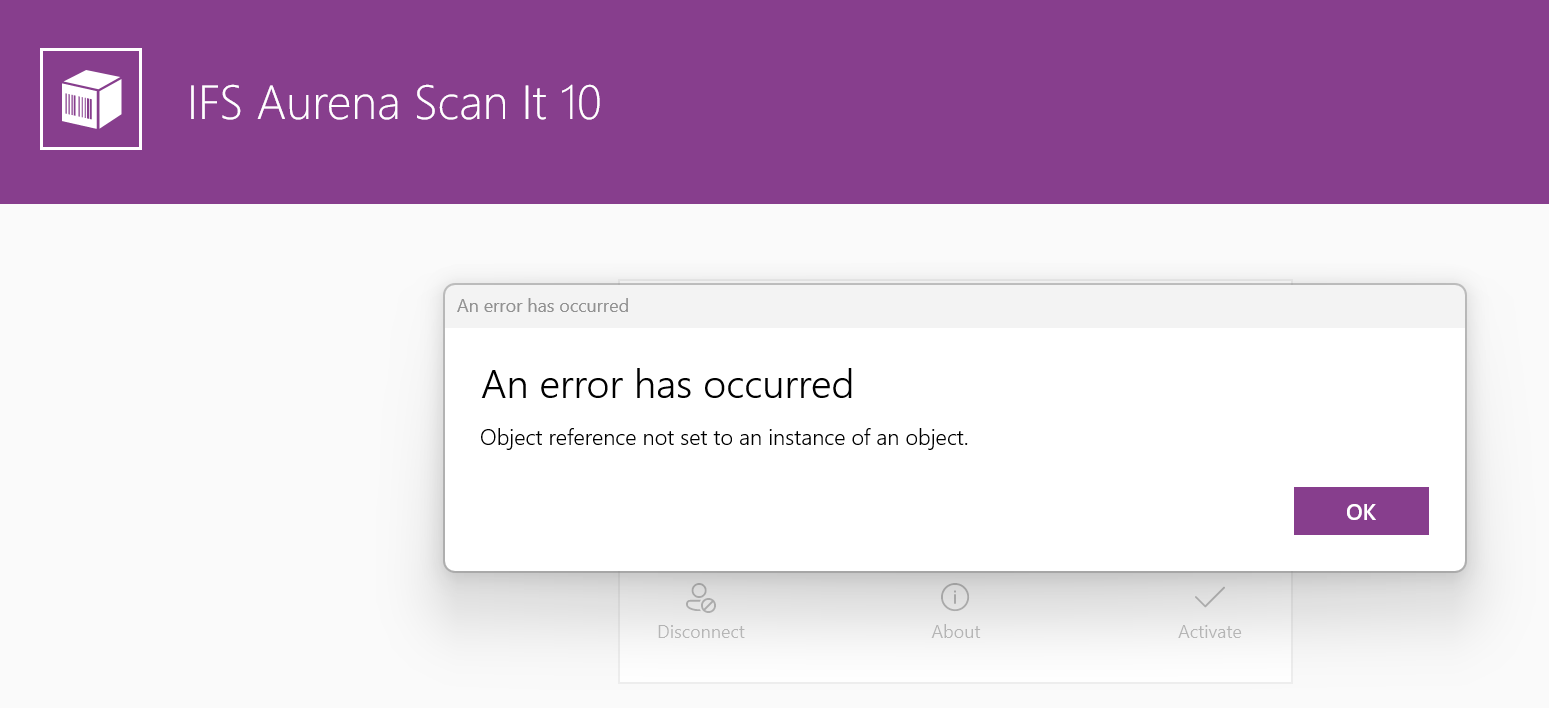Hi All,
we setup horizontal cluster and load balancer in ifs application last week.after that we reconfigured touch app server again and put load balancer URL as application url in touchapp installer.Now below error can see in touch app trace log, Most of users get this error in aurena scan it app also.anyone know what can be a reason for this ?
w3wp.exe Error: 0 : Object reference not set to an instance of an object.
DateTime=2023-06-13T18:42:15.2327543Z
w3wp.exe Error: 0 : Execution aborted.
DateTime=2023-06-13T18:42:15.2327543Z
w3wp.exe Error: 0 : ERROR_PROGATED_SYSTEM_EXCEPTION:Object reference not set to an instance of an object.
DateTime=2023-06-13T18:42:15.2327543Z
w3wp.exe Error: 0 : Object reference not set to an instance of an object.
DateTime=2023-06-13T18:42:59.1411348Z
w3wp.exe Error: 0 : Execution aborted.
DateTime=2023-06-13T18:42:59.1411348Z
w3wp.exe Error: 0 : ERROR_PROGATED_SYSTEM_EXCEPTION:Object reference not set to an instance of an object.
DateTime=2023-06-13T18:42:59.1411348Z
BR
Sara