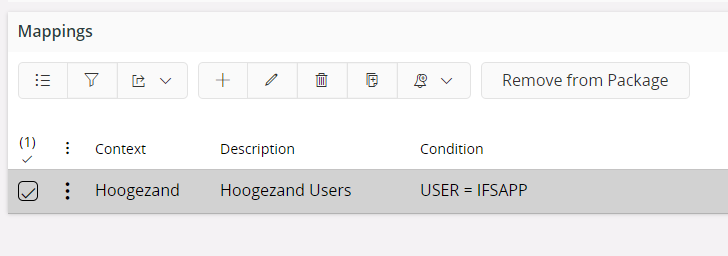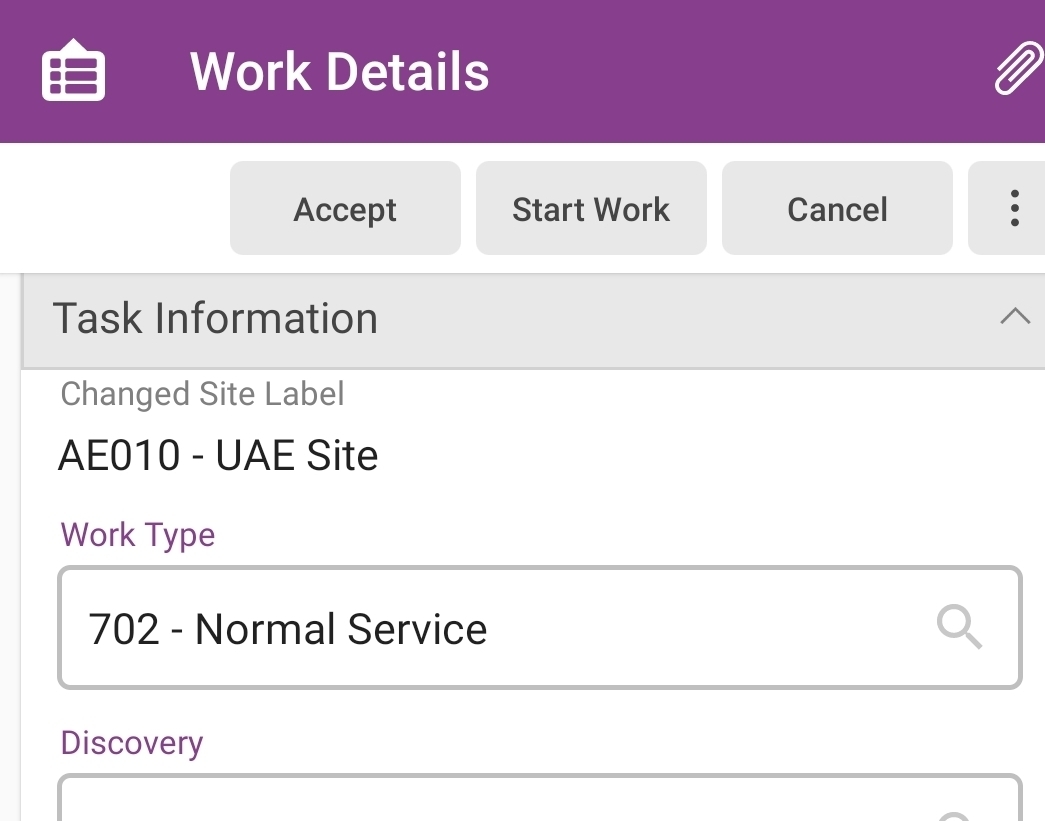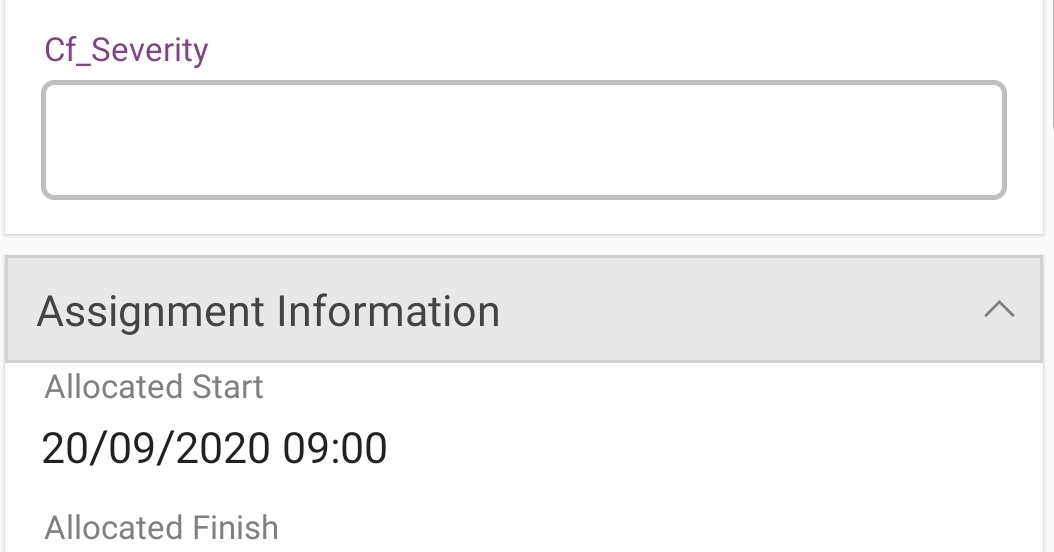I’ve prepared a new context. Using the Configuration Context Mapping I’ve set up the following condition:
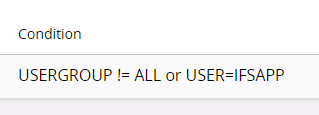
I made a change in the new context towards ServiceEngApp (MyWorks card).
I have logged off, logged on as IFSAPP on mWO, synchronized, initialized.
As IFSAPP I don’t see any changes. The layout falls back on global context.
Anyone an idea if IFSAPP is treated differently and is not handled via the context mapping?
Regards,
Steve