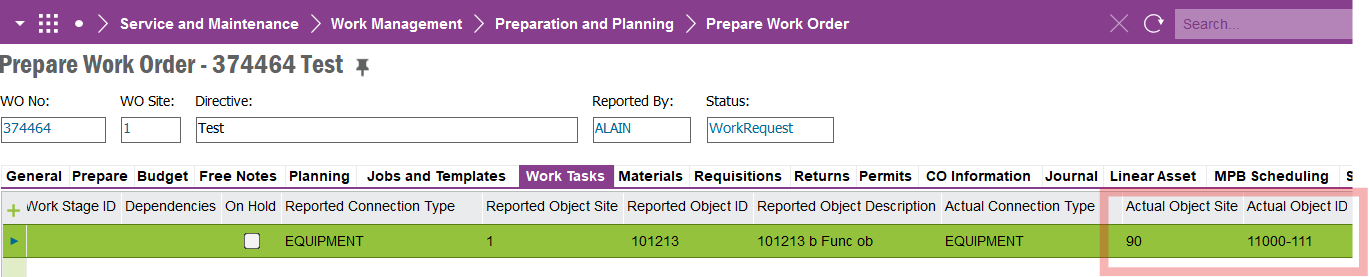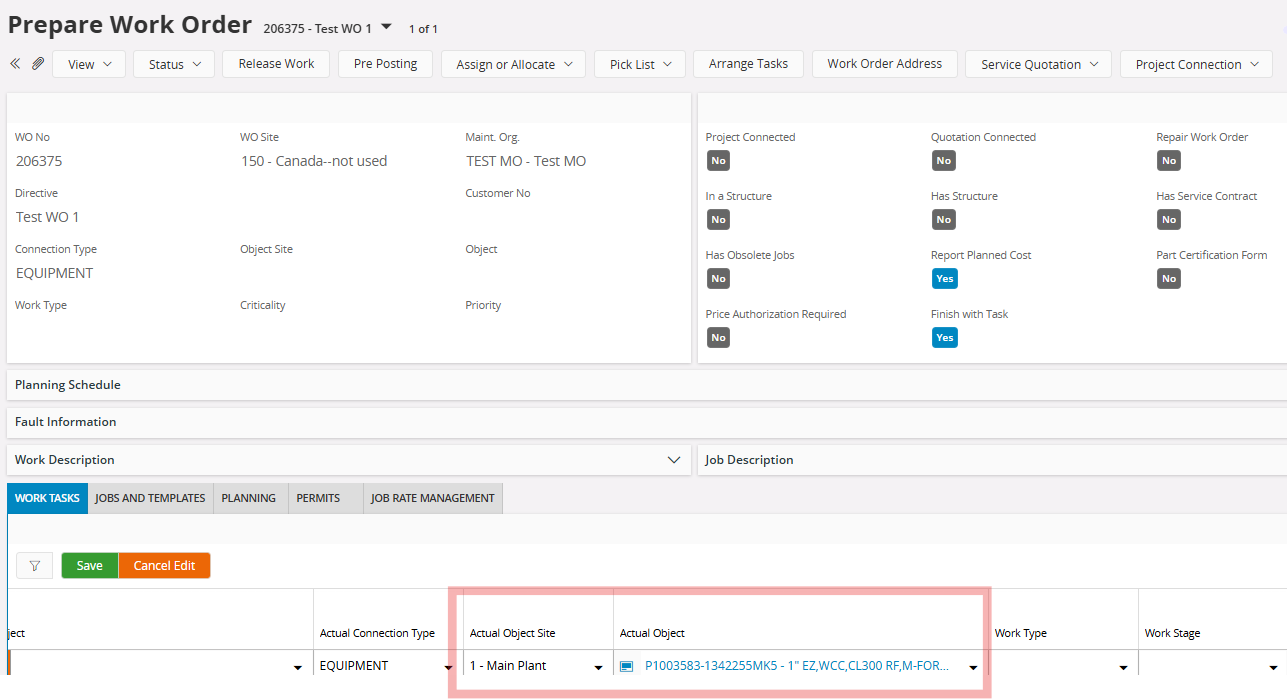We are in IFS 10 update 22. We are working in the IEE client but I am working on setting up some in Aurnea as well. I am running into an issue with updating the actual object ID on work tasks. We have two companies and three sites. My company 20 has two sites - 210 and 215. I am trying to update the Actual object ID to a serial object out in the field once we figure out which one it is. IEE does not let me update the Actual Object Site at all - or search for the other site. My work order site is even 215, but it will not allow me to update.
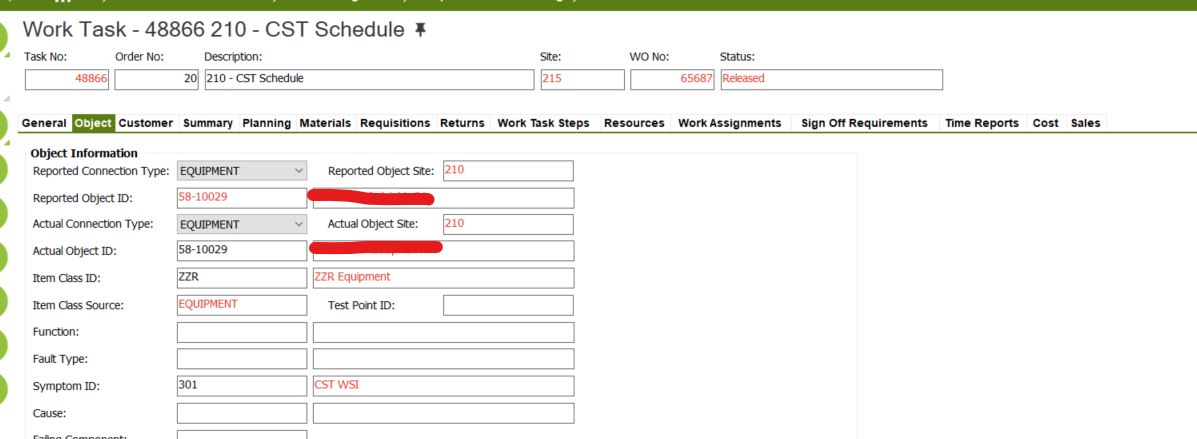
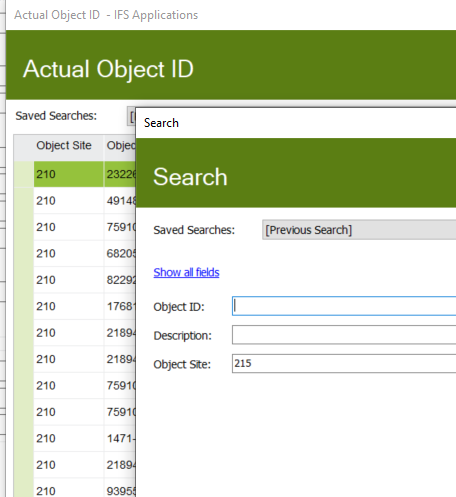
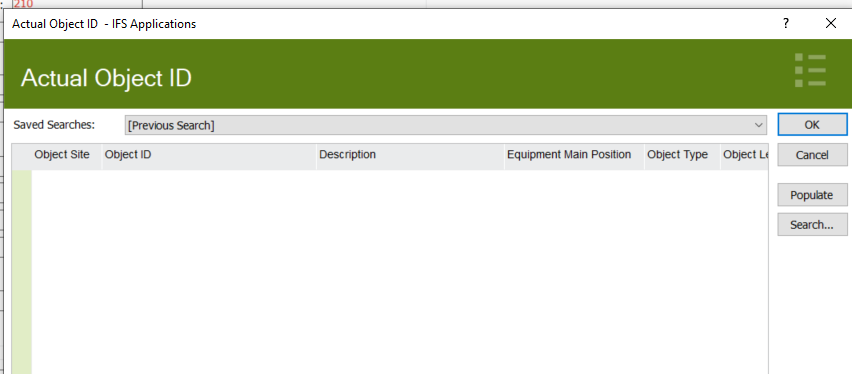
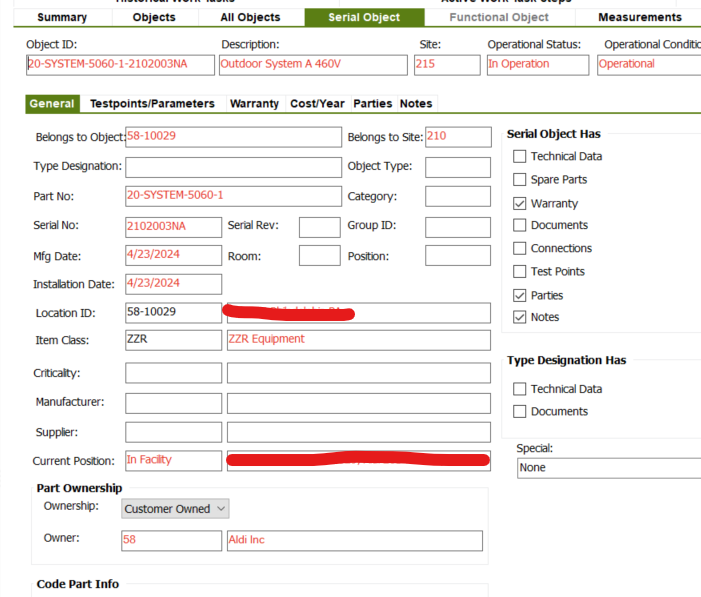
Aurena looks like it would let me but continues to say the equipment object doesn’t exists although it does. This is the same environment as the picture above showing the serial object does exist.
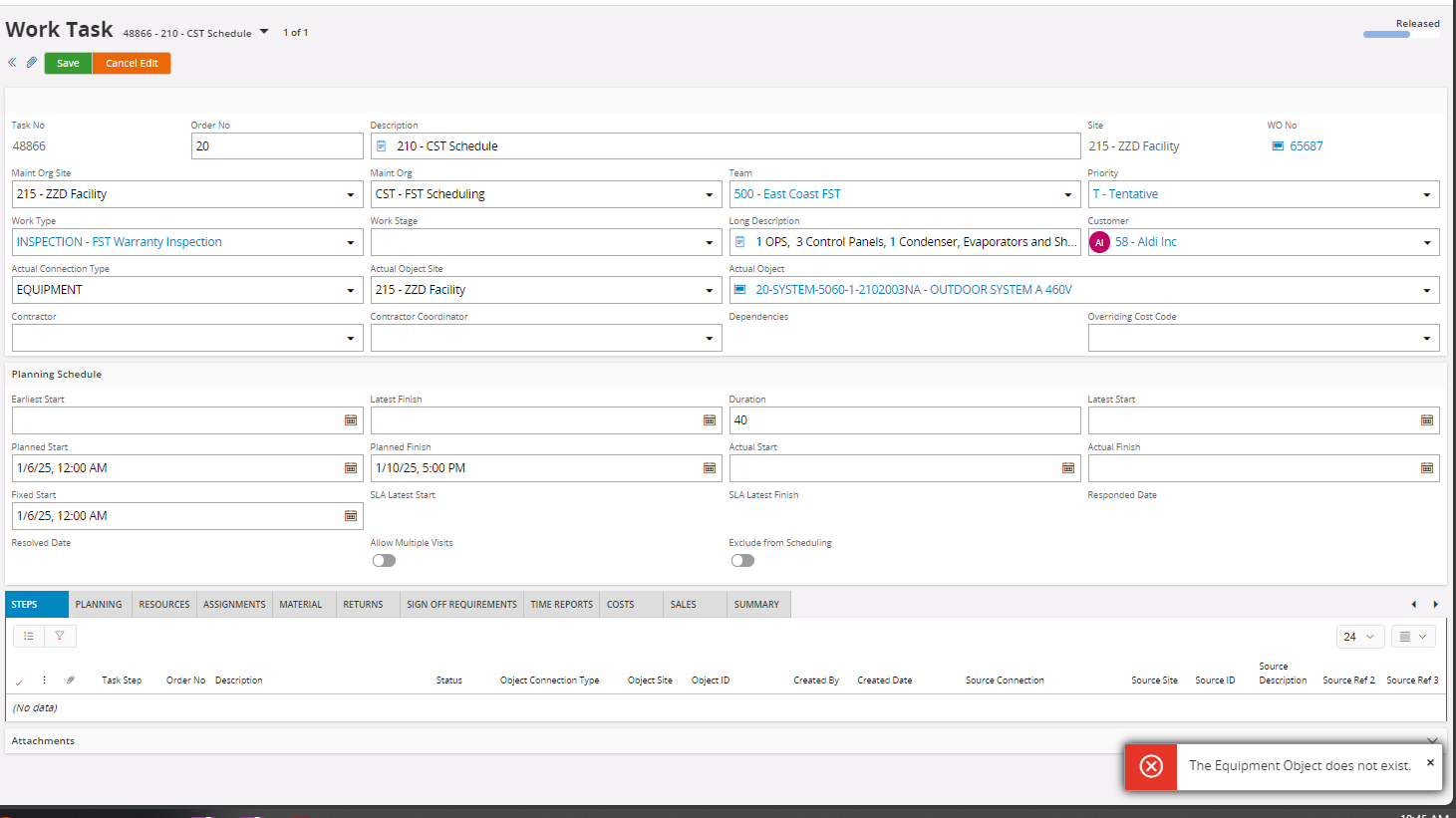
Is there something we could be missing in our set up of site or company to allow this?