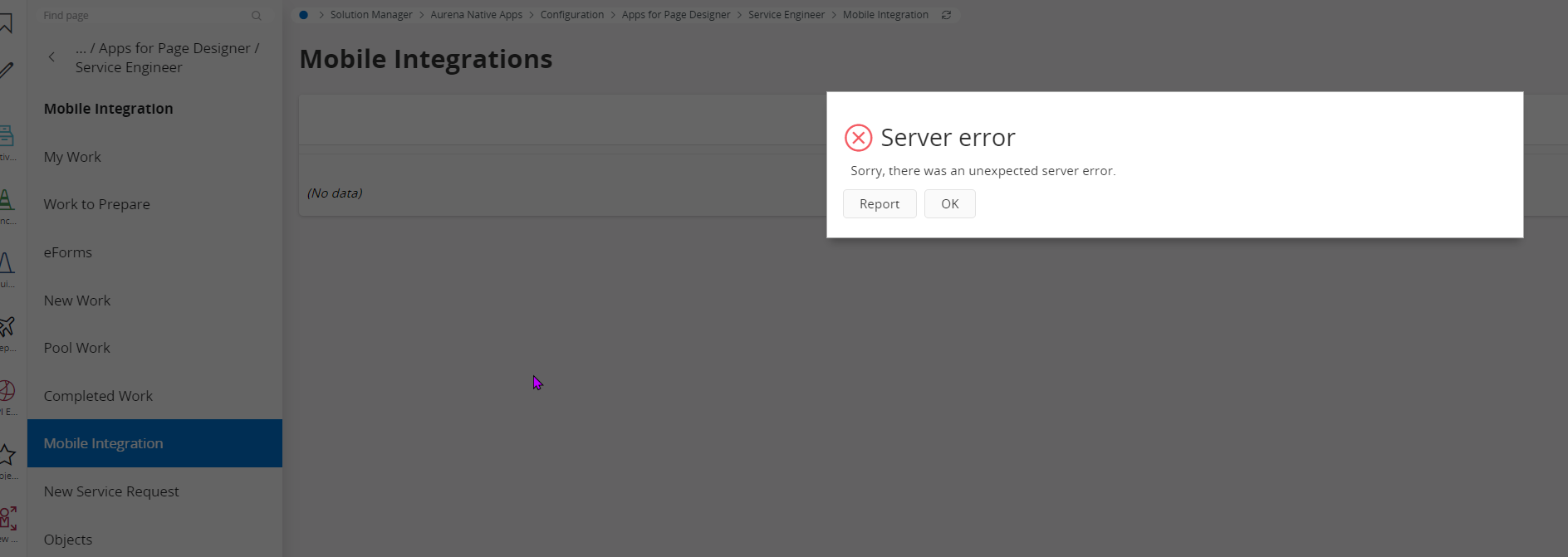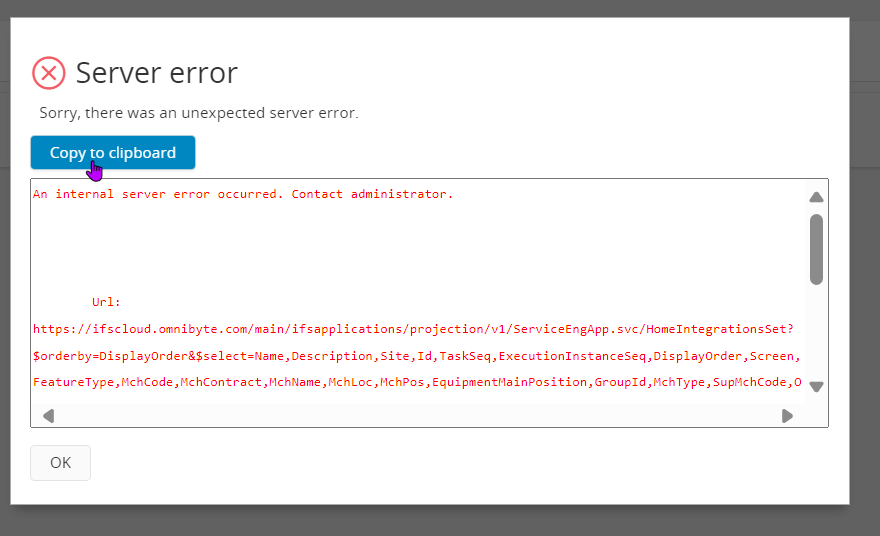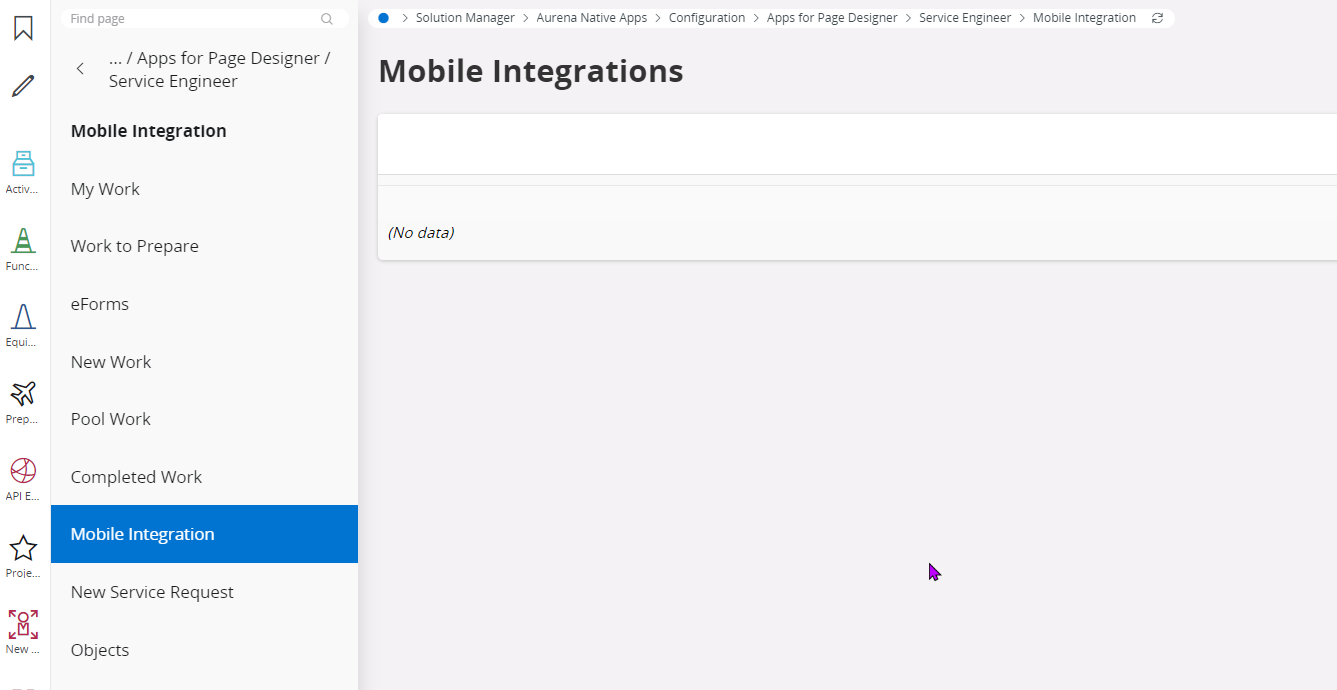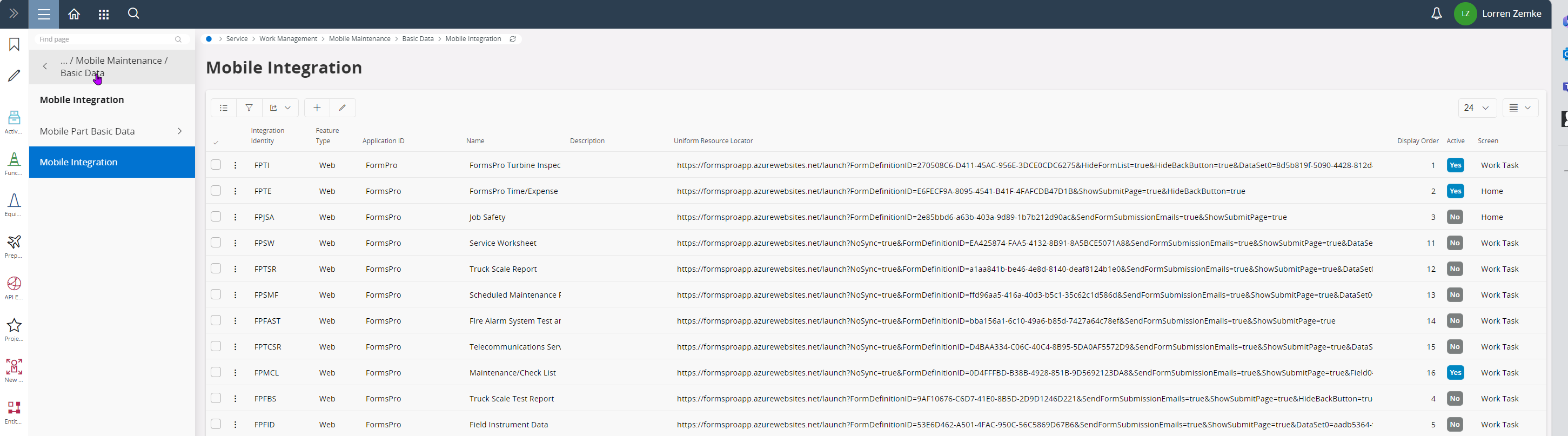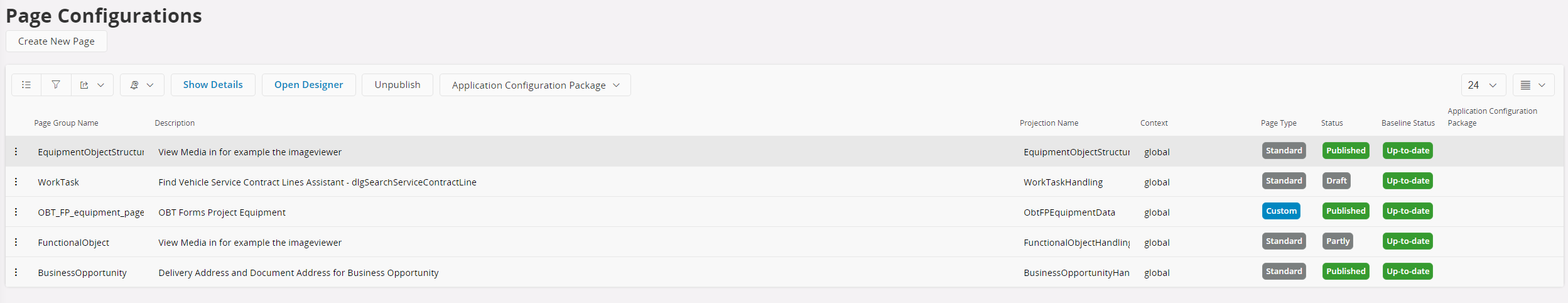We had a link set up to another application from the Mobile Integration page in Apps for Page Designer section but when we go to this page, it throws an error message. Nothing displays in the Mobile Integrations list.
An internal server error occurred. Contact administrator.
Url: https://ifscloud.omnibyte.com/main/ifsapplications/projection/v1/ServiceEngApp.svc/HomeIntegrationsSet?$orderby=DisplayOrder&$select=Name,Description,Site,Id,TaskSeq,ExecutionInstanceSeq,DisplayOrder,Screen,FeatureType,MchCode,MchContract,MchName,MchLoc,MchPos,EquipmentMainPosition,GroupId,MchType,SupMchCode,ObjLevel,SerialNo,Type,PartNo,Criticality,ItemClassId,LocationId,ObjectInfo,RoomPosition,CustomerIdentity,ObjTypeDesc,AddressId,AddressInfoId,Address1,Address2,Address3,Address4,Address5,Address6,CustomerNo,LocationName,City,Country,County,State,ZipCode,CountryCode,ZipCity,Contact,EMail,PhoneNo,WoNo,OrganizationSite,OrganizationId,PriorityId,WorkType,TaskDescription,LongDescription,ReportedBy,ActionTaken,ErrorType,ErrorClass,ErrorDiscoverCode,ErrorSymptom,ErrorCause,ItemClassFunction,PerformedActionId,PerformedWork,MobileTaskId,WorkStageId,Identifier,IdentifierWithDesc,ContractId,CustomerName,ContractDescription,Url,luname,keyref&$skip=0&$top=25
Date = 2024-04-08T21:15:11.620Z
Request Id = 80c406c0-d1a9-46ec-8557-0739d70030f6
Client version = 22.1.4.20220707061853.0
If I take the projection and run it through Postman, I receive an error the Site column is not defined in type ‘MobileIntegration’
If I remove the $select potion of the OData query, then it does not error.
This had been previously working but now we are unable to sync MWO with our IFS Cloud environment.
Where can I go to resolve this issue? I have turned on all logging on for the users on MWO, but I am not finding any log information to help with a resolution.
Thanks
Lorren