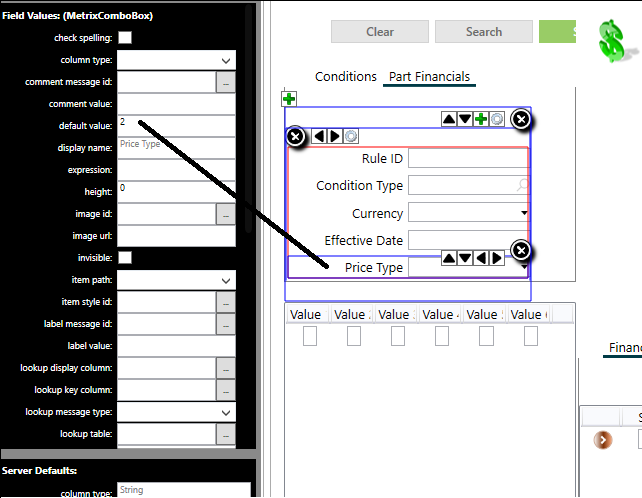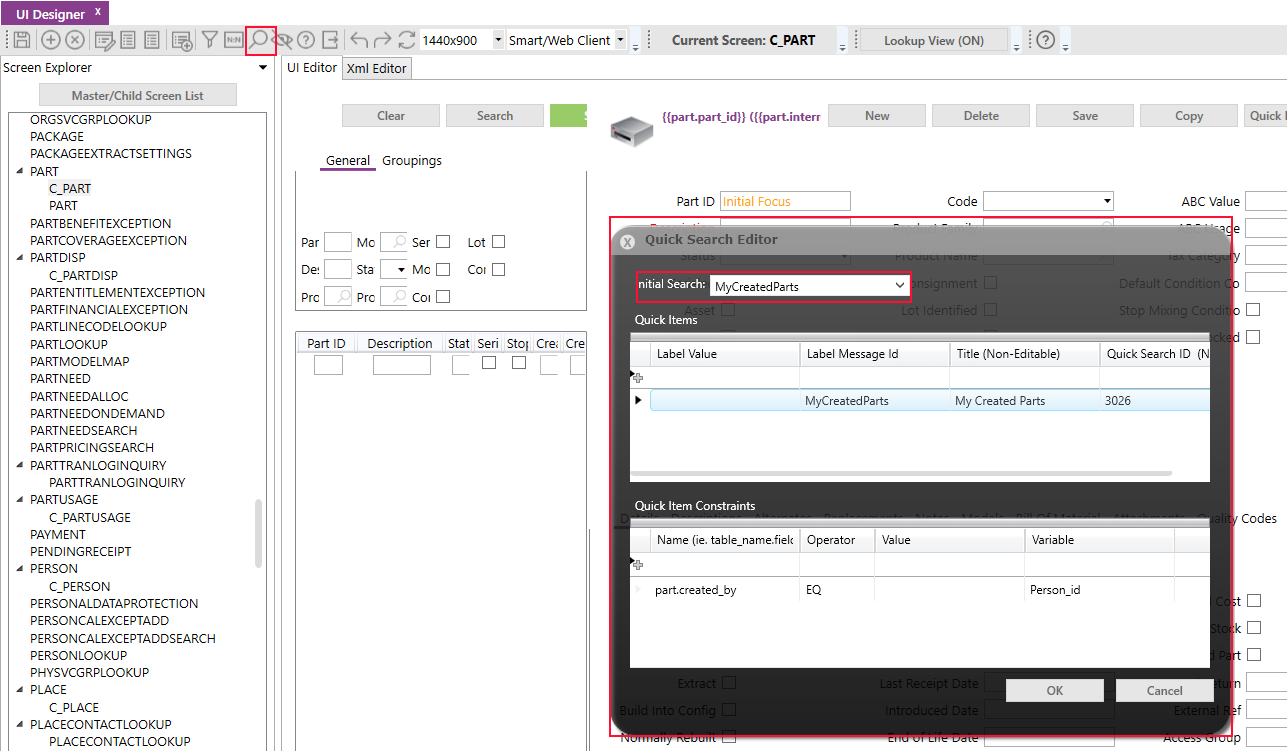We have an issue raised from a customer.
They have made a simple config to the ‘Part Search Screen’.
They want the ‘Price Type’ on the ‘Part Financials’ tab to default to option ‘2’
From the UI they’ve simply set the value (see image). The makes the web client work, but doesn;t affect the Smart client.
Why, and what needs to be configured to make this work?