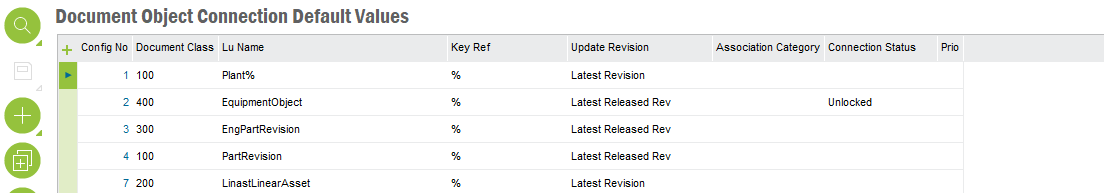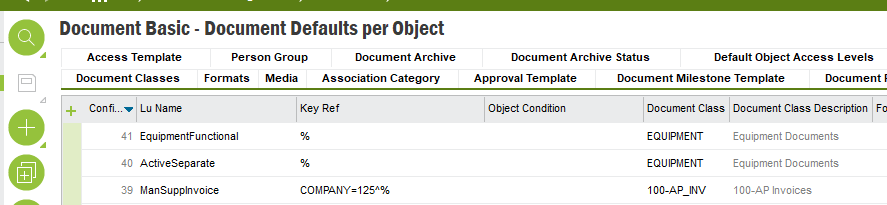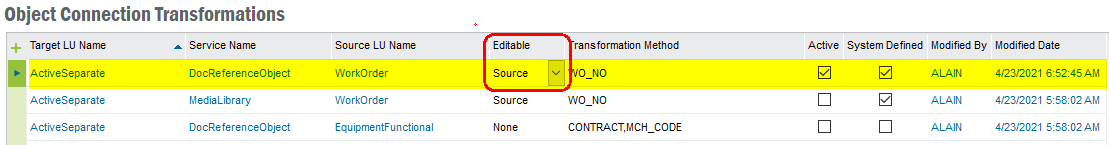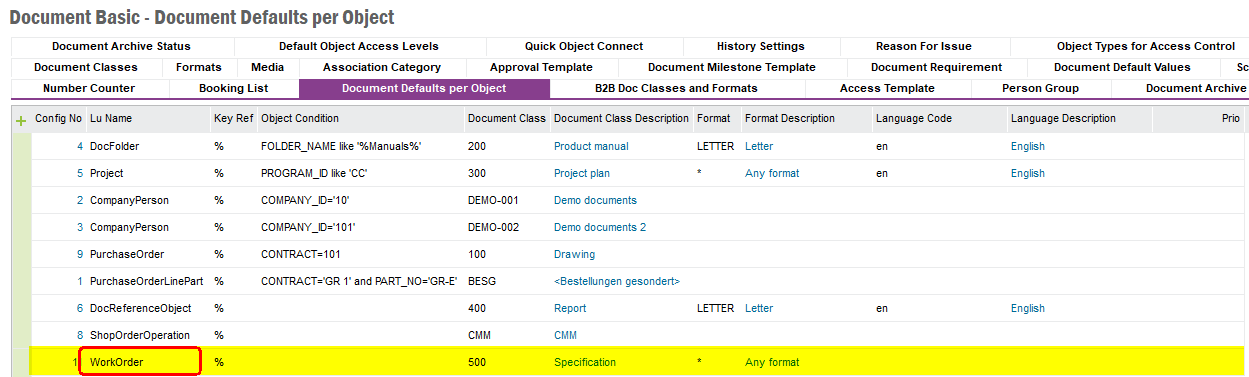When a user wants to attach a document to a work order, I would like to default a specific document class.
Logical Unit: ActiveSeparate
In Document Basics → Document Defaults per Object tab, I add the LU Name ‘ActiveSeparate’ and enter the default document class as ‘Equipment’. when I open the Work Order window and try and add an attachment, it is not defaulting. I’ve defaulted many document classes on various window, but cannot get this one to work.
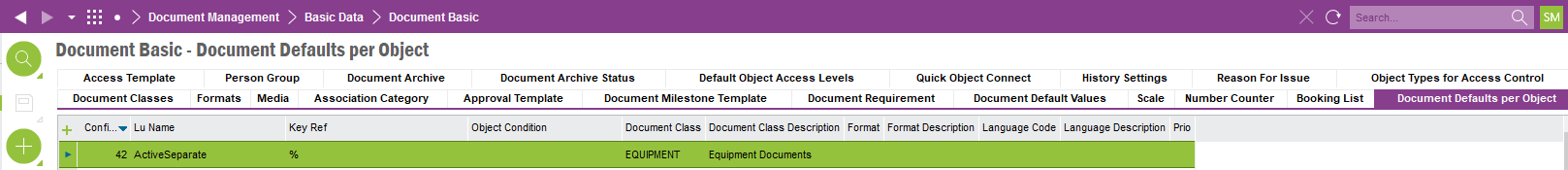
Has anyone been able to default a document class on work orders?