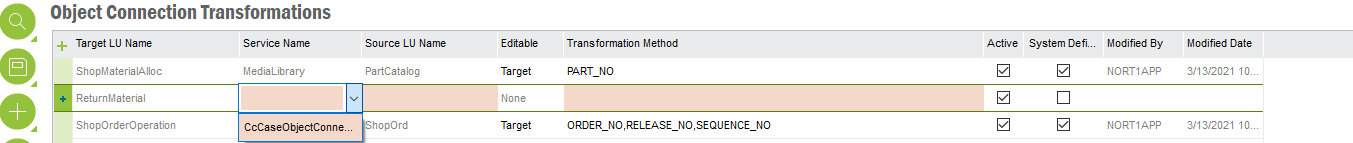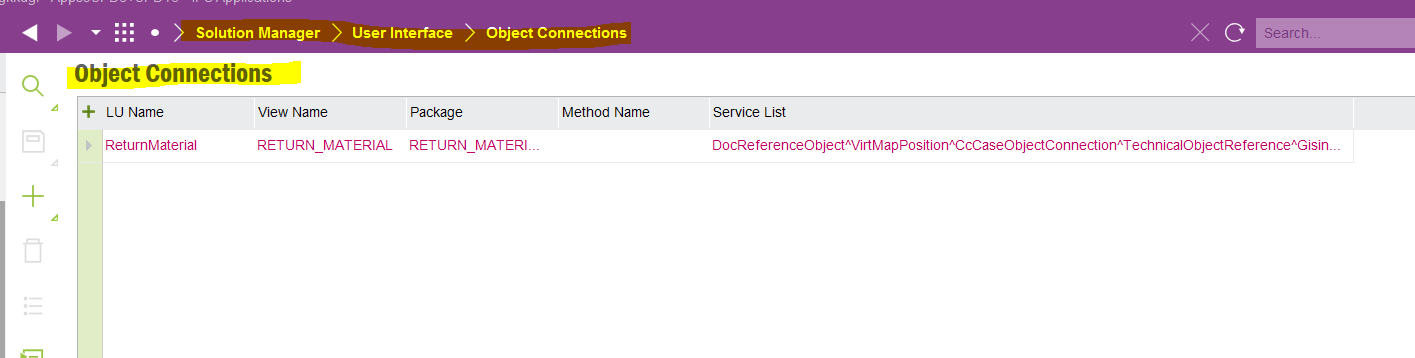I’m in Apps 10 IEE Update 13 and I need to set up the ability to add an attachment ( PDF ) to the return material logical unit and it isn’t set up. When I go to object connection transformations I get the following error( see attachment). I went down the rabbit hole...can someone get me out?