Hi,
I’ve come across a fault with my trip tracker app. The pictures taken from the Trip Tracker app are not shown in the IFS application? What could be the underlying reason?
Best,
Siem
Hi,
I’ve come across a fault with my trip tracker app. The pictures taken from the Trip Tracker app are not shown in the IFS application? What could be the underlying reason?
Best,
Siem
Best answer by Thanushi Jayaweera
Hi
Could you please check if the below setups have been done in your environment?
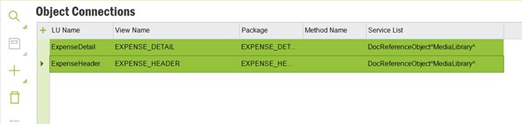


Hope this would help you ![]()
Best Regards,
Thanushi
Enter your E-mail address. We'll send you an e-mail with instructions to reset your password.