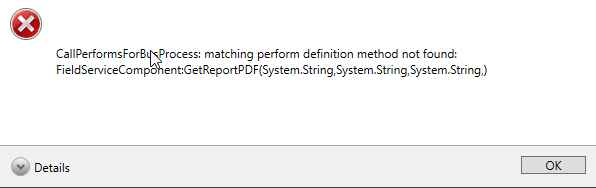Hi,
I am trying to perform the printing of a report automatically after some event.
Can anyone explain how this works?
I found the mpm ‘perform_get_report_pdf’ and passed that name to a newly created Value Custom Process by defining this MPM as the ‘Perform Name To Call’ in the process parameters.
When I define my business rule I will find myself the parameters of this MPM.
However from here I am not sure how to proceed and how I could pass the right value to the parameter ‘report_parameters’?
Thank you in advance!