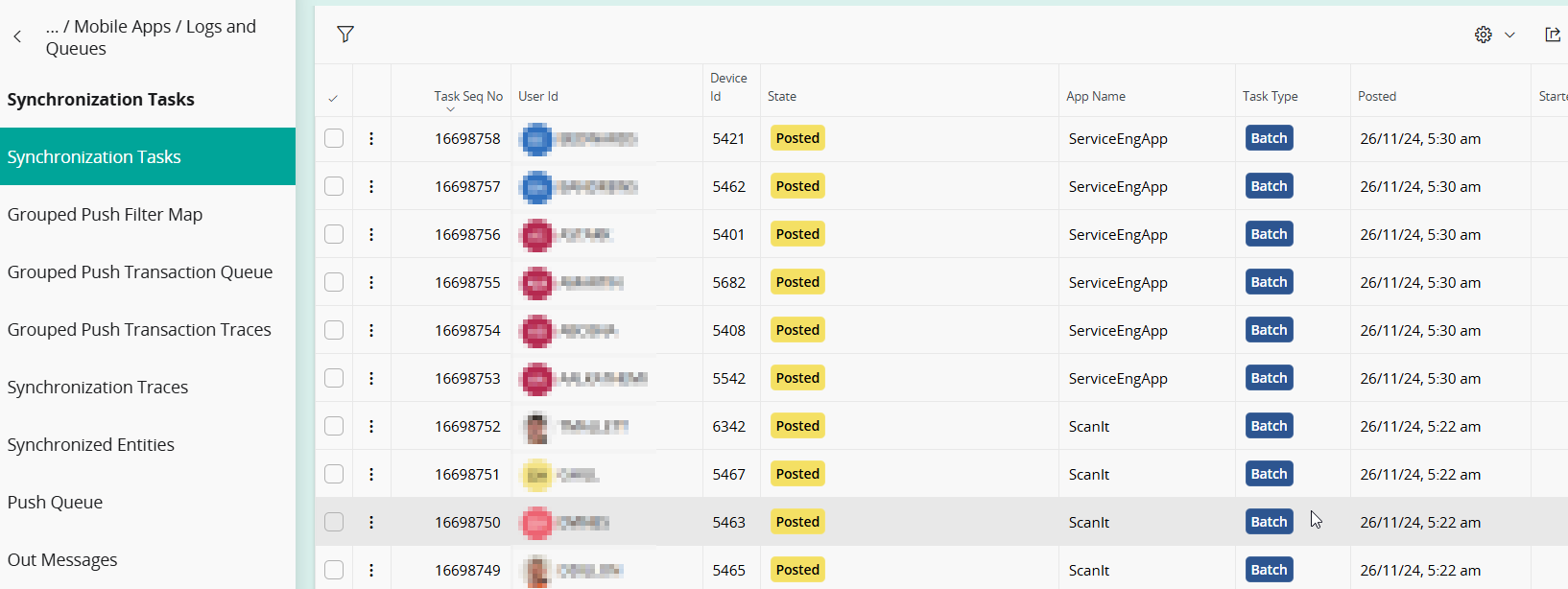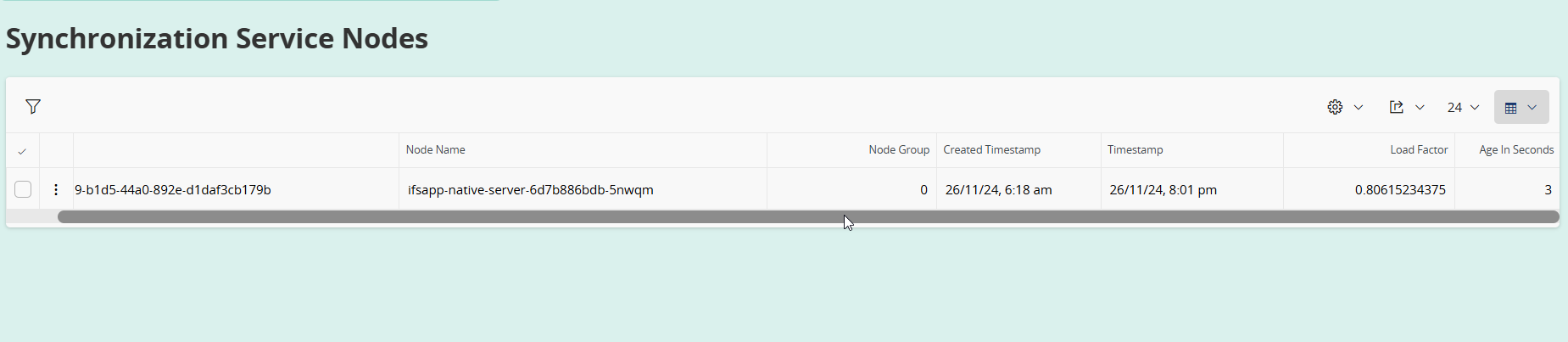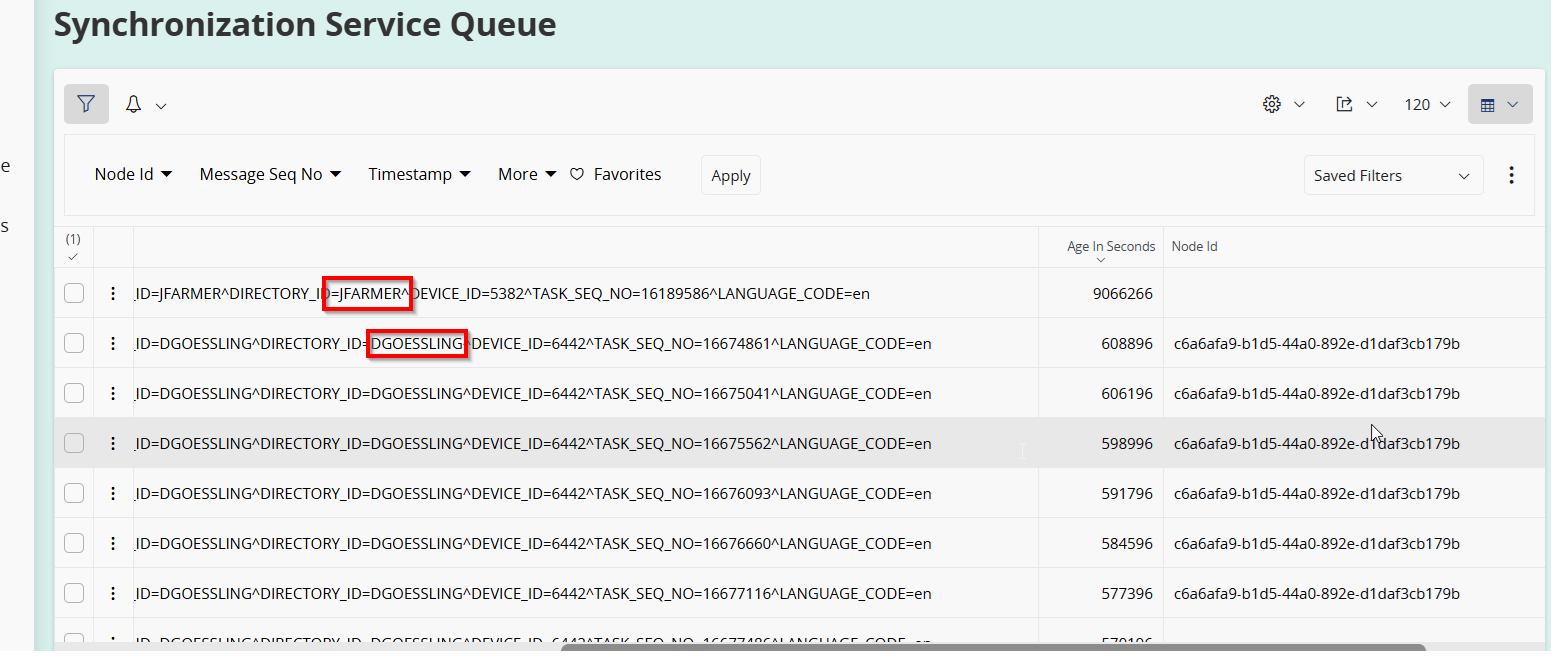Hi all,
All of our new Synchronization Tasks have been going to Posted state in both Service Engineer and ScanIt apps. The users can’t log in due to sync failing. We have tried restarting the pods, restarting MWS and the DB but with no luck. We have been using these apps for about a year now. We are on Cloud 23.2. Many thanks for any advise.