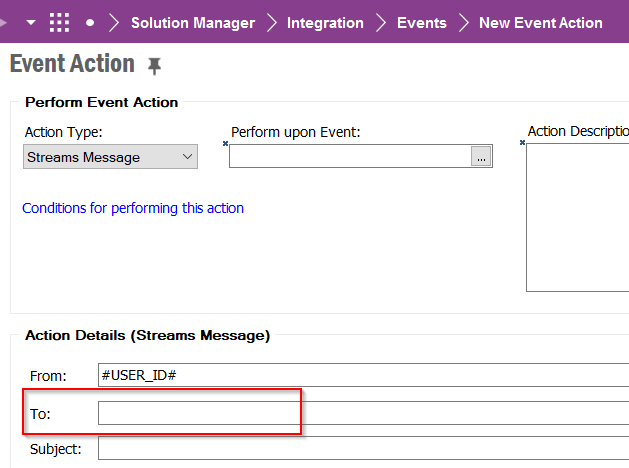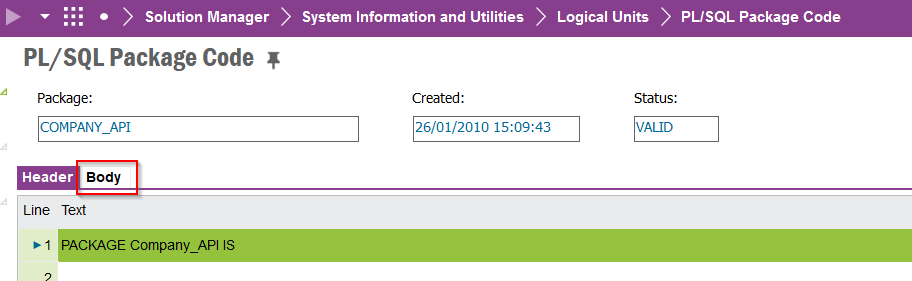Hello,
I searched IFS online help for Streams - the titles exist for help topics but no text to be seen after clicking on subjects - and yes, I tried using different browsers besides IE.
I’m looking for any information on streams. I’m relatively new to the company. They use streams for notifications of creation of customer orders. I found the event action that sends to the stream. Howver, I need to set up a new user to receive this stream. I’m looking for a how-to on Streams. Any advice appreciated. Thanks much!