Hello,
How do you create a stock transfer between 2 sites at different location?
Hello,
How do you create a stock transfer between 2 sites at different location?
Best answer by anbouk
Hi,
There are 2 different options depending on if the sites are in different legal entities….
If they are in the same legal entity, then a transport task can be used, if in different entities then a distribution order is needed…
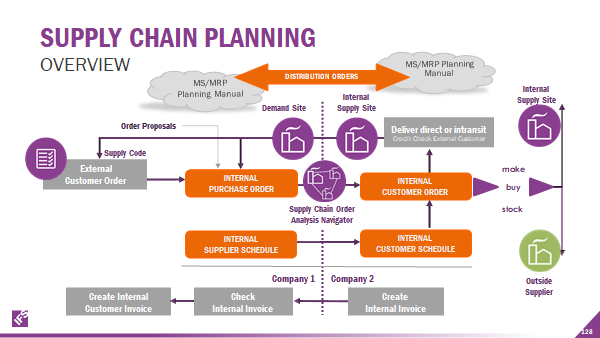
Regards,
Antony
Enter your E-mail address. We'll send you an e-mail with instructions to reset your password.