Hello,
How does IFS10 installer validates the SSL certificate at the new installation/ reconfiguration of the MWS?
One of the installations I have done failed at the reconfiguration after a delivery installation and the certificate validation step failed with below error. And note this environment was using the same certificate before the reconfiguration without any issue. Certificate valid till 2021
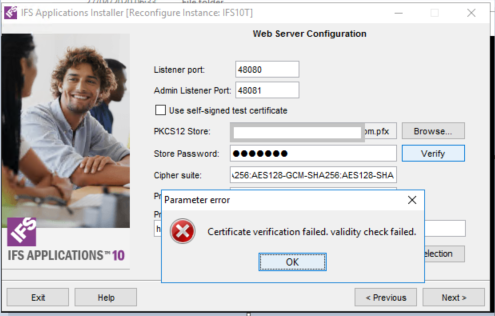
If I enter a wrong password it detects it as a wrong password and outputs a more informational message. Internet access for this server has been disabled from the beginning there is no way the certification validation can be done (or has happened earlier) over the internet at the moment.
Then I looked in to the firewall logs and found server is trying to communicate using TCP port 135 time to time but there’s nothing blocking the connections there as well.
Now is there a way I can validate the certificate using a command line tool or something to get more information about failing validity checks?
TIA,




