Hi everyone
How can I add new person to” Executed By” section in Separate PM Action tabs
Hi everyone
How can I add new person to” Executed By” section in Separate PM Action tabs
Best answer by HayleyG
Hi Amy,
The LOV for executed by is fed from the Employees tab in Service and Maintenance, Organization Basic Data I believe, so they person will need to be created here first, and then should be visible on the LOV:
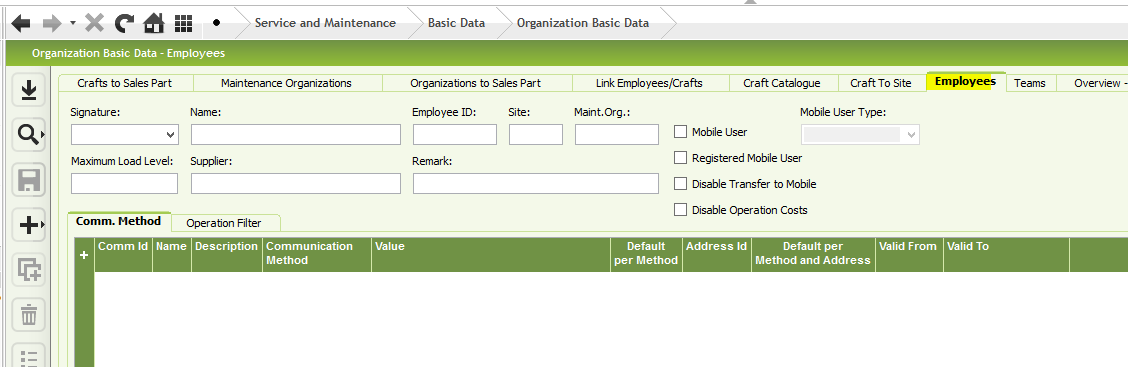
Enter your E-mail address. We'll send you an e-mail with instructions to reset your password.