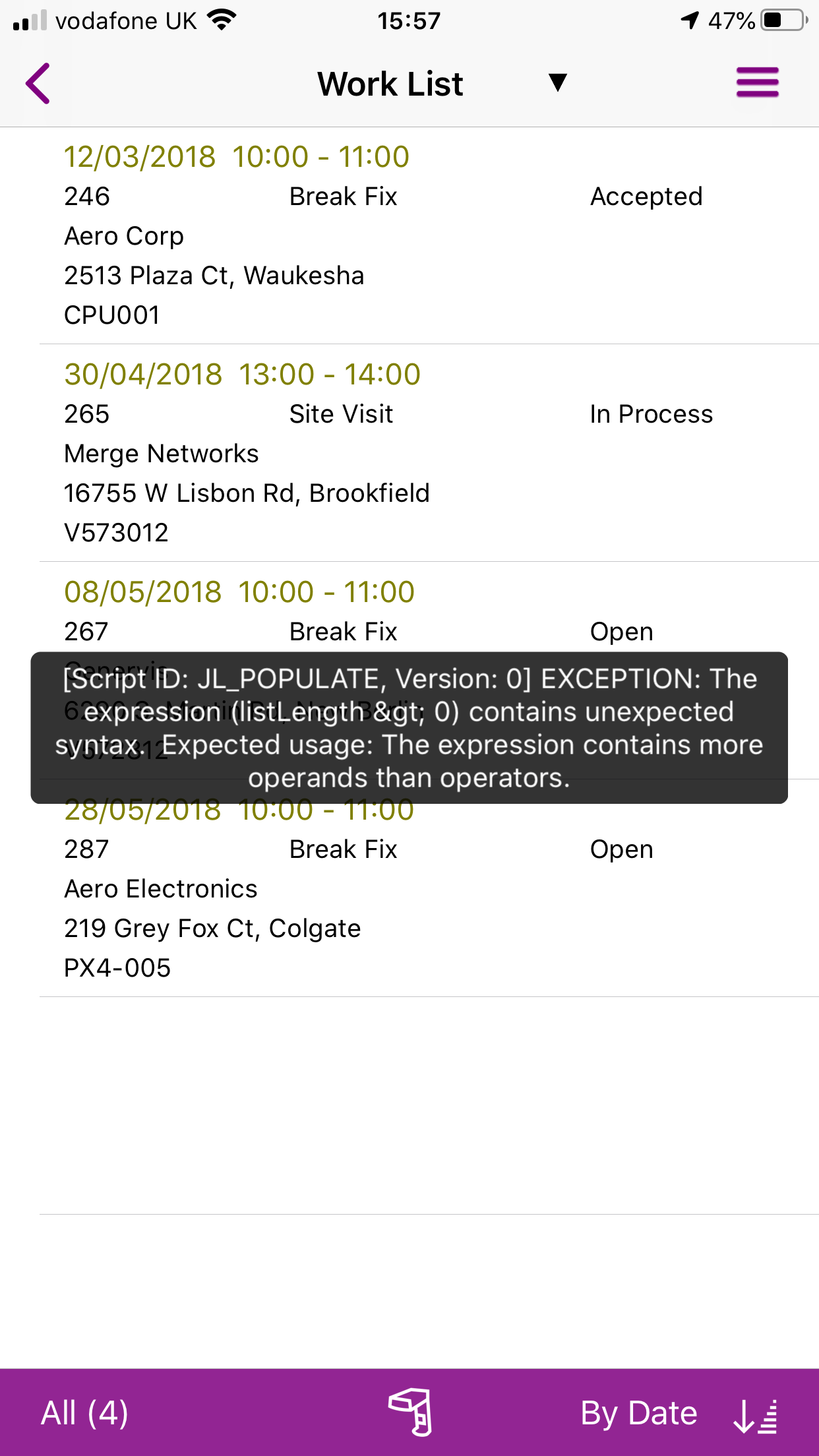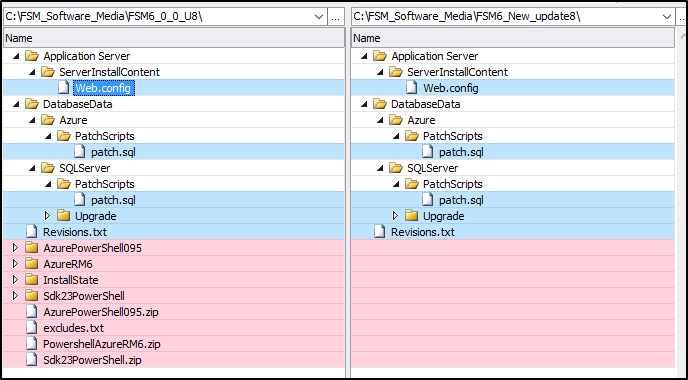Before I log this in LCS, I thought I’d post it here in case someone has also seen this and has a solution!
I have been getting the attached error on both FSM6 update 7 and update 8 (I have not seen it on update 6). I have created a new mobile design and have created a couple of non related client scripts. The sequence is as follows:
Install app on mobile (iOS or Android - fails on both) and activate (or initialise an existing installation)
From Home screen tap Jobs to go to the JobList screen - all OK - no errors
Go to Design Screen (JobList)
Refresh Scripts
Preview
From Home Screen tap Jobs to go to the JobList screen - get the attached error
This now always happens until an init as above.
Note the error is referencing the baseline script although if I replace the script with a custom version with the same code, then the same error occurs. If the Field Service baseline design is used, the same thing happens.