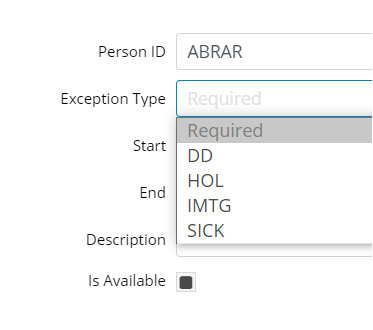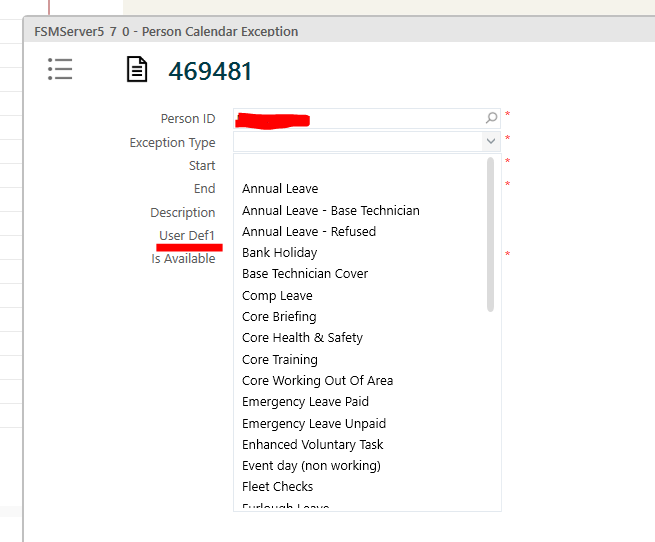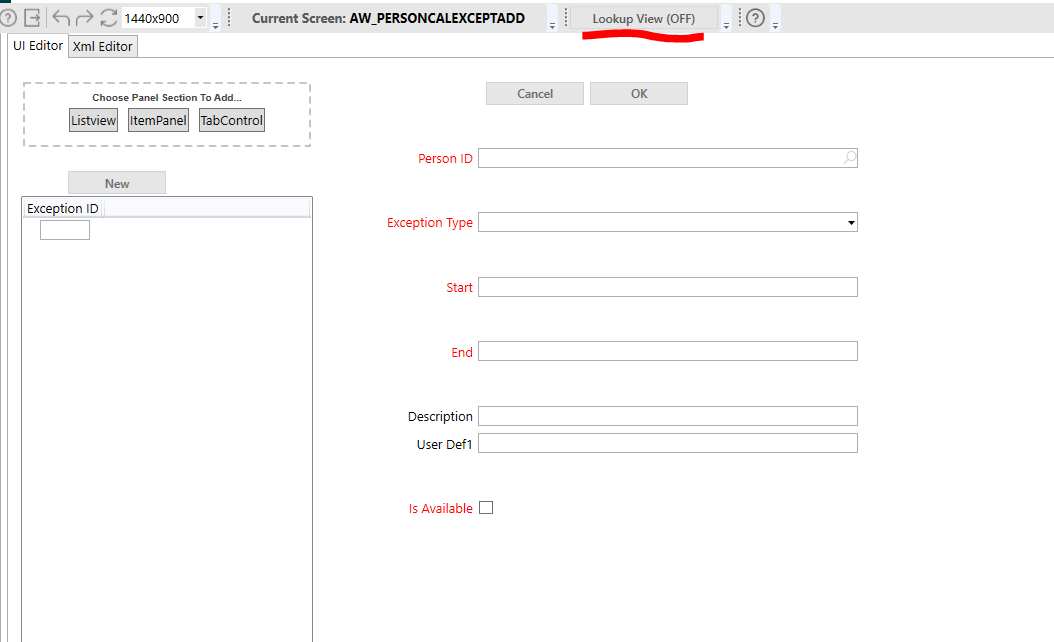Hi,
Is it possible to know where the person calendar exception screen is coming from when this is launched via the schedule board resource card?
Is it possible to edit this screen and new user_def fields?
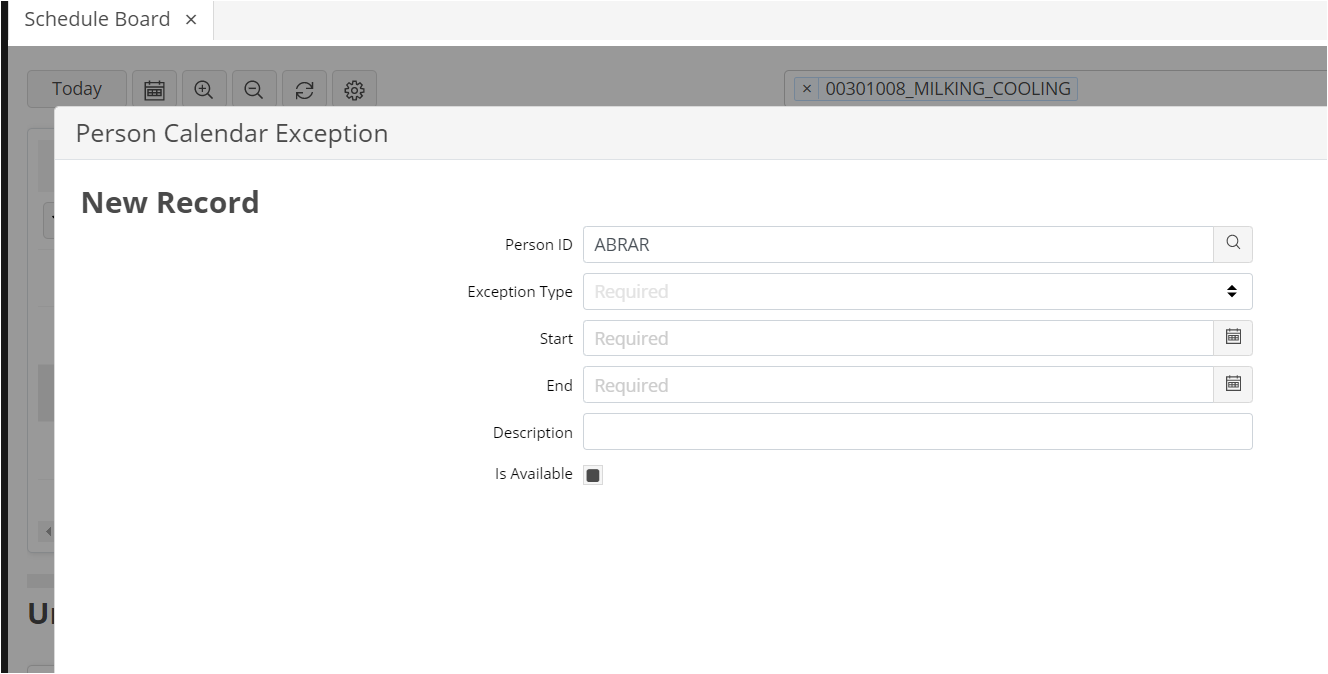
In addition we want the exception type drop down to show the description and not the code value