How do i use IFS Scan It for IFS Apps 10 in iOS 15 or above?
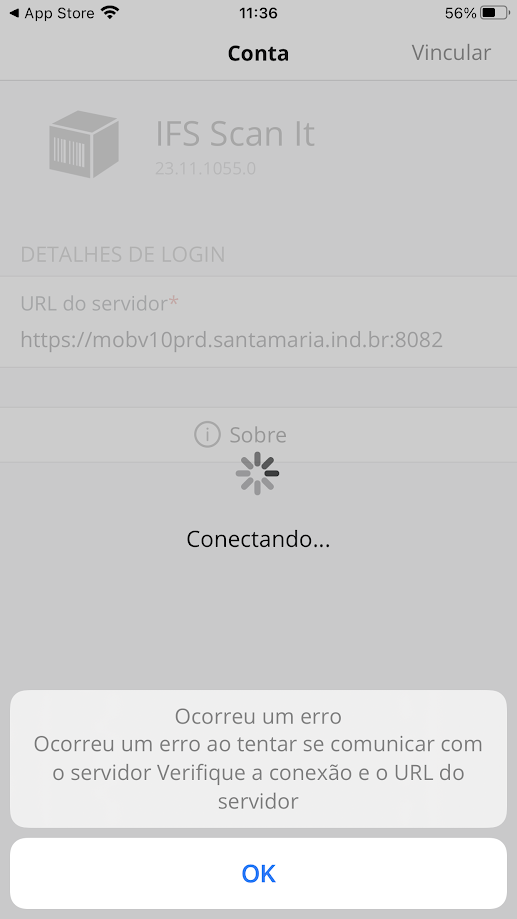
The warning says that Occurred an error trying to comunicate with the server and to verify the conection and URL.
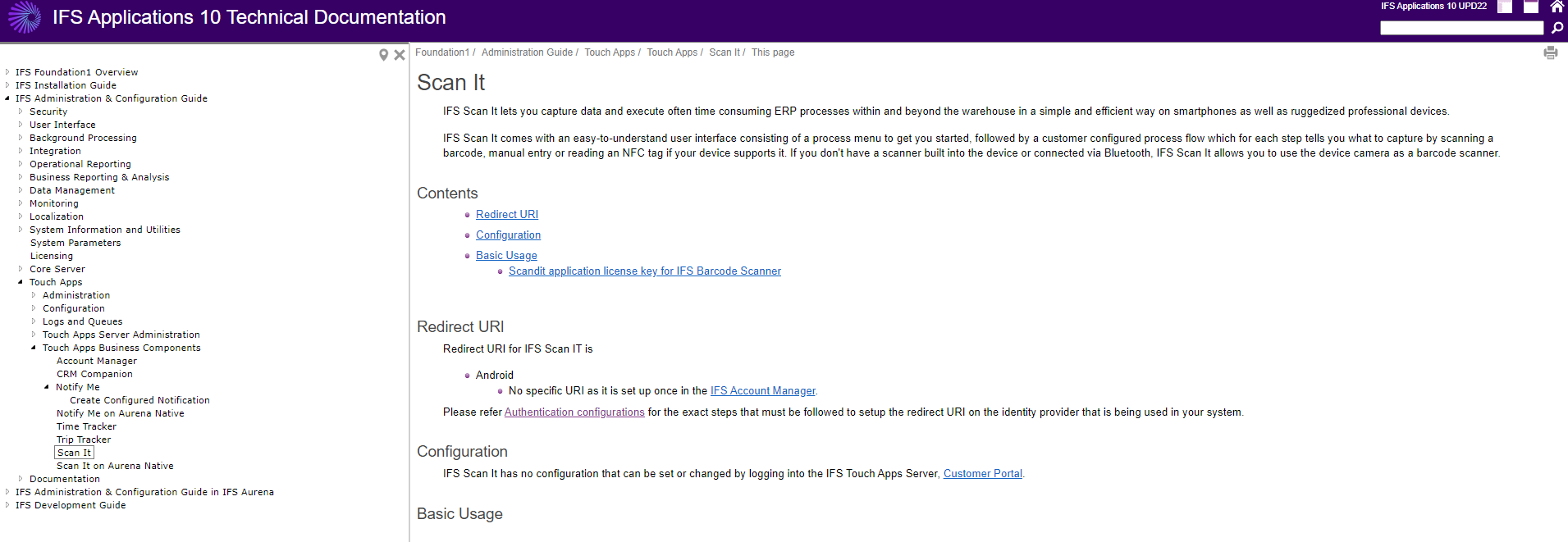
We tried to add the URI for iOS but it doesn’t exists in the Technical Documentation.




