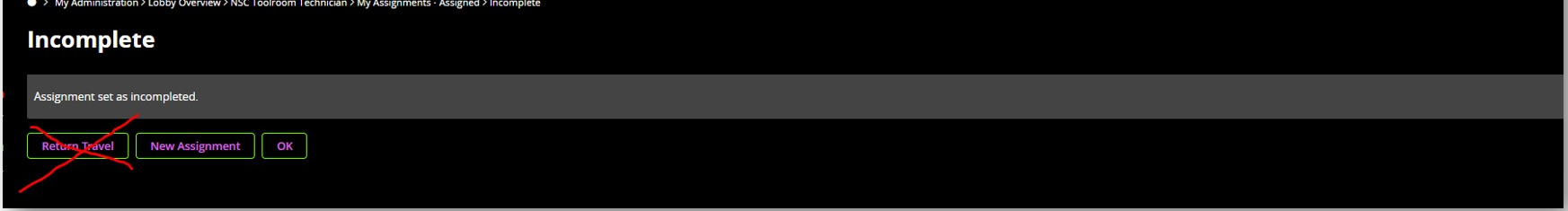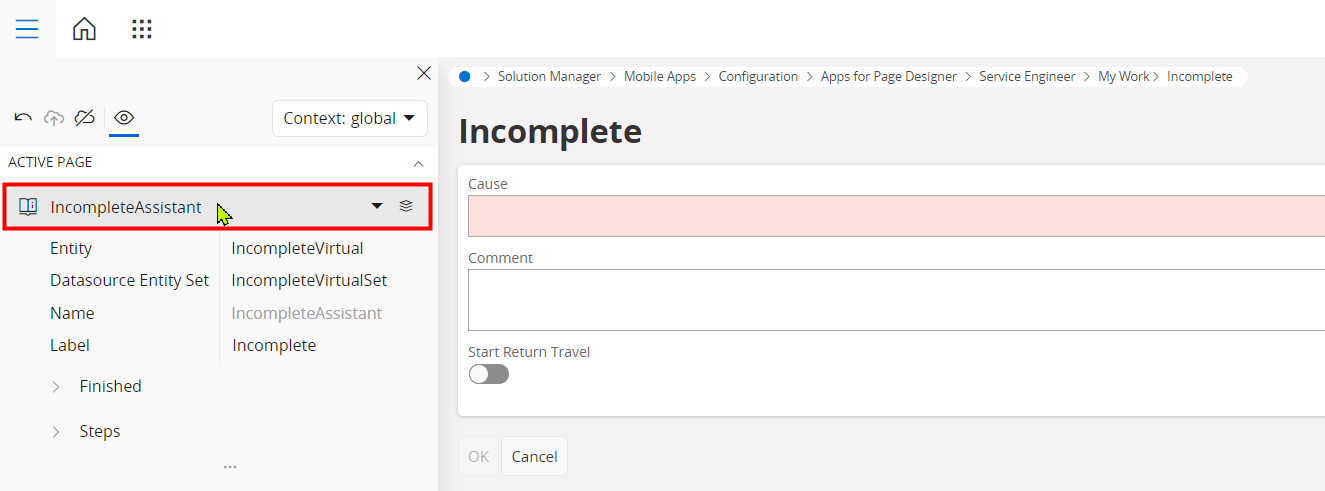Hello,
When viewing My Assignments in Aurena. There is an option to mark an Assignment as Incomplete. This starts a workflow, with the final step giving options for Return Travel, New Assignment, and OK. Is there a way to remove the Return Travel button? Given this is part of a workflow, I assumed there would be a configuration, but I do not see one, and this does not appear to be a page that can be designed.