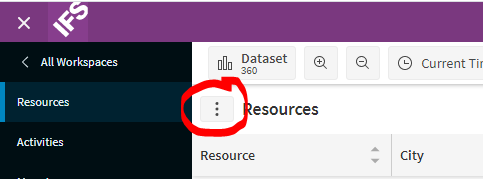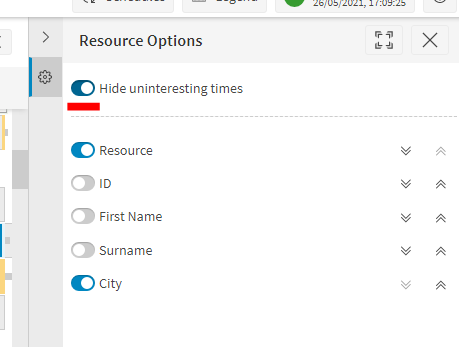Hi all,
Is there a parameter in PSO to hide by default the non-working hours?
On my environment, when I connect with the admin user, the non-working hours are hidden by default :
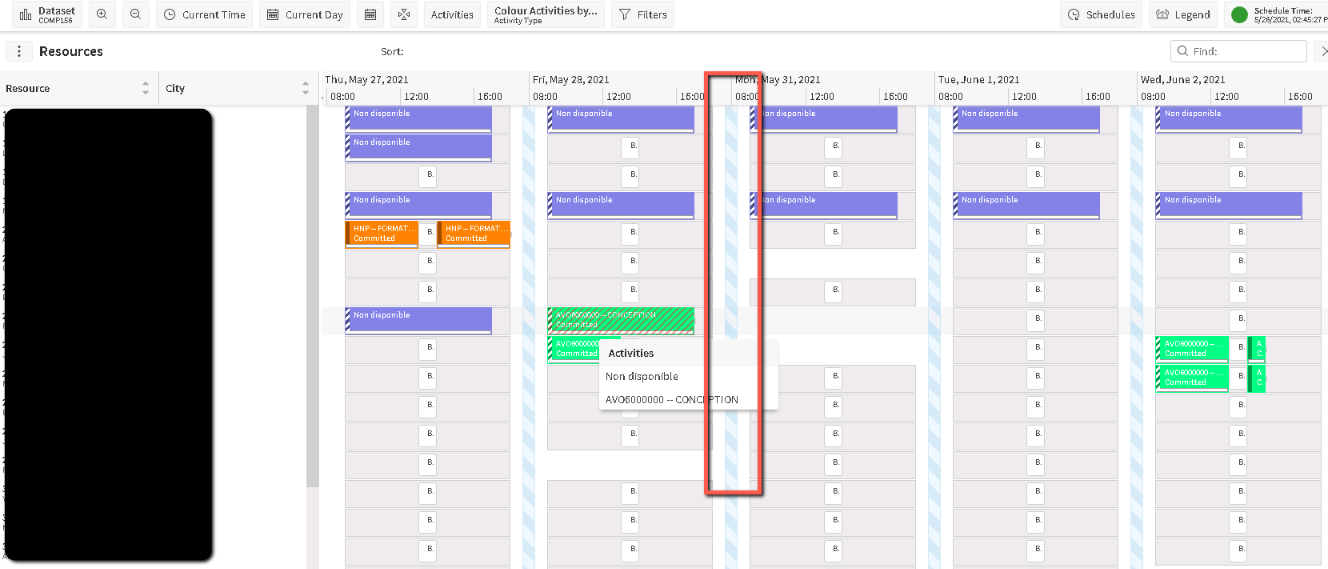
But with all the other users, the non-working hours are completely displayed.:
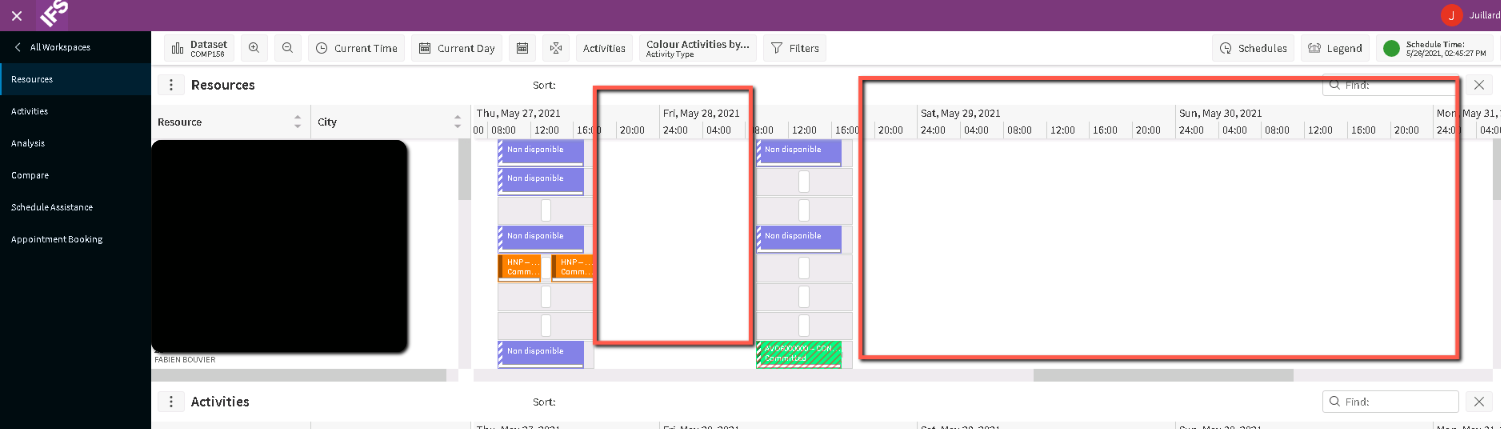
Note: PSO version 6.6.0.24
Thanks in advance for your help.
Regards,
G. BERARD