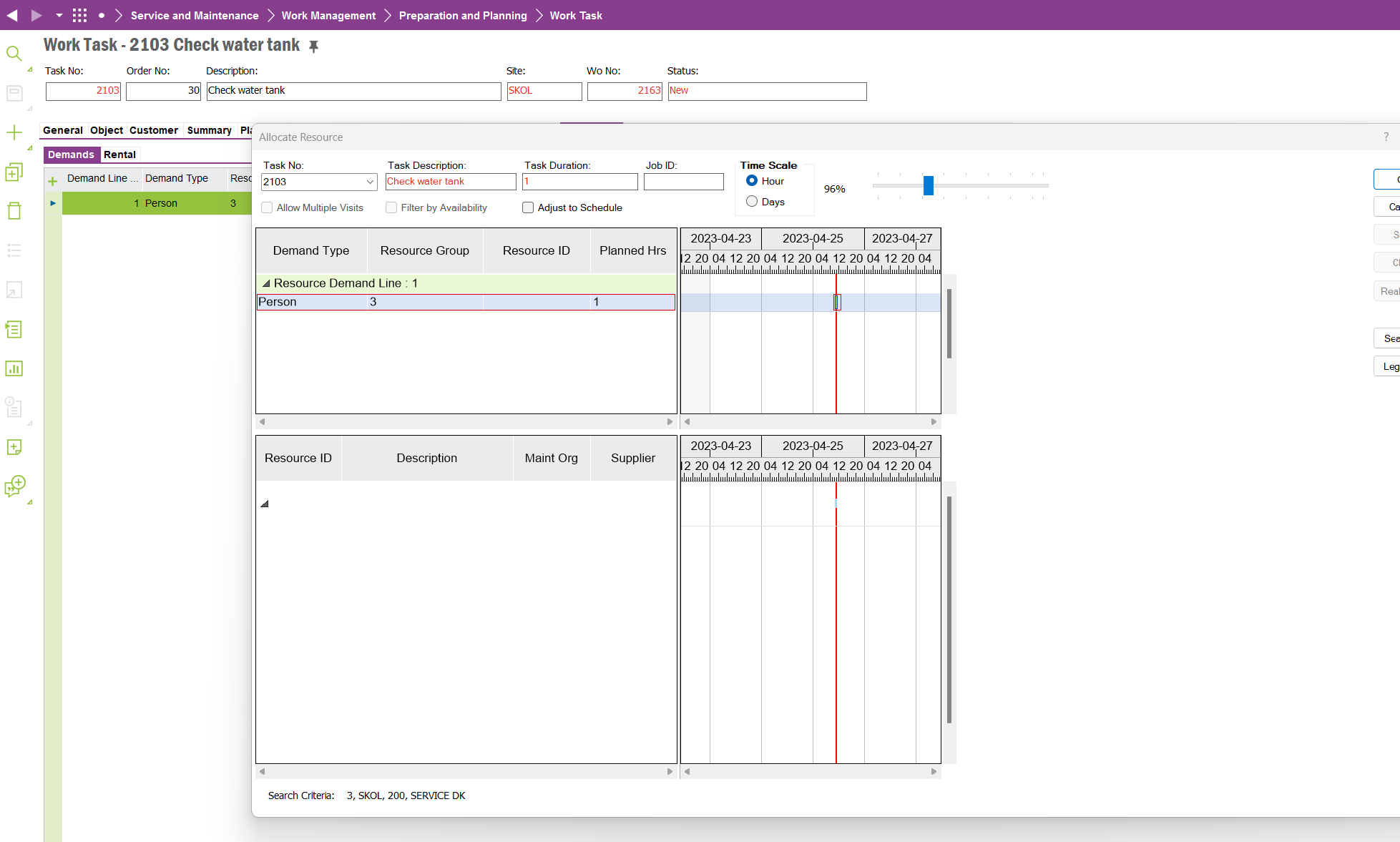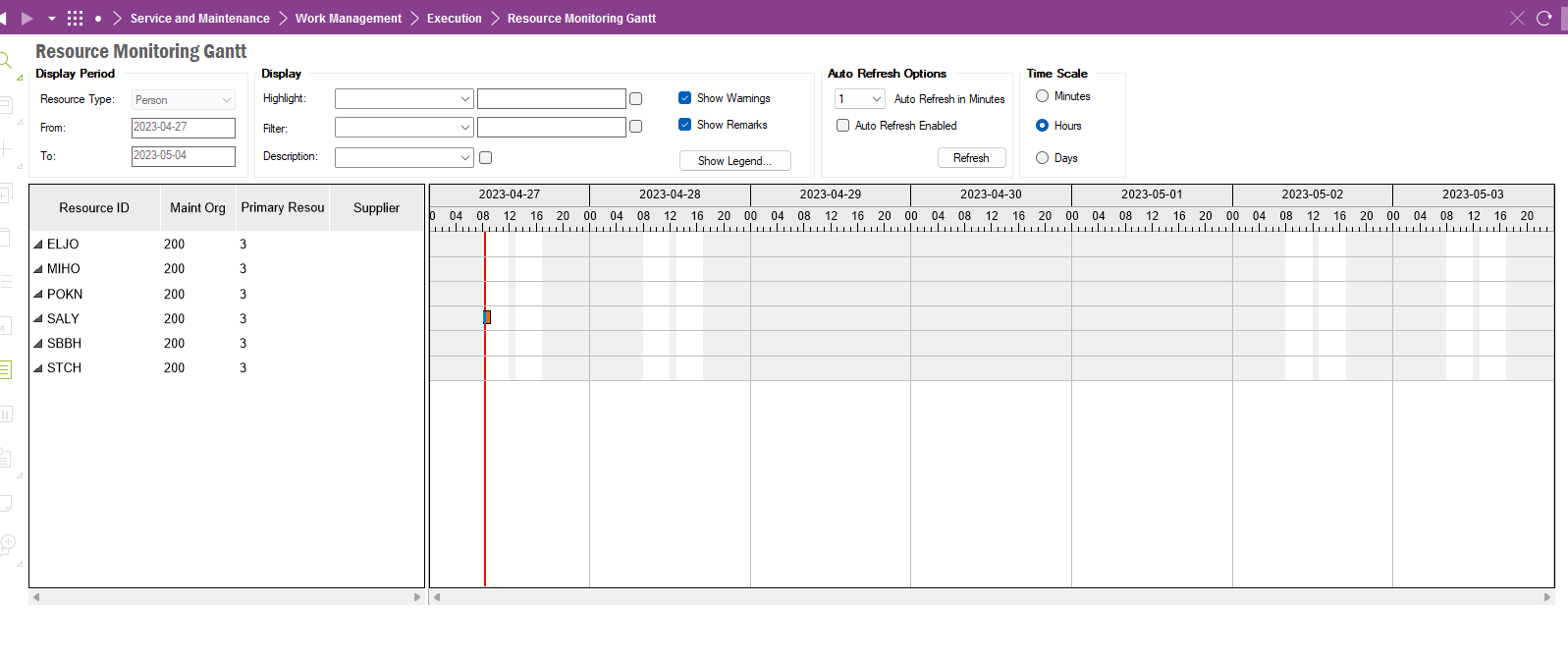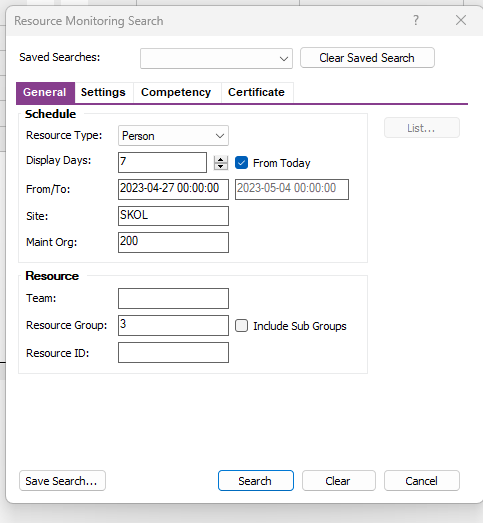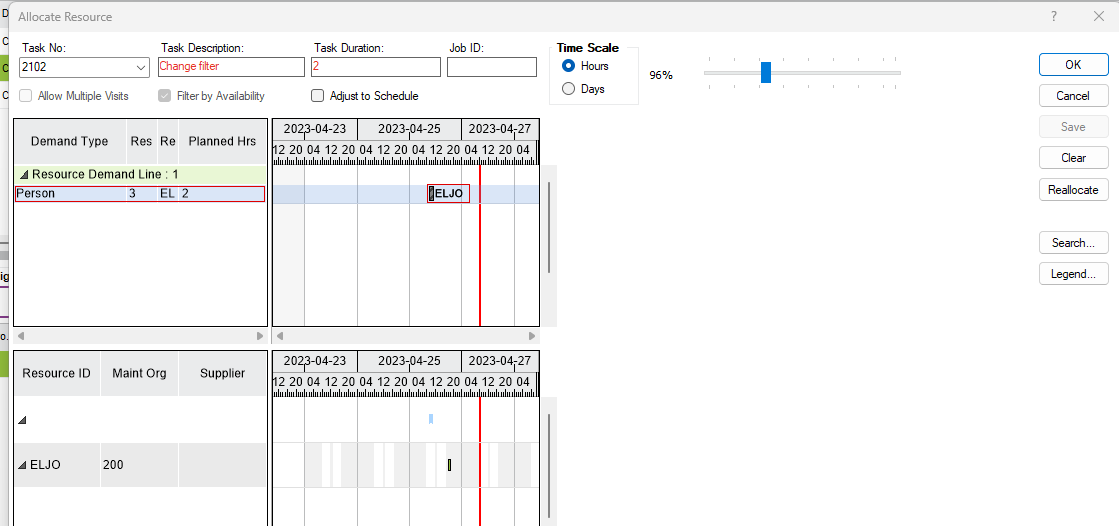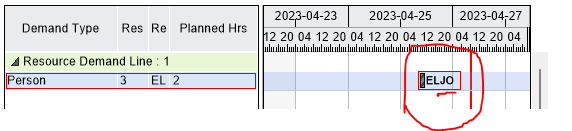I have set up a new Maintenance Resource group and when I try to allocate resource from that group on a new work task, I cannot see the the schedules of the team when I right-click. So I am guessing that I am missing some parameter in the set up. Any ideas what can be wrong? Or does anyone have good work instruction on how to set up this data in IFSAPP?