Hi
I am trying to figure out how to print my Part Certificate in Aurena. I cannot find where to print it from, can anyone help me?
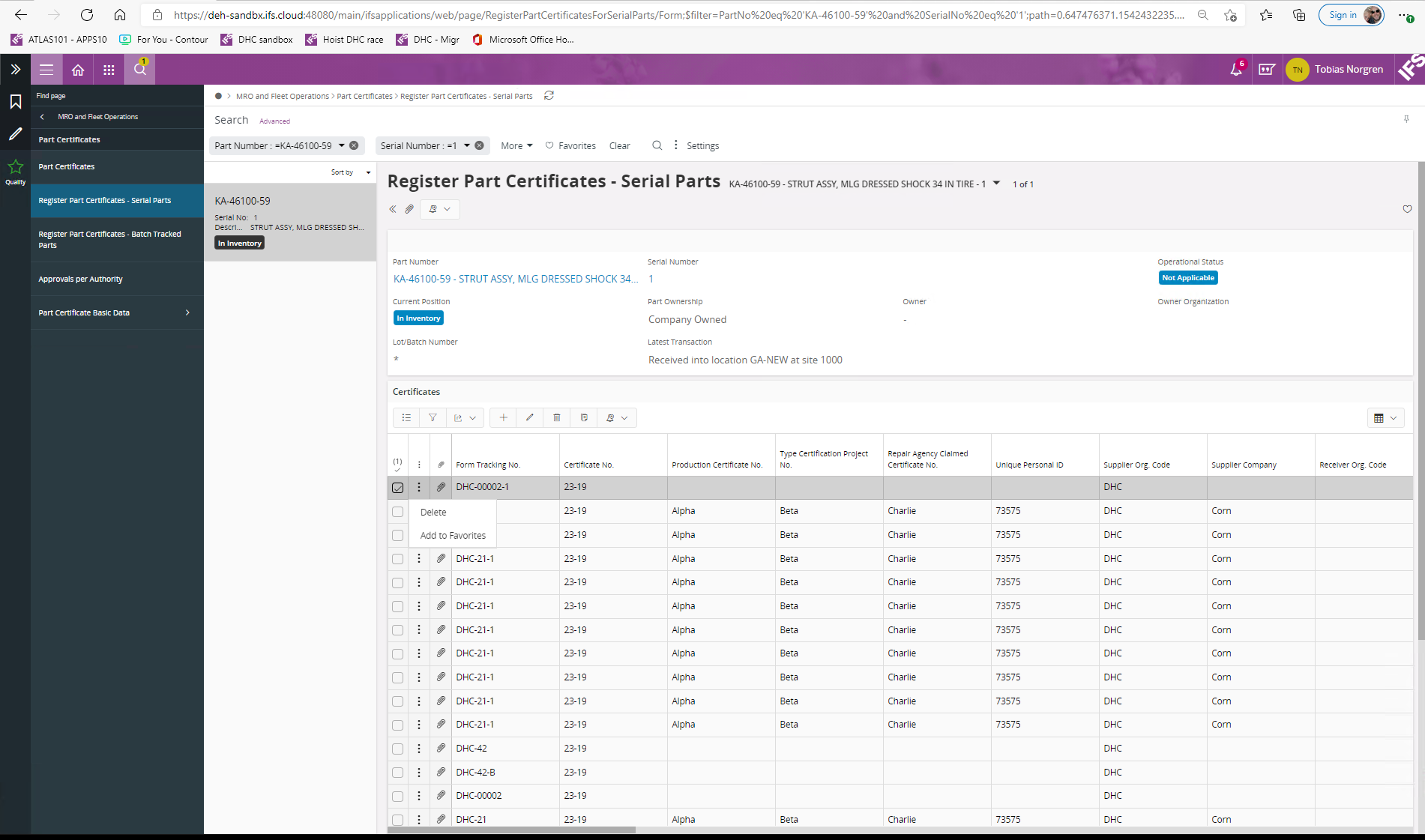
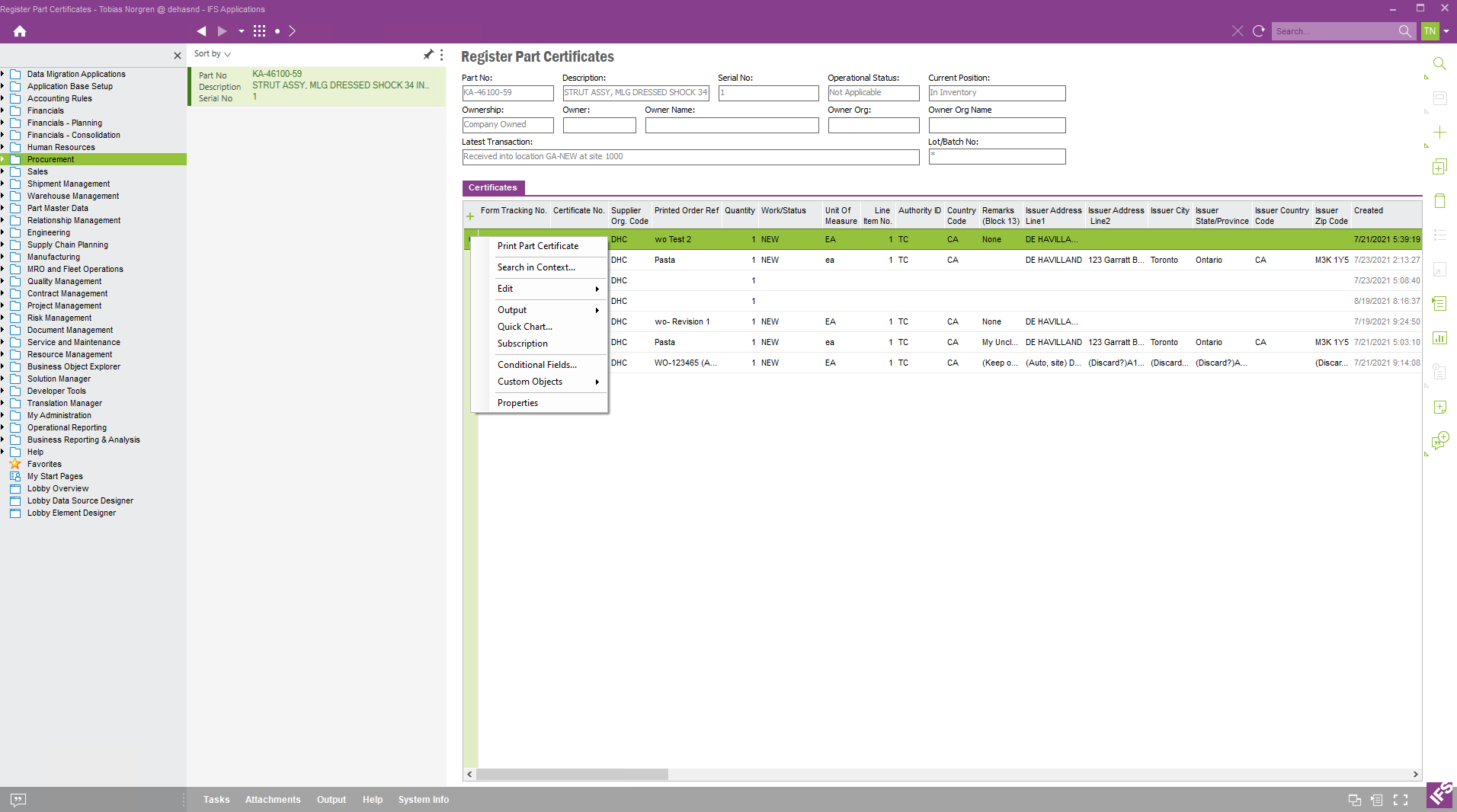
Hi
I am trying to figure out how to print my Part Certificate in Aurena. I cannot find where to print it from, can anyone help me?
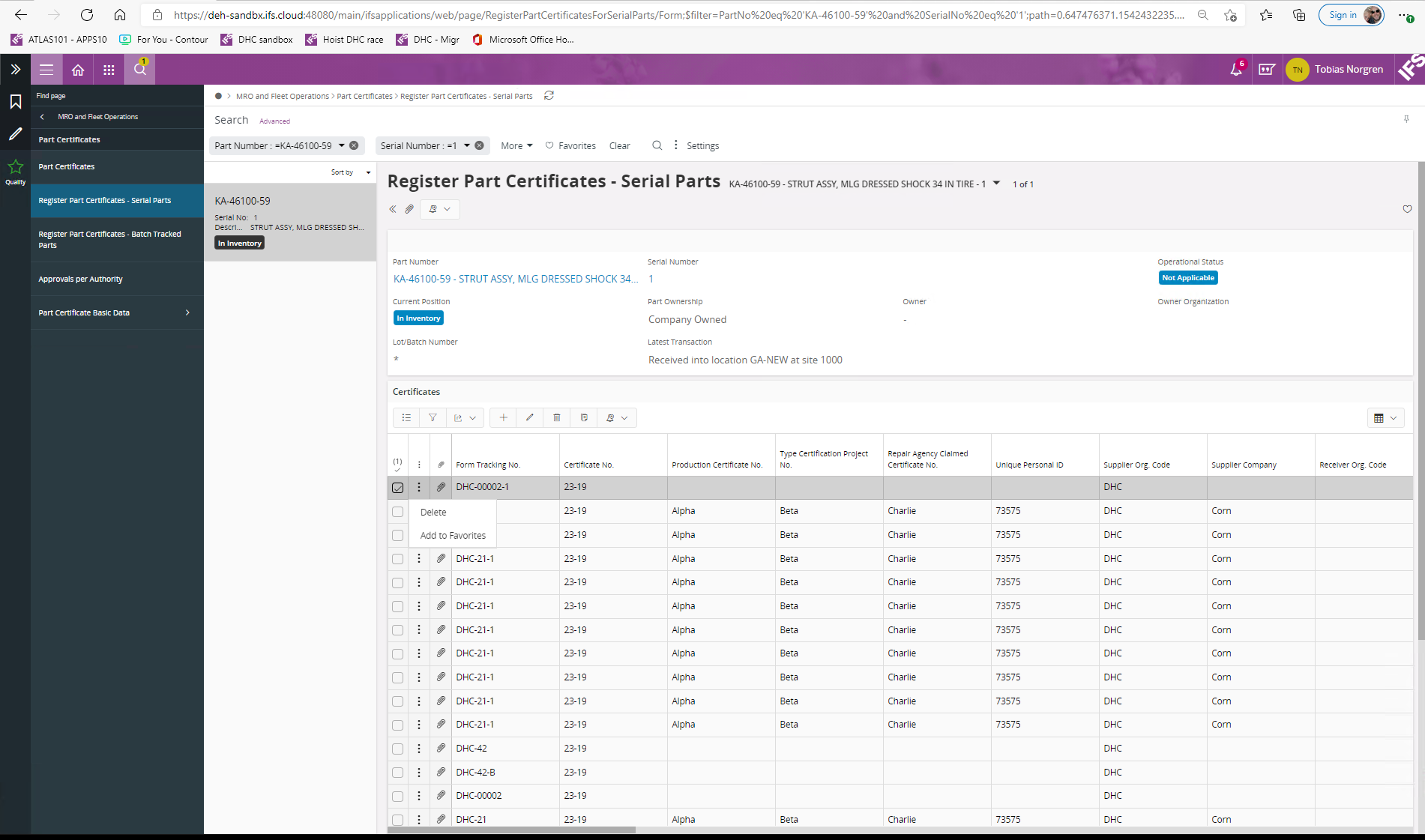
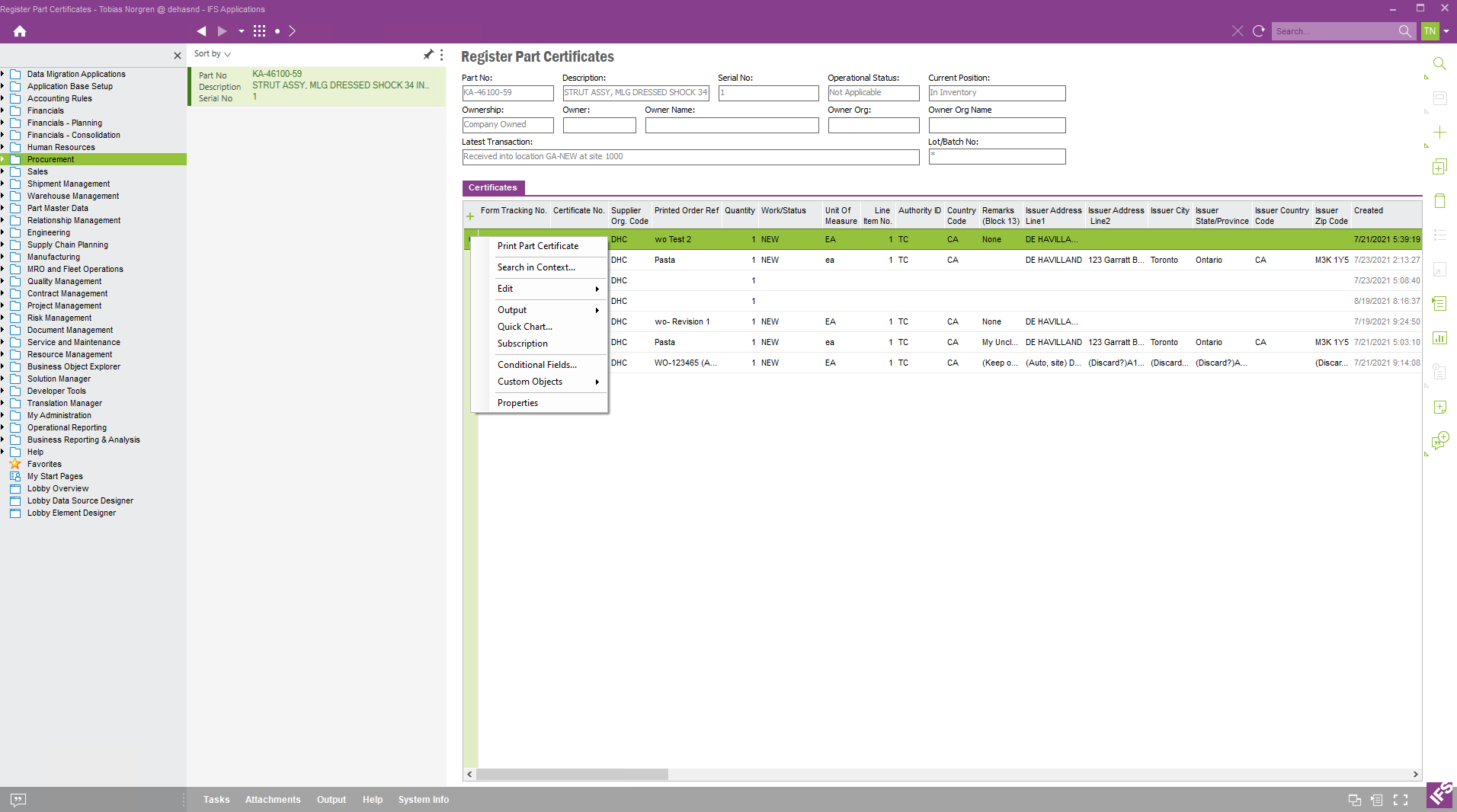
Best answer by Thilini Kumarasinghe
Hi Tobias,
Kindly use below steps to print a part certificate.
Screen prints:
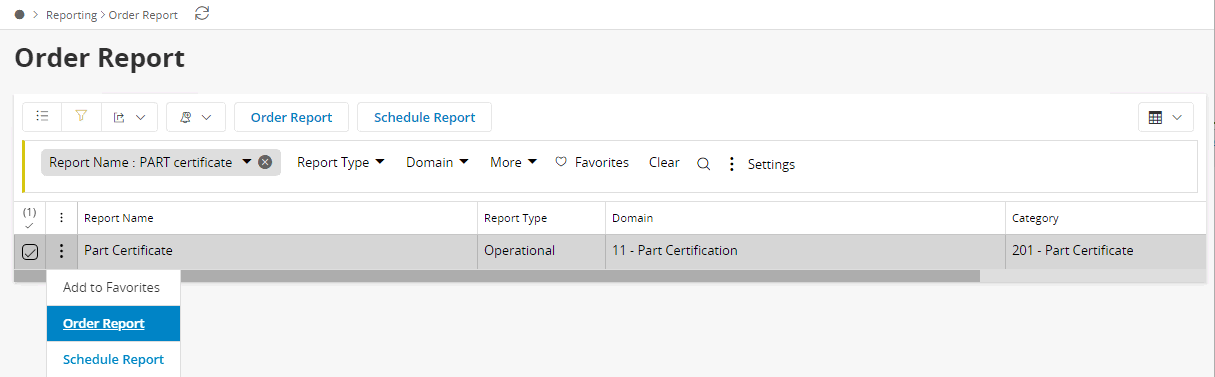
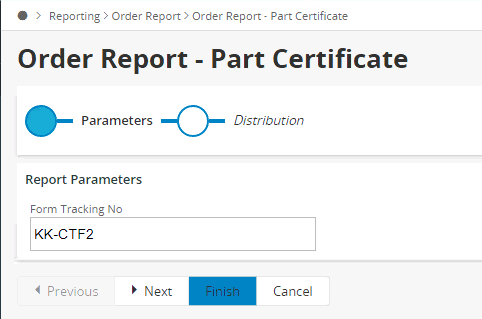
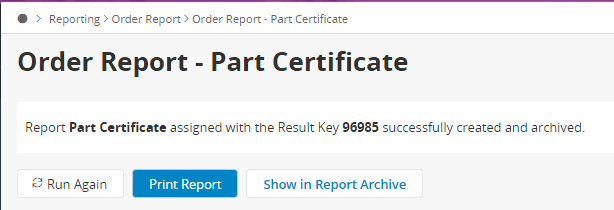
Best Regards,
Thilini
Enter your E-mail address. We'll send you an e-mail with instructions to reset your password.