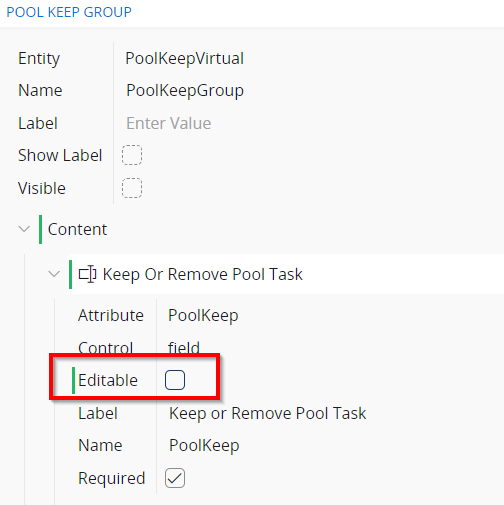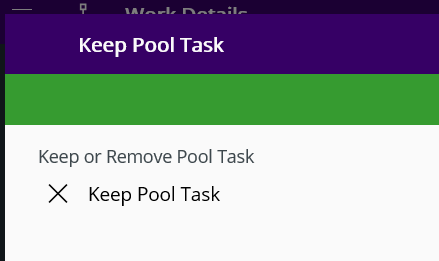Hi,
Does anyone know how to hide Keep pool task window from mobile.
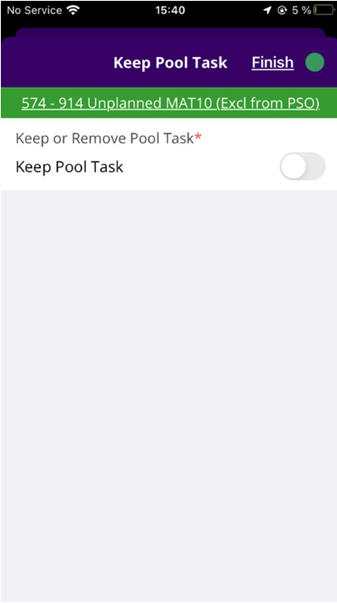
When a work assignment is accepted from a pool keep task, and when we are completing the assignment, this window would appear as the last step.
The requirement is to make keep pool task field mandatory and hide this entre window from the flow. Any suggestions?
Best Regards,
Nethmi