When looking for an inventory part through the mobile work order, I am getting the below message
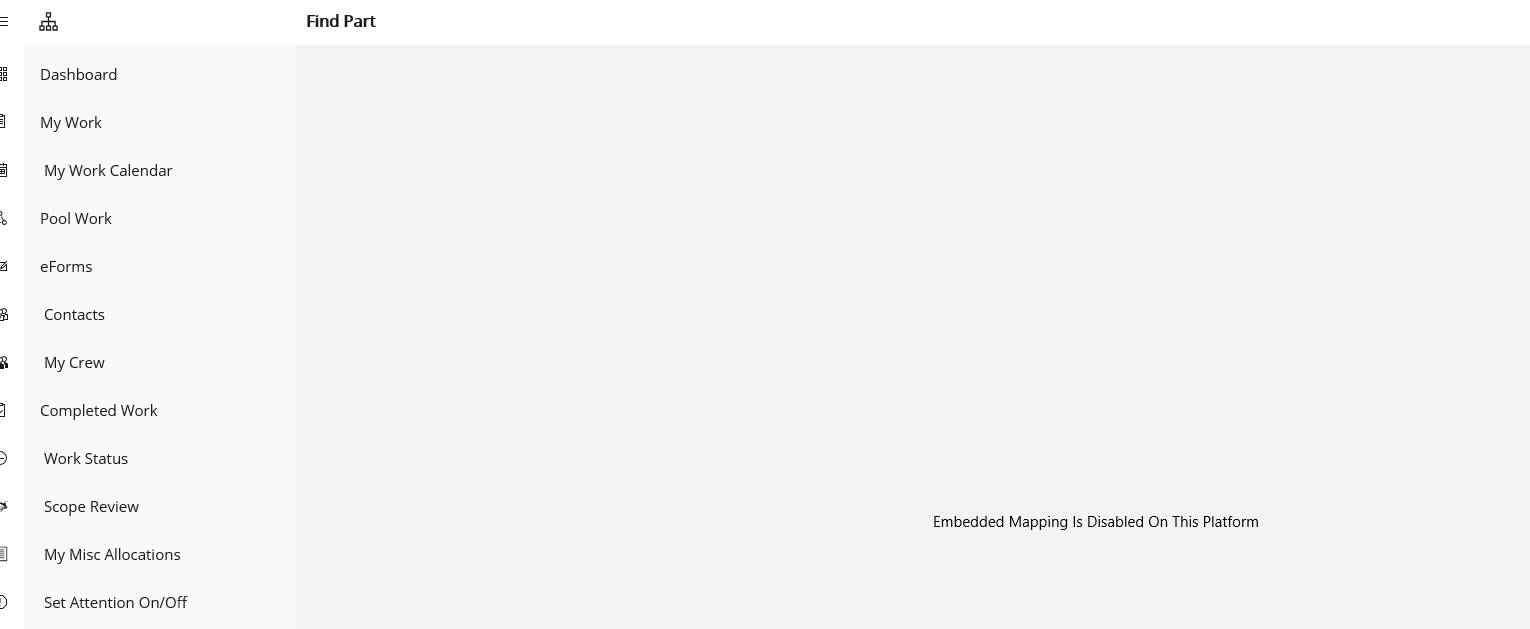
I used the find part option under the Material section under Work Details,
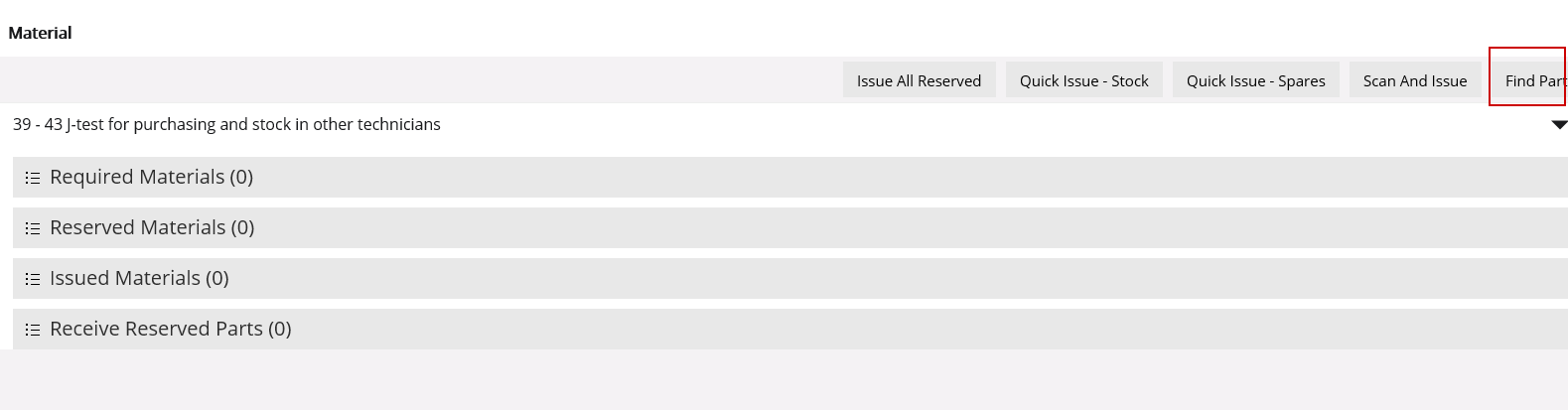
When looking for an inventory part through the mobile work order, I am getting the below message
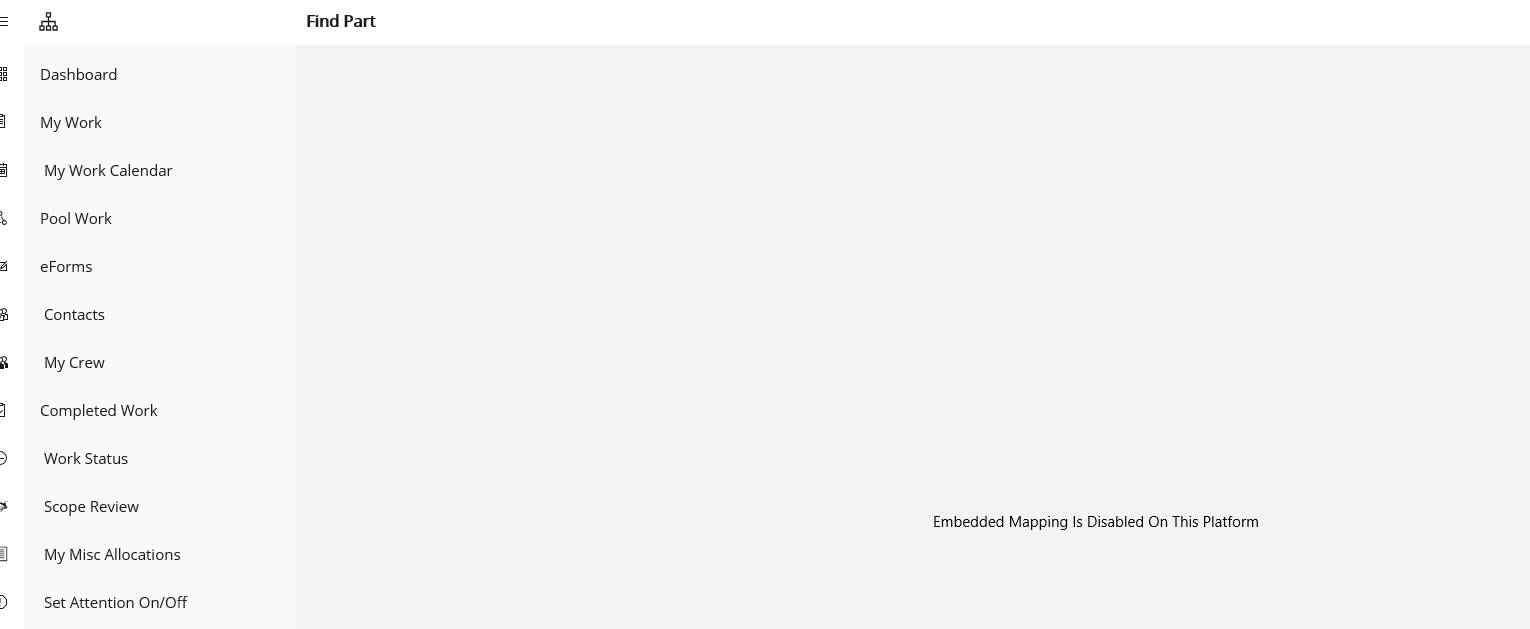
I used the find part option under the Material section under Work Details,
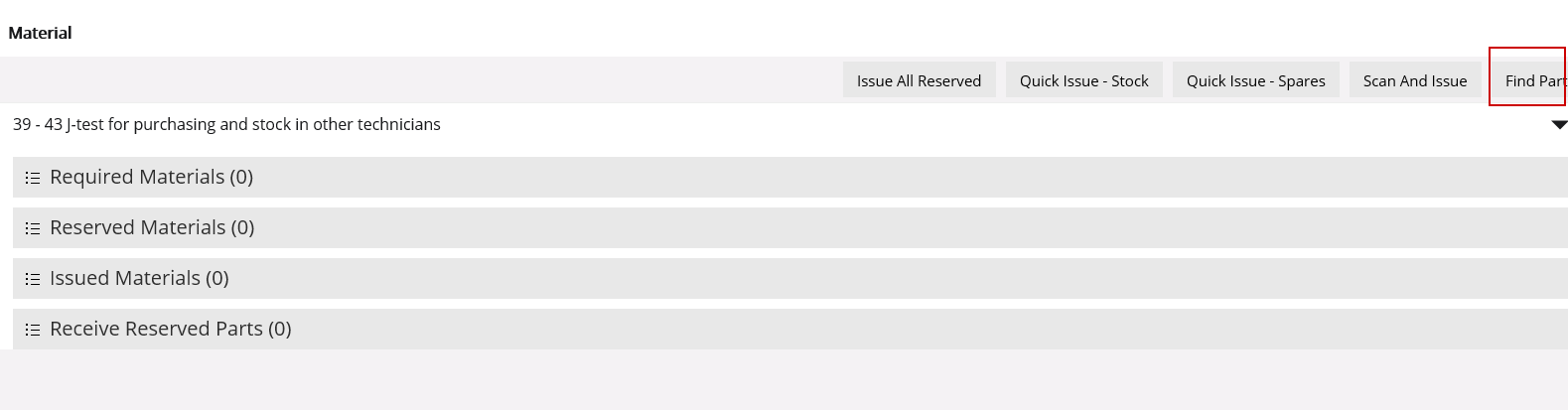
Best answer by JOOLSE
Hi
Have you enabled the application parameter for the platform you are using ?
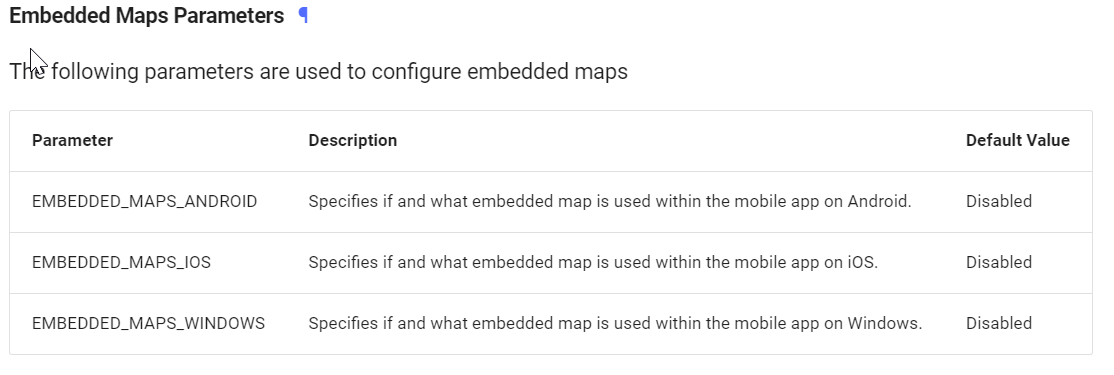
Enter your E-mail address. We'll send you an e-mail with instructions to reset your password.