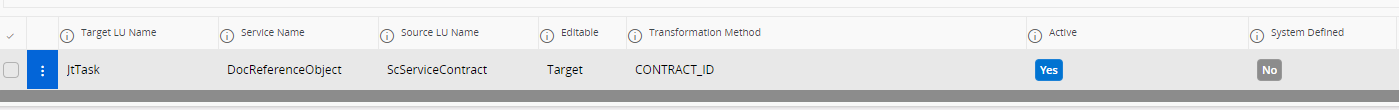If you use the standard object connection transformation you can Attach documents to the Service Contract and get them to the work task.
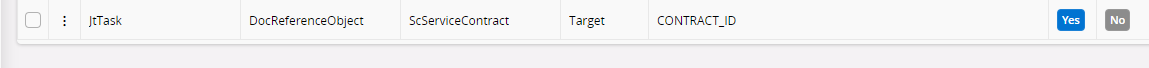
Source on the files at Task is
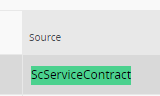
But If you transfer this Work Task to mobile. It doesn´t appear.
If directly attaching document of the same document class to task, it will appear in MWO.
It seem like MWO doesn´t replicate documents that is part of an object connection transformation in cloud?