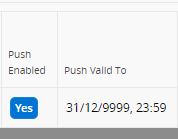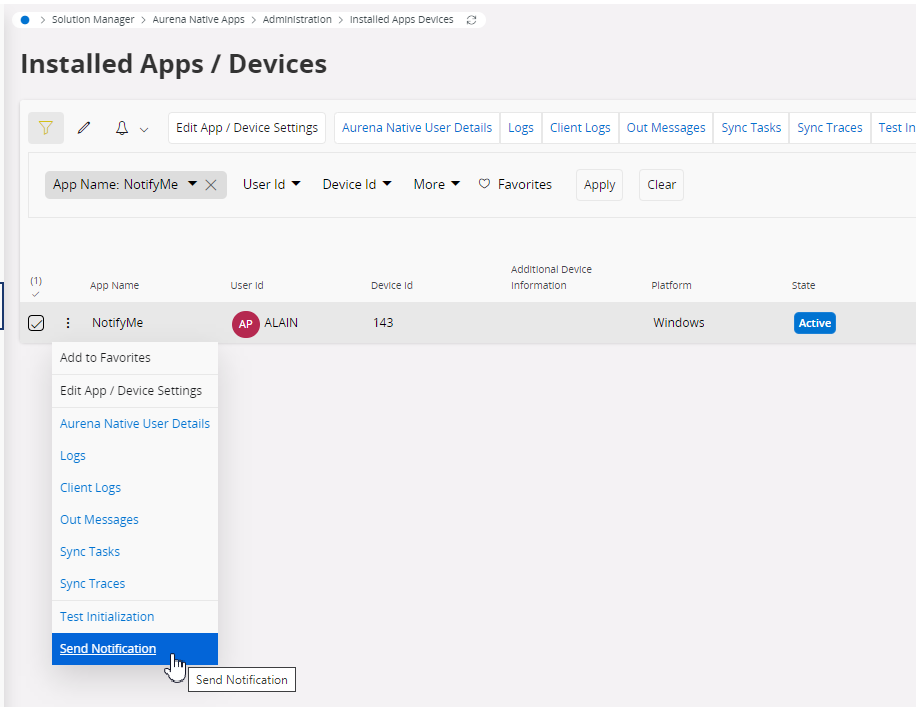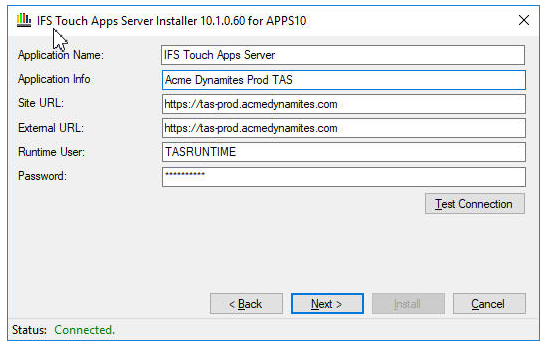Just started testing Notify Me on iOS (both IFS Aurena Notify Me 10 and IFS Notify Me 10). Everything works except the app itself does not trigger a notification (Banners, Sounds, Badges) on the phone when a new notification is pushed to the app. What am I missing? Any help would be greatly appreciated!
- IFS Apps 10 Update 13 On-Prem w/IFS Touch Apps Server 10.13.344.0
- IFS Aurena Notify Me 10 v10.17.1381.0
- IFS Notify Me 10 v1.0.4
- iOS 16.1.1 on iPhone SE
- Notifications enabled for both apps within phone settings
- Local Network and Background App Refresh enabled for both apps