Dear Experts,
Can u help me why i am not able to update the License usage and Person ID in Create user screen for IFS Cloud 21R1 .
how can i do that..Please help.
Dear Experts,
Can u help me why i am not able to update the License usage and Person ID in Create user screen for IFS Cloud 21R1 .
how can i do that..Please help.
Best answer by Shani Fernando
Hi
Kindly try the below steps,
1. Click on the “Grant Permission Sets” option under the “Direct Grants” tab,
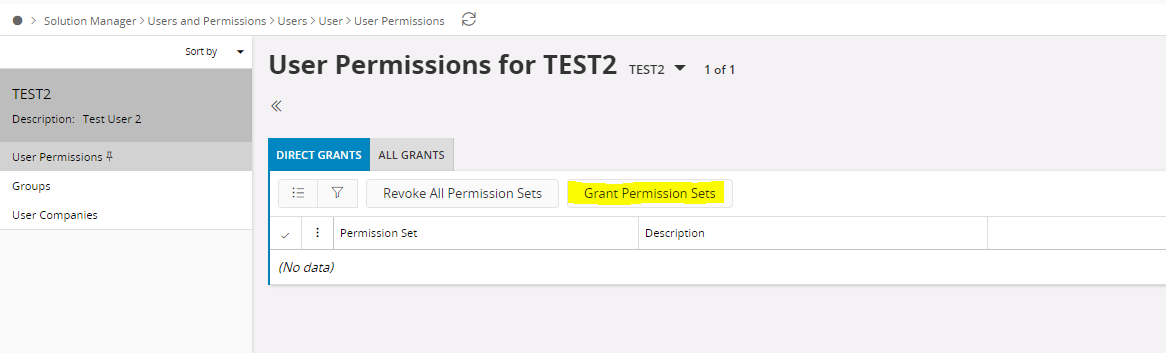
2. Then the following view will be open up > Filter out the “IFSAPP_FULL” Permission Set or click on “Show More” option and find it > Check the checkbox belongs to the IFSAPP_FULL Permission Set as below > Click on “OK” or “Grant”.
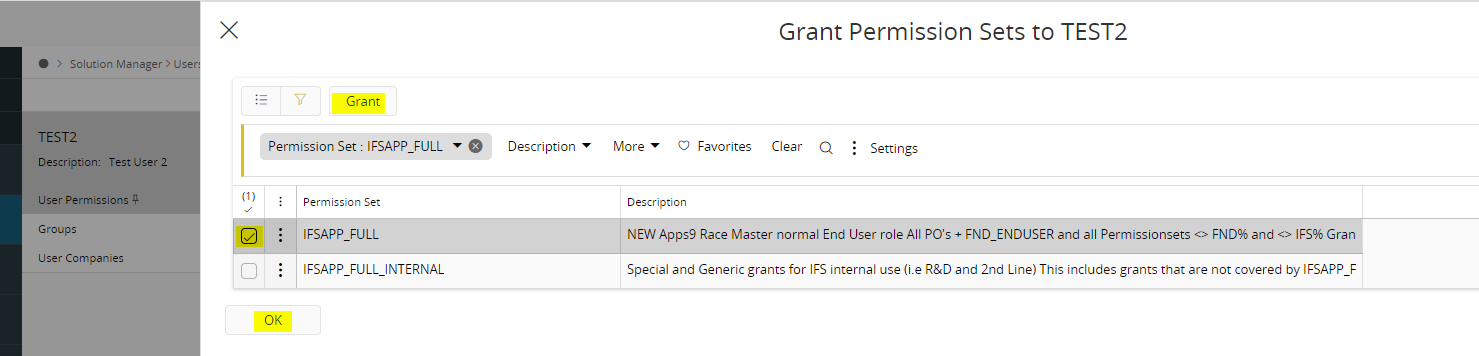
Hope this helps. :)
Best Regards,
Shani
Enter your E-mail address. We'll send you an e-mail with instructions to reset your password.