Hi
Need guidance regarding , I have setup a Maintenance Survey and want it to be displayed on the “Work Task” screen on status change.
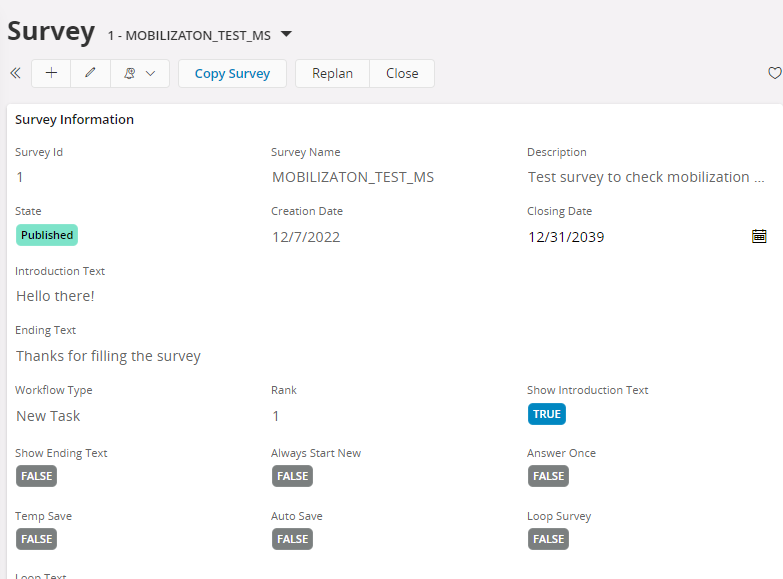
Thanks
Hi
Need guidance regarding , I have setup a Maintenance Survey and want it to be displayed on the “Work Task” screen on status change.
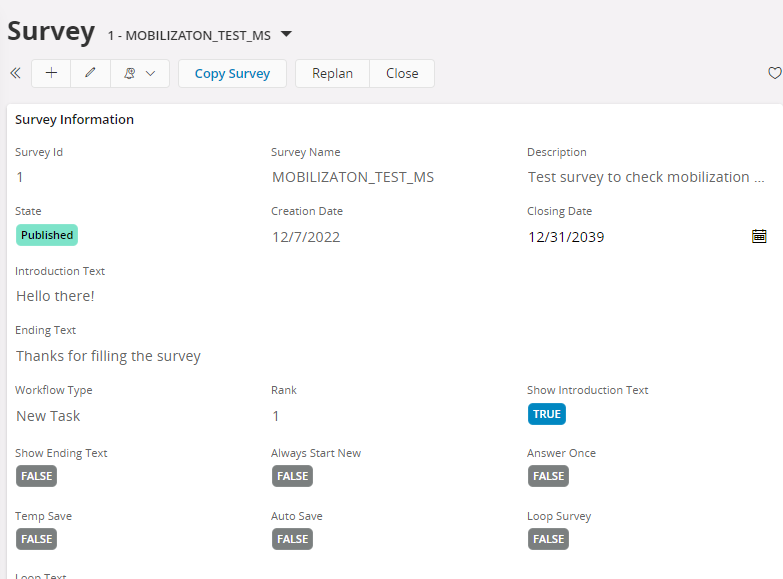
Thanks
Enter your E-mail address. We'll send you an e-mail with instructions to reset your password.