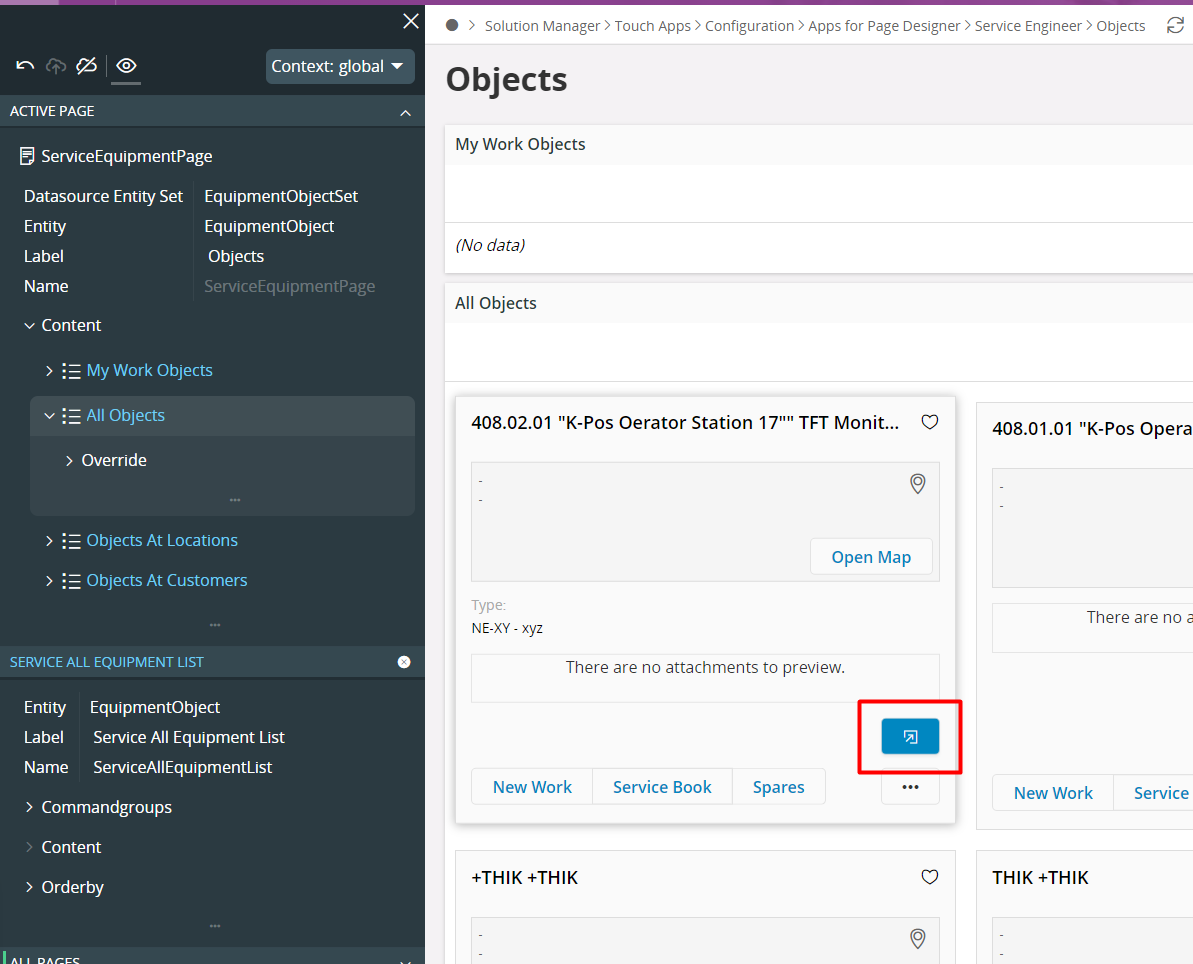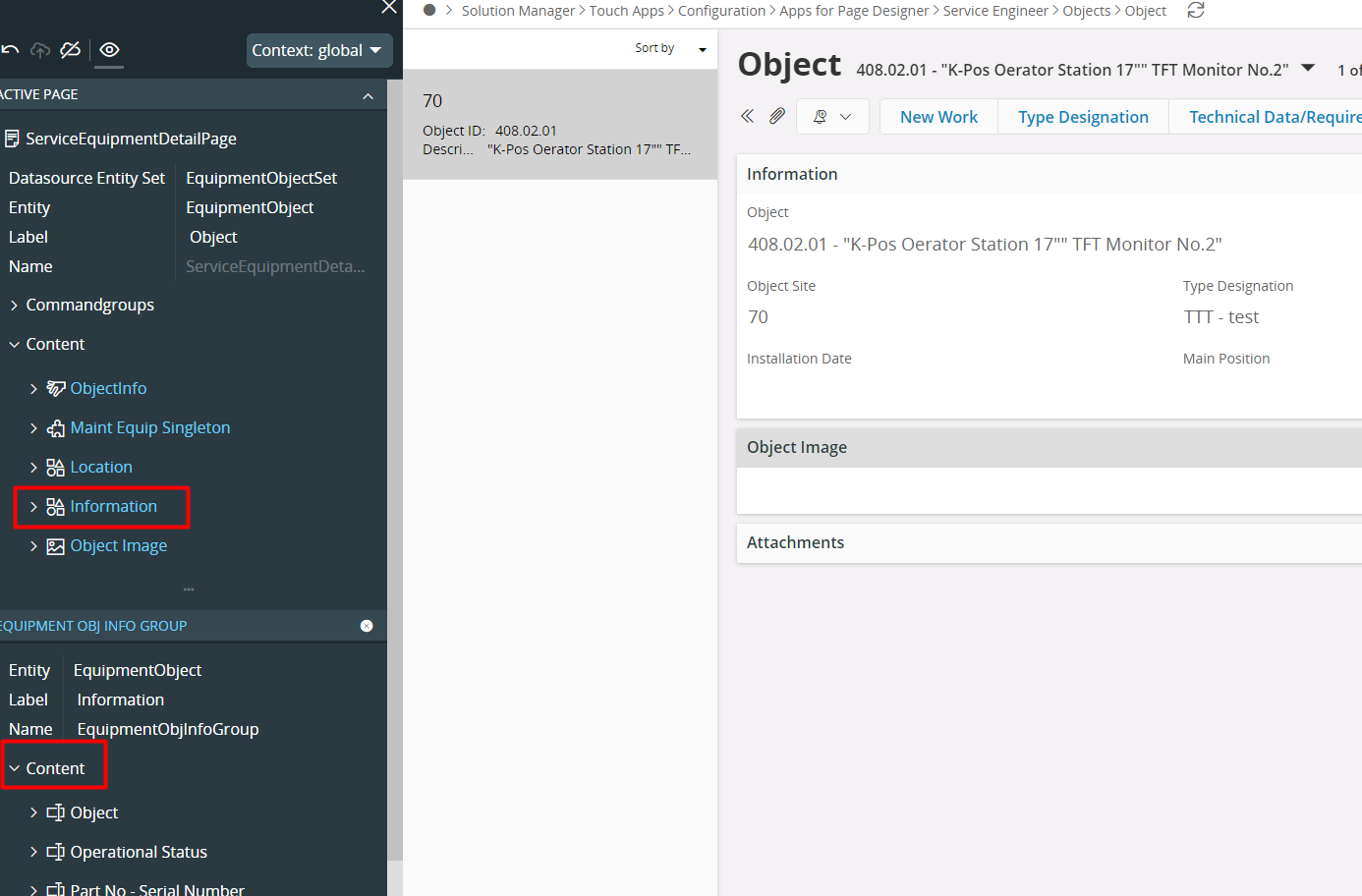One of the tiles on the IFS MWO Service 10 (10.15.1365.0) is called Objects.
When opening, I see four lines (My working objects, All objects, Objects on Location, Objects at Customer). If I select the All objects version I see a list of the objects. Great.
If I select one I see, in my case, the information of a functional object. Bottom of the page contains the field Notes.
Using Page designer, I tried to retrieve the actual field that contains the Notes (I expected the Free Notes, but that doesn't is not filled, even after an initialize.)
Opening the page designer gives me:
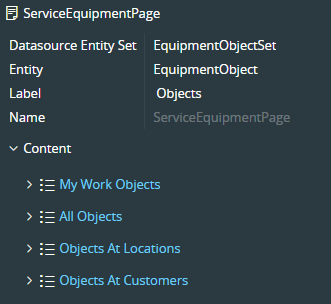
I select the link to All Objects:
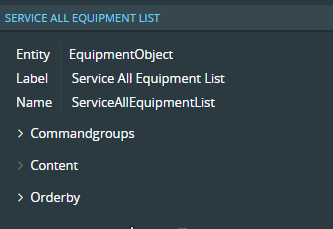
Notice that the >-sign before content is not white, but grey.
It can't be opened.
My question: How to locate the correct field name (source view) for the Notes?
Second question: What if I want to make a change (move notes to a higher position for example)?
Note: I opened the EquipmentObject via Entity Details:
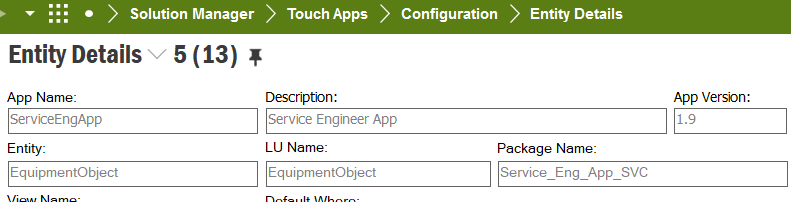
There is no field note in the Attributes. I really have to use RMB to use Add Custom Attribute and select Note.