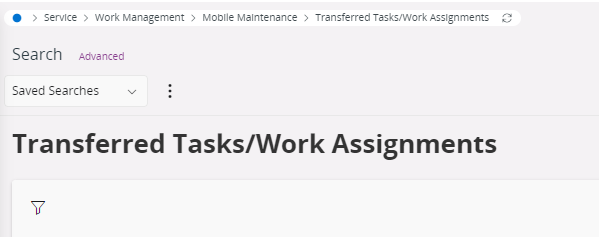Hi,
I have 1 MWO user that cannot get tasks to appear on the Windows Client.
I have deleted the devise and forced a resync.
Permissions are fine and she can sign in without issue.
She can see eforms but no tasks.
I have setup tracing to see if there are any errors, but there are none.
All logs that I can think of have no errors related to this user.
I can see the tasks in PSO but not in MWO.
Any thoughts on what I can try next?
Thanks,
Rob